How To Add Maps to Shopify for Free? Add Store Locator to Shopify Website
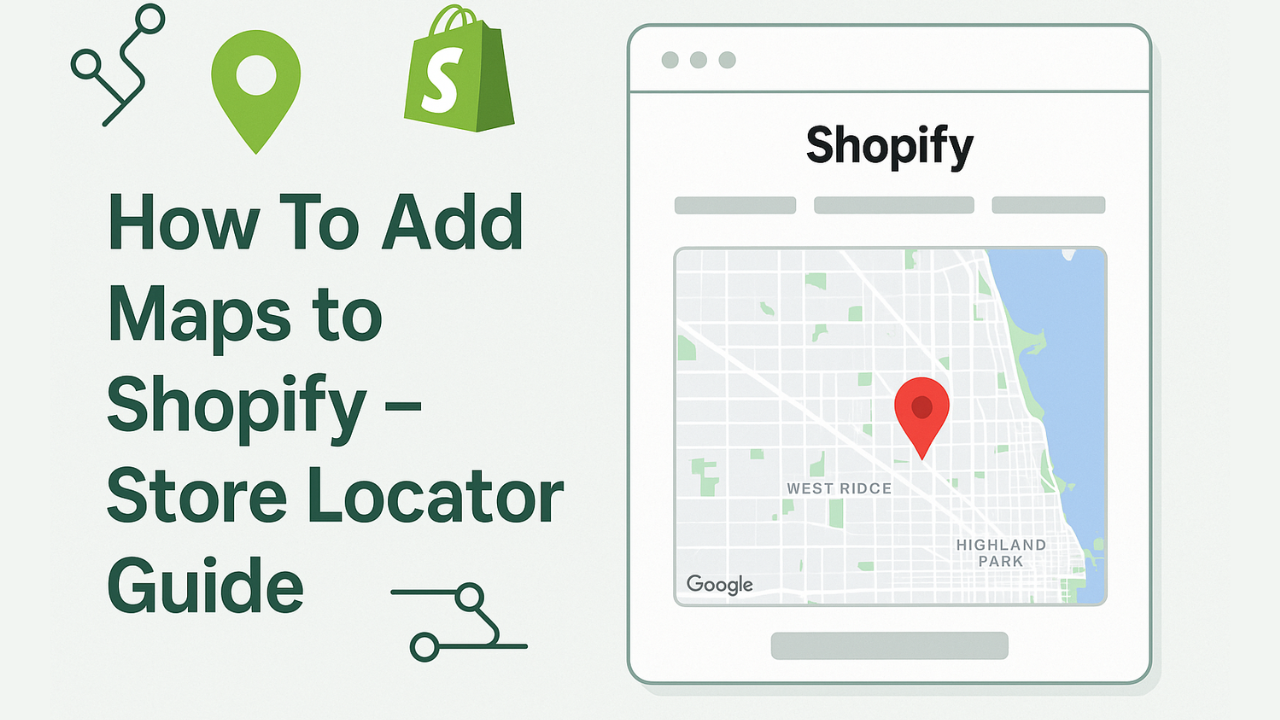
Adding maps to your Shopify store helps physical-business owners guide customers from online visits to offline storefronts. Google Maps on Shopify enhances trust, improves user experience, and boosts local SEO. Here’s how to embed any maps service on Shopify and build store locators free and effectively.
Why Maps Matter on Shopify
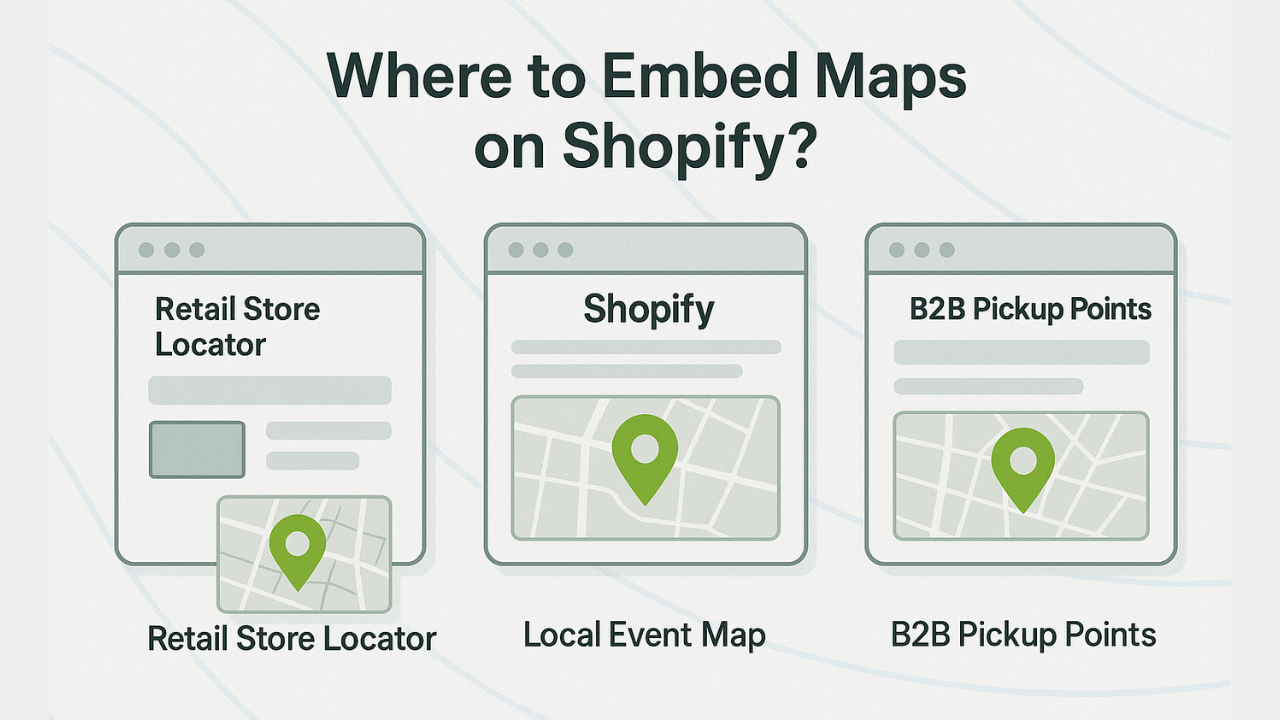
Bridge the online/offline gap: Customers searching online want to visit physical stores. Maps help turn clicks into foot traffic.
Boost SEO & engagement: Embedded Google Maps enhance dwell time and provide localized signals to search engines.
Build credibility: Seeing a real address and map boosts consumer trust and brand authenticity.
Embed a Basic Google Map on Shopify (Free & Simple)
When to use: You need a single store address with no advanced features.
Steps:
- Open Google Maps and search your address.
- Click Share → Embed map, copy iframe code.
- In Shopify Admin, go to Online Store → Pages, choose or create a page.
- Use the code editor (
< >) and paste the iframe code. - Save and preview your map.
Pros:
- Free, no apps needed
- Fast and easy
- Fully responsive with width/height customization
Cons:
- No search field or multiple locations
- Limited UX
- No analytics
- Non-technical users might find it hard to implement
Use Google Maps API and Shopify Map Sections
When to use: You want multiple locations, address autocomplete, or theme-integrated maps.
What it takes:
- A Google Maps API key and billing account.
- Then embed via theme: Online Store → Themes → Customize → Add section → Map, paste API key.
- Add your locations or integrate via custom code.
Pros:
- Rich features: Autocomplete, geolocation.
- More flexible UX.
- Match your theme’s design.
Cons:
- Requires coding or developer help.
- API billing even modest usage can incur charges.
- More setup time.
Shopify Apps for Adding Store Locator
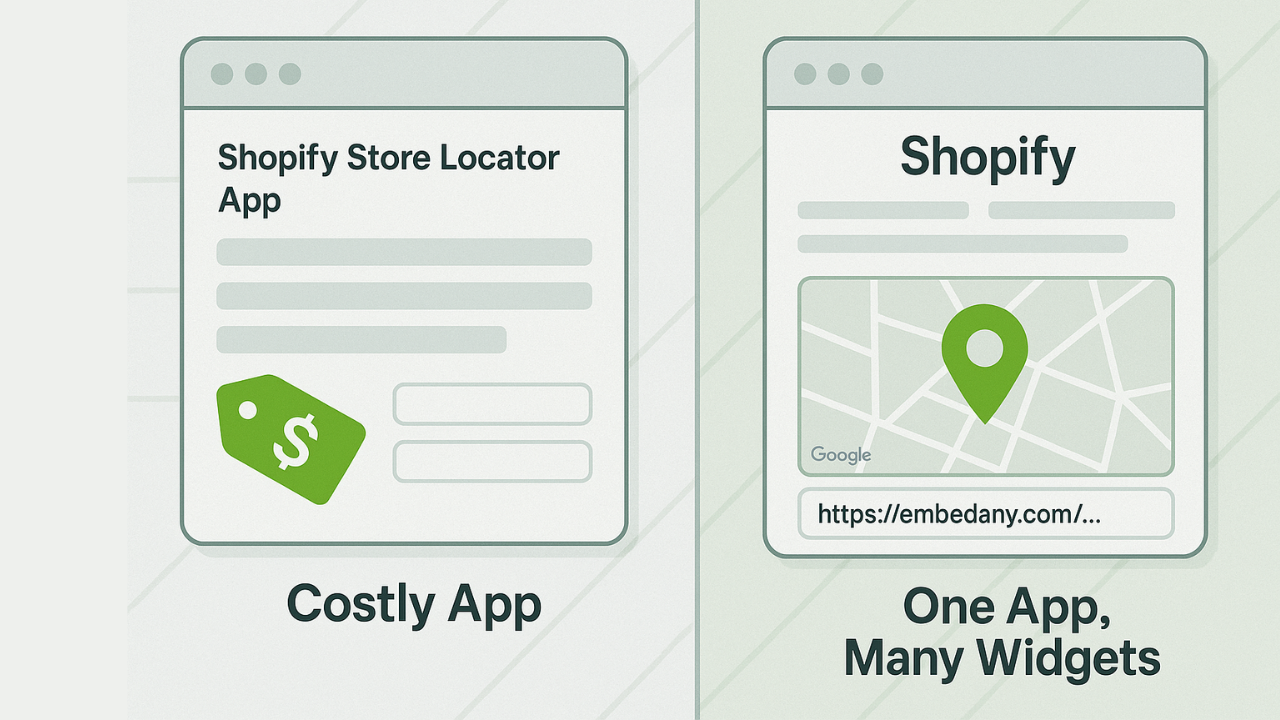
If you’d rather not deal with embed codes, Shopify has a few apps that help you add interactive store locators with maps and filters. Here are two of the most popular options:
Store Locator by Storemapper
This app is designed for merchants with multiple retail outlets. It lets you create a clean, searchable map with store pins, opening hours, and direction links using Google Maps.
Features
- Fully responsive map layout
- Add store tags, filters, and custom info per location
- Bulk CSV upload or import from spreadsheets
- Automatically detects customer location
- Supports international stores
Pricing
Starts at $24/month with a 7-day free trial. Higher plans unlock advanced analytics, custom branding, and integrations with platforms like Facebook.
Pros
- Clean design and fast loading
- Highly customizable, even on the basic plan
- Reliable geolocation and filter functionality
Cons
- Pricing might feel steep for stores with only a few physical locations
- Requires Google Maps API key setup, which may confuse some users
ProMap – Store Locator by Amai
ProMap gives you a map interface with directions and detailed store listings for each location. It’s geared toward merchants who want control over the visual layout and behavior of their store locator.
Features
- Easy-to-use interface for adding/editing locations
- Supports Google Maps API
- Customize store markers and styles
- Search filters by zip code, radius, and tags
- Store performance insights on higher plans
Pricing
Starts at $4.99/month with a 7-day free trial. Premium plans offer unlimited locations and extra design controls.
Pros
- Budget-friendly pricing
- Simple to set up and update
- Allows extensive customization for styling and map behavior
Cons
- Advanced filtering and visual tweaks locked behind premium plans
- Occasional issues reported with theme compatibility on certain stores
These apps are great if you want full control over map styling, tags, and store info without embedding external widgets. But if your store only needs to embed a single map or simple location view, a lighter approach using EmbedAny might be all you need.
Embed Store Locator Maps on Shopify for Free Using EmbedAny
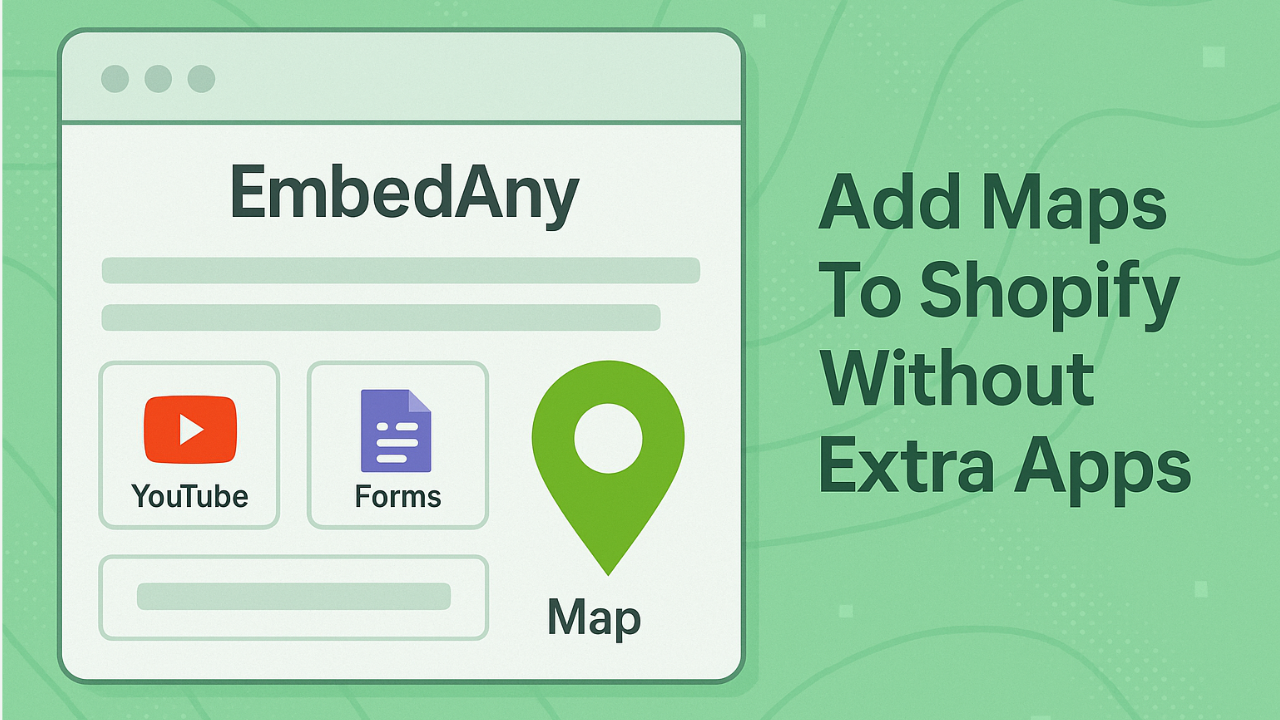
If you want full control over what and how you embed without code or apps then EmbedAny is your best bet.
It supports over 20 map platforms, including:
Popular Map Platforms
- Google Maps – Add location pins or street view
- OpenStreetMap – Free alternative with open-source overlays
- MapQuest – Driving directions and travel planning
- Yandex Maps – Ideal for stores targeting Eastern Europe/Russia
- ArcGIS Online & StoryMaps – Great for GIS, environmental data
- Mapy.cz – Rich cartography for Europe-based brands
Niche Mapping & Visualization Tools
- Kinomap – Add location-based workout videos
- Alpaca Travel – Embed interactive travel itineraries
- Social Explorer / Graph Commons – Demographic or sociographic mapping
- University of Cambridge Map – Embed academic or institutional layouts
- Footpath / Felt / ScribbleMaps – Custom drawn routes, great for delivery zones or hiking brands
Advanced Use Cases
- Kumu / Thortspace – Visualize geographic logic or networks
- Injurymap – Health or clinic-based route planners
- MindMeister – Map-based project planning overlays
- Show the Way / Natural Atlas – Eco-tourism and nature stores
How to Embed Map Widgets on Shopify Using EmbedAny
- Create your map using the preferred service
- Get public or embed link
- Paste into EmbedAny block or section inside Shopify theme editor
- Hit publish – done!
Why EmbedAny Shopify App?
Buying separate apps for every integration is very costly. You don’t need 10 different apps for socials, forms, pdfs, slides, maps etc. Do it all in 1-price, 1 app: EmbedAny app.
Final Thoughts
Embedding maps onto your Shopify store is less a technical hurdle these days and more a strategic win. Whether you’re a small shop with one location, a multi-location retailer, or an online-first brand highlighting sustainability narratives, maps help translate clicks into reality.
Choose your route:
- Iframe embed for simplicity
- Shopify API or third-party app for locator features
- EmbedAny for design-rich, flexible map tools
Your store’s connection to the real world starts on the map so add it strategically, design it thoughtfully, and let your customers find you with confidence.
Read More:

