How to Embed Facebook Page Reviews to Shopify Store

If you’re selling on Shopify, you already know the power of social proof. But while many merchants focus on product reviews, a hidden goldmine is often overlooked: your Facebook Page reviews.
We’ve seen customers scroll past long descriptions, but pause instantly at a single familiar star rating. That’s why embedding Facebook reviews on your store can build trust and boost conversions, if done right.
For new stores who don’t have any product reviews, adding reviews from external platforms like Etsy, TrustPilot, Facebook, Google etc can be very beneficial to build trust and boost conversions.
Let’s walk through the best ways to add Facebook reviews to your Shopify site (yes, including how I do it with EmbedAny).
Why Add Facebook Reviews to Your Shopify Store?
Facebook reviews come from real profiles, real names, real faces. That adds credibility that generic testimonials just can’t match.
Customers are more likely to trust:
- Reviews attached to real social media accounts
- Familiar-looking Facebook comment threads
- Ratings with visible reactions and timestamps
Plus, these reviews often include language your audience uses, which makes them perfect for resonating with new buyers.
The Facebook Review Embedding Problem
Here’s the catch.
Facebook doesn’t provide a public embed link for an entire review section. You can’t just copy your Page review tab and paste it on Shopify. That used to be an option years ago, now it’s not.
What does work:
You can still embed individual reviews, one at a time. A bit more manual, but 100% worth it if you want to showcase authentic feedback where it matters most.
Method 1: Embed Facebook Reviews Using EmbedAny (Easiest Way)
I personally use EmbedAny to do this.
How it works:
-
Go to your Facebook Page > Reviews section.
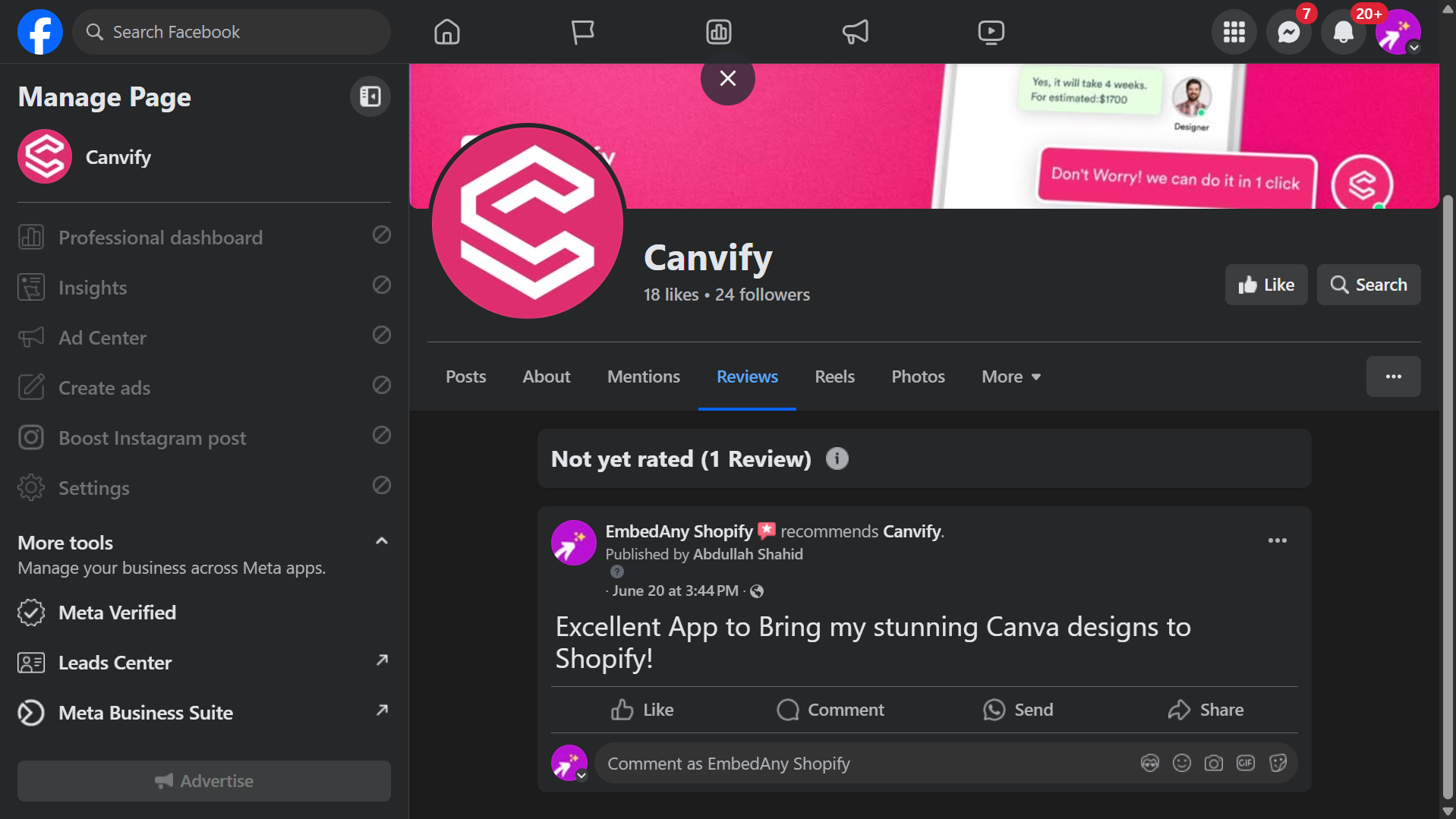
-
Click the ‘Embed’ button on the review you want to feature.
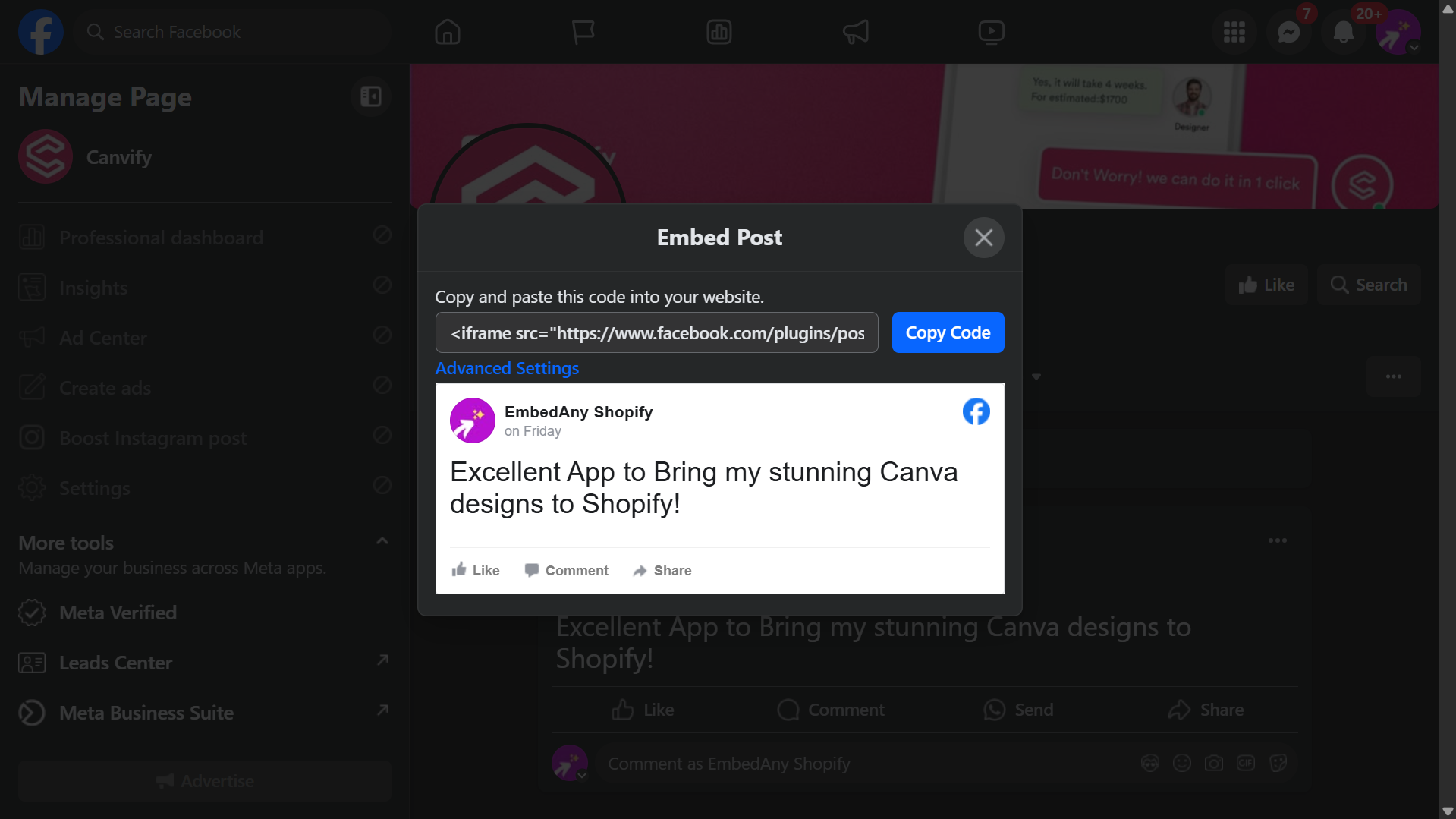
-
You will see an embed code here. Note that for EmbedAny, you don’t need the whole embed code. Just extract the link from it. For example, the code will look like this:
<iframe src="https://www.facebook.com/plugins/post.php?href=https%3A%2F%2Fweb.facebook.com%2FEmbedAny%2Fposts%2Fpfbid0rasHq8PZpSBr7B53VJwDLEacpcYTreQxcXT31uiye1djGrGhjZ3jFWPrdLJ9ELwgl&show_text=true&width=500" width="500" height="185" style="border:none;overflow:hidden" scrolling="no" frameborder="0" allowfullscreen="true" allow="autoplay; clipboard-write; encrypted-media; picture-in-picture; web-share"></iframe>
From this, you can extract the link in src=link.
-
Head to your Shopify admin, click “Customize Theme.”
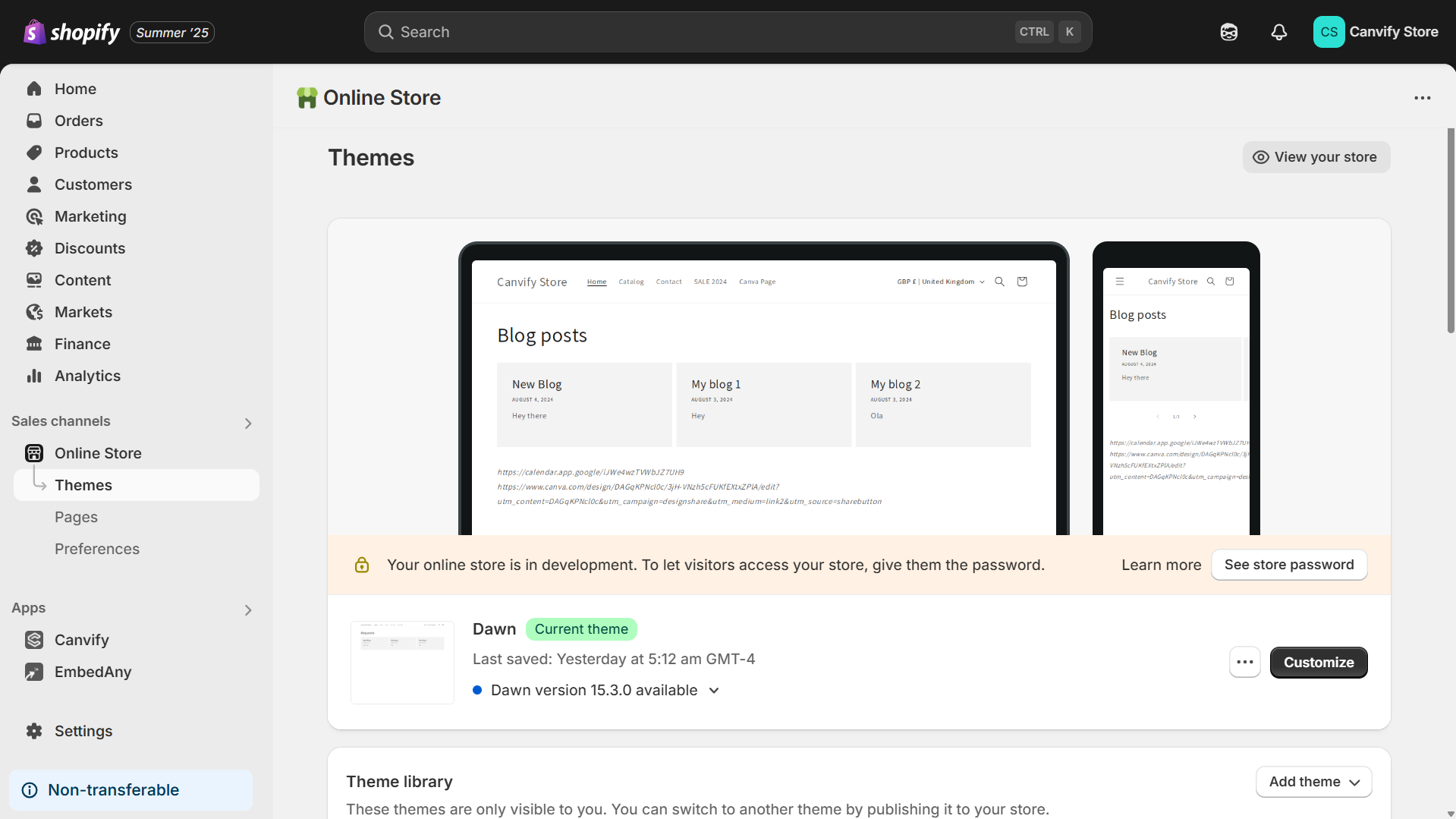
-
Add the EmbedAny block where you want the review to show and paste the link.
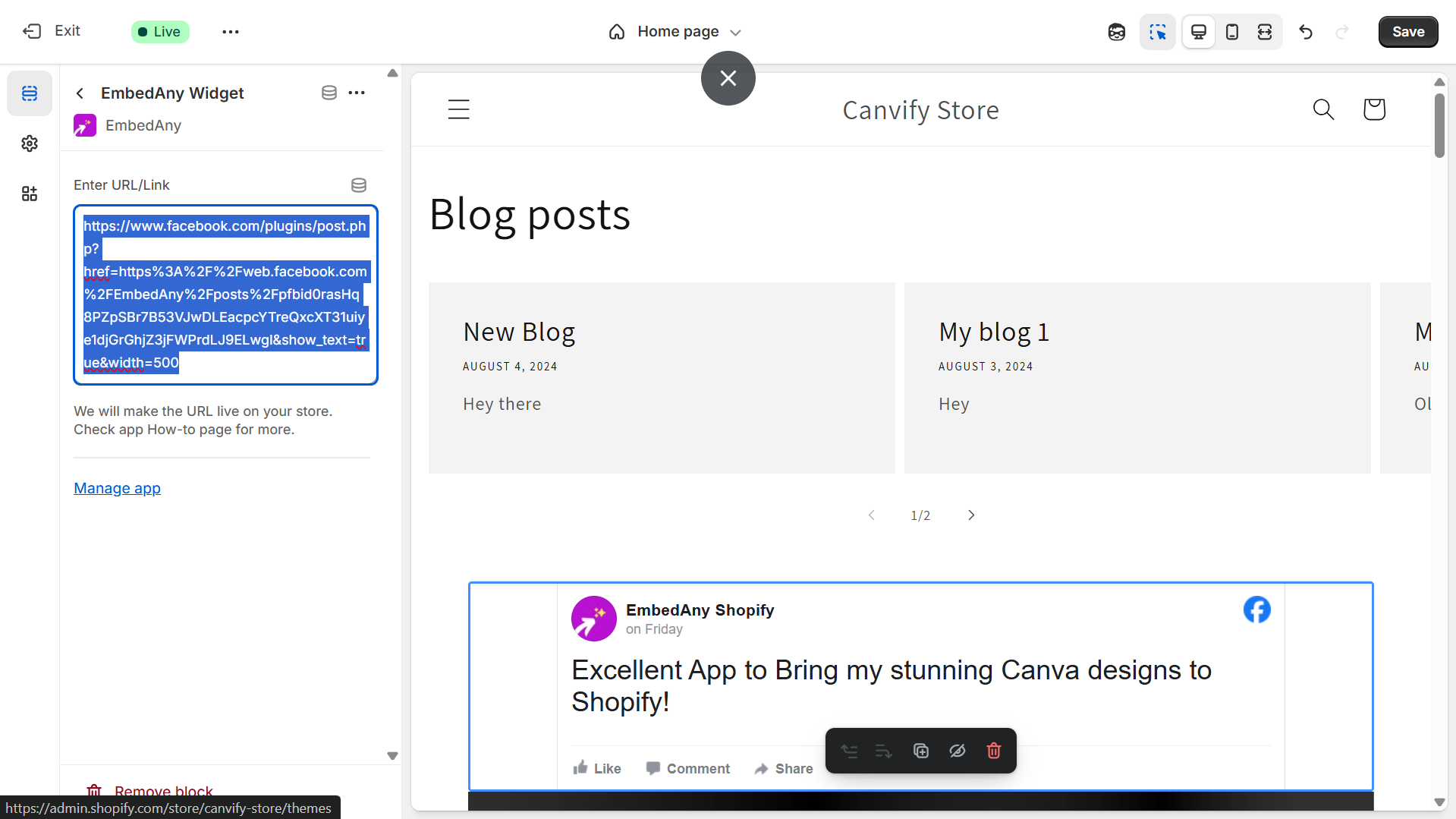
Done. That Facebook review now appears as a live, scrollable widget on your store—no coding, no iFrames, no headaches.
Where You Can Embed Reviews on Shopify
Here are my go-to places to embed Facebook reviews using EmbedAny:
-
Product Descriptions & Product Pages
Highlight a relevant review for each product. Just paste the link and italicize it using Shopify’s rich text editor. EmbedAny will convert it into a widget automatically. -
Homepage Testimonial Section
Add a multicolumn block and place 2–3 standout reviews across it. This format looks clean, especially when you add a star-rating graphic above each one. -
Store Pop-ups
Use social proof at key decision points. Place a recent 5-star review right above the checkout button, or in a sticky banner to reduce cart abandonment.
Watch this 1-min tutorial on where and how EmbedAny can be used in your store:
Method 2: Manually Add Facebook Review Embed (Less Flexible)
You can embed Facebook reviews using custom iFrame or HTML blocks, if you manage to find a plugin or use a third-party widget builder like SociableKit.
But these methods usually:
- Require manual tweaking
- May not display consistently on mobile
- Slow down your page speed
- Break if Facebook changes embed formats
You can use the same embed code we generated in the 1st method. For most merchants, it’s just not worth the complexity.
Should You Buy a Separate Shopify App for Facebook Embeds?
I’ve tested standalone review apps that offer Facebook import features, and here’s what I’ve learned:
- They’re often limited to reviewing imports only.
- Monthly pricing starts stacking up if you need Instagram, TikTok, YouTube, etc.
- They don’t work well with manual placements like product descriptions or multicolumns.
That’s why I stick with EmbedAny. It supports 800+ embed types, not just Facebook reviews but all kinds of media content, slides, PDFs, and what not. You can use the same app to add:
- YouTube Shorts
- TikTok UGC
- Instagram carousels
- Google Maps
- Spotify podcasts
- Canva code widgets
- … and more.
All for one price. And if you’re on a budget? Their free plan is surprisingly generous.
Pro Tips for Better Review Embeds
Here’s what I recommend after embedding dozens of Facebook reviews for myself and clients:
- Add context: Mention the customer’s name or product they used.
- Group by category: Show design reviews on one product, support reviews on another.
- Update regularly: Swap in fresh reviews to reflect your latest offers.
- Use real photos: If a review includes an image, showcasing it visually using EmbedAny adds instant authenticity.
Final Thoughts: Embed Reviews That Build Trust
If you’re serious about boosting credibility on your Shopify store, embedding Facebook reviews is a powerful move. Yes, Facebook doesn’t make it easy—but with tools like EmbedAny, you get control, visual consistency, and speed.
Start with just one product page. Copy a link. Paste it. Italicize if needed.
And you’ve just added a trust-boosting widget—straight from a real person’s Facebook.
Need help getting started?
👉 Try EmbedAny for free and watch your product pages come to life.

