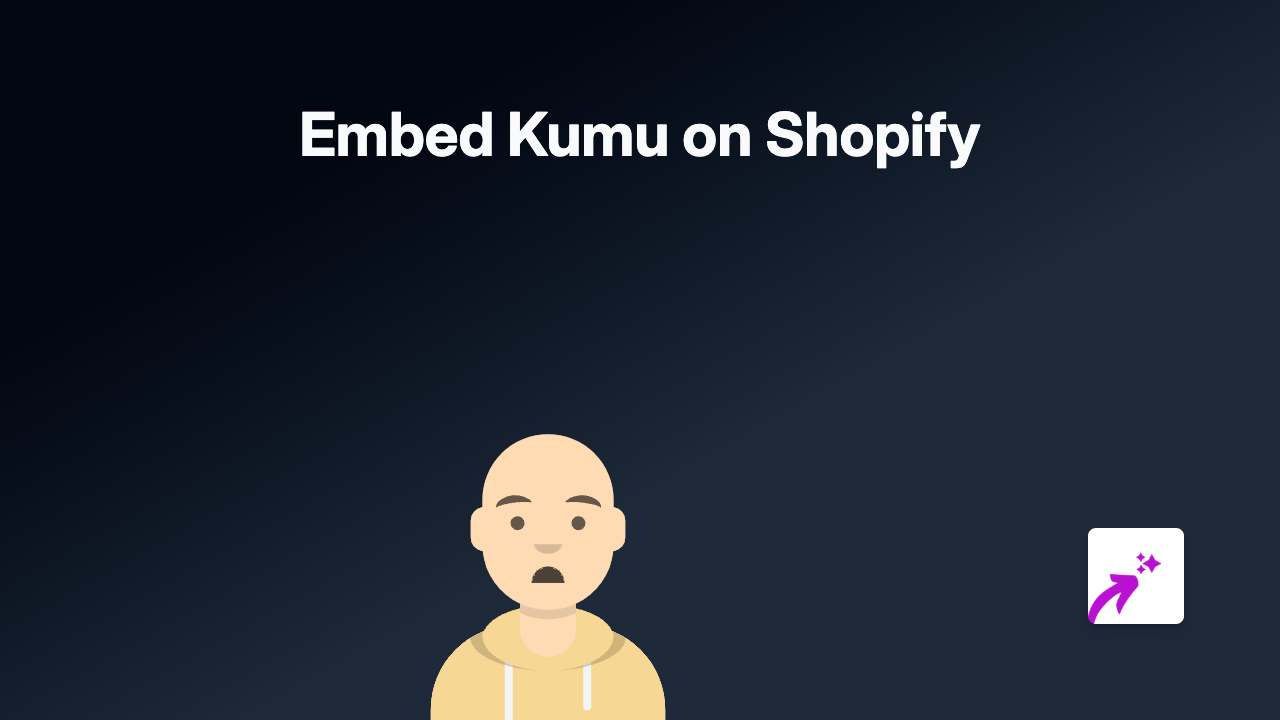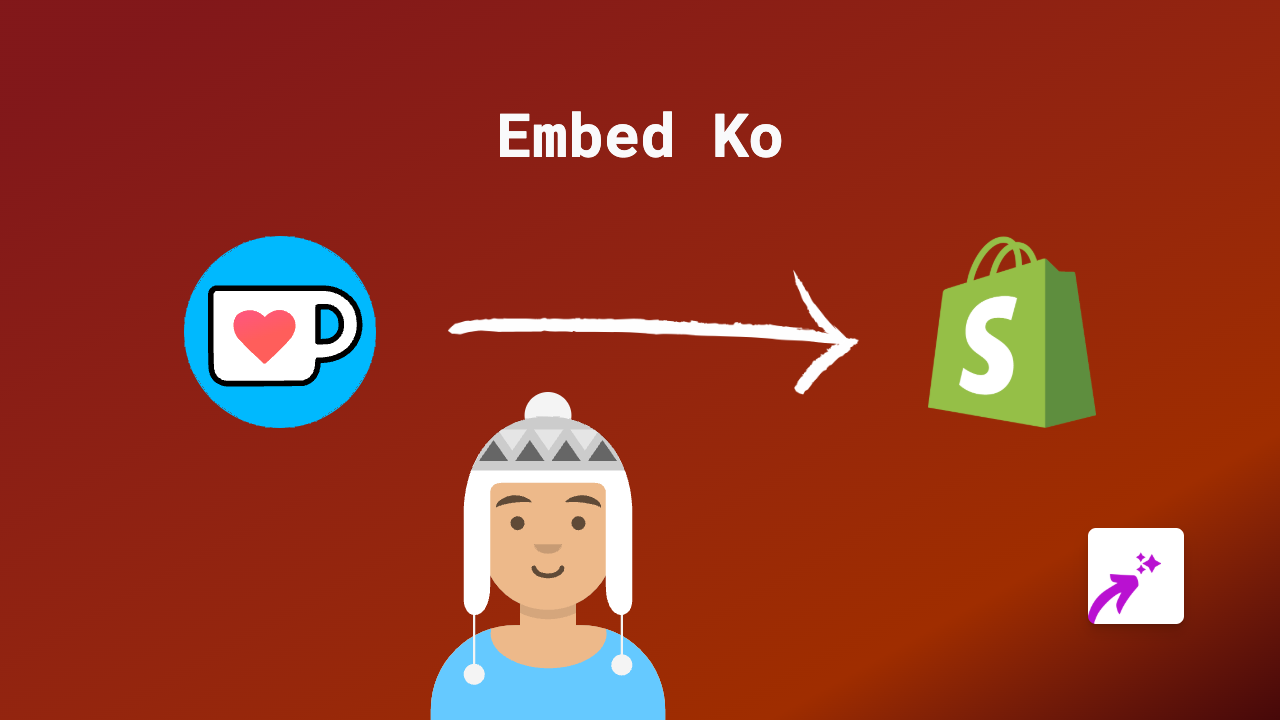How to Embed StackBlitz in Your Shopify Store: Easy, No-Code Method with EmbedAny
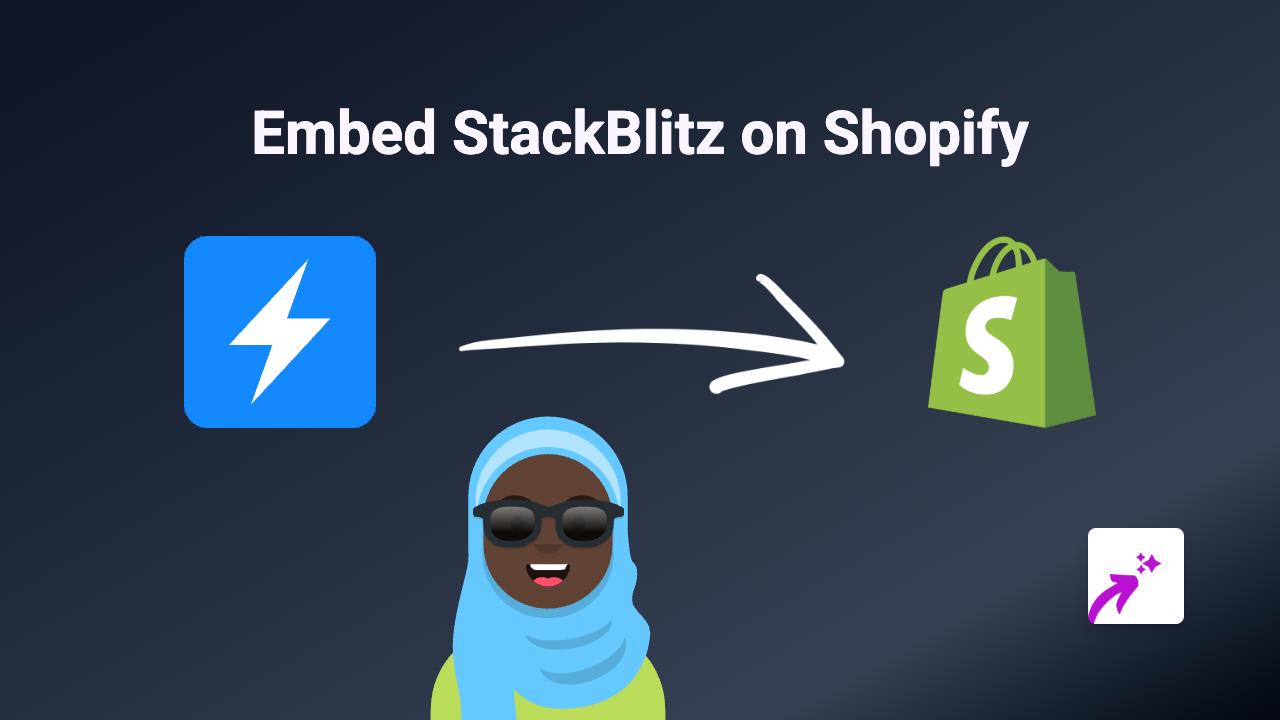
Want to display your StackBlitz web development projects directly in your Shopify store? Whether you’re showcasing coding examples, interactive demos or web development portfolios, embedding StackBlitz can enrich your store with interactive content.
What is StackBlitz?
StackBlitz is a powerful online IDE that lets you create, edit and share web development projects. Embedding these projects in your Shopify store can be valuable for:
- Demonstrating interactive code examples
- Showcasing your development portfolio
- Providing interactive tutorials for your products
- Creating live demos of web applications
Step-by-Step Guide to Embedding StackBlitz in Shopify
Step 1: Install EmbedAny on your Shopify store
First, you’ll need to install the EmbedAny app from the Shopify App Store.
- Visit the EmbedAny app page
- Click “Add app”
- Follow the installation prompts
- Activate the app on your store
Step 2: Find the StackBlitz project you want to embed
Visit StackBlitz and navigate to the project you wish to embed on your Shopify store.
Step 3: Copy the StackBlitz URL
Copy the full URL of your StackBlitz project. It should look something like:
https://stackblitz.com/edit/your-project-nameStep 4: Paste and italicise the link in your Shopify store
- Go to your Shopify admin panel
- Navigate to the page or product where you want to add the StackBlitz project
- Edit the content
- Paste the StackBlitz URL
- Important: Make the link italic by selecting it and using the italic button (or pressing Ctrl+I)
For example, pasting and italicising: https://stackblitz.com/edit/your-project-name
Step 5: Save your changes
Click “Save” and view your page. EmbedAny will automatically transform the italicised StackBlitz link into an interactive embed!
Tips for Great StackBlitz Embeds
- Choose the right starting view: Consider linking to a specific file or view in your StackBlitz project for the best first impression
- Set appropriate dimensions: EmbedAny will handle the responsiveness, but ensure your StackBlitz project displays well at various screen sizes
- Test on mobile: Check how your embedded StackBlitz projects appear on mobile devices
Why Embed StackBlitz in Your Shopify Store?
Embedding StackBlitz projects can enhance your store by:
- Adding technical credibility to developer-focused products
- Providing interactive demos of web apps you’re selling
- Creating a more engaging shopping experience for technically minded customers
- Showcasing your development skills if you offer coding services
That’s it! With EmbedAny, adding interactive StackBlitz projects to your Shopify store is as simple as pasting and italicising a link - no coding knowledge required.