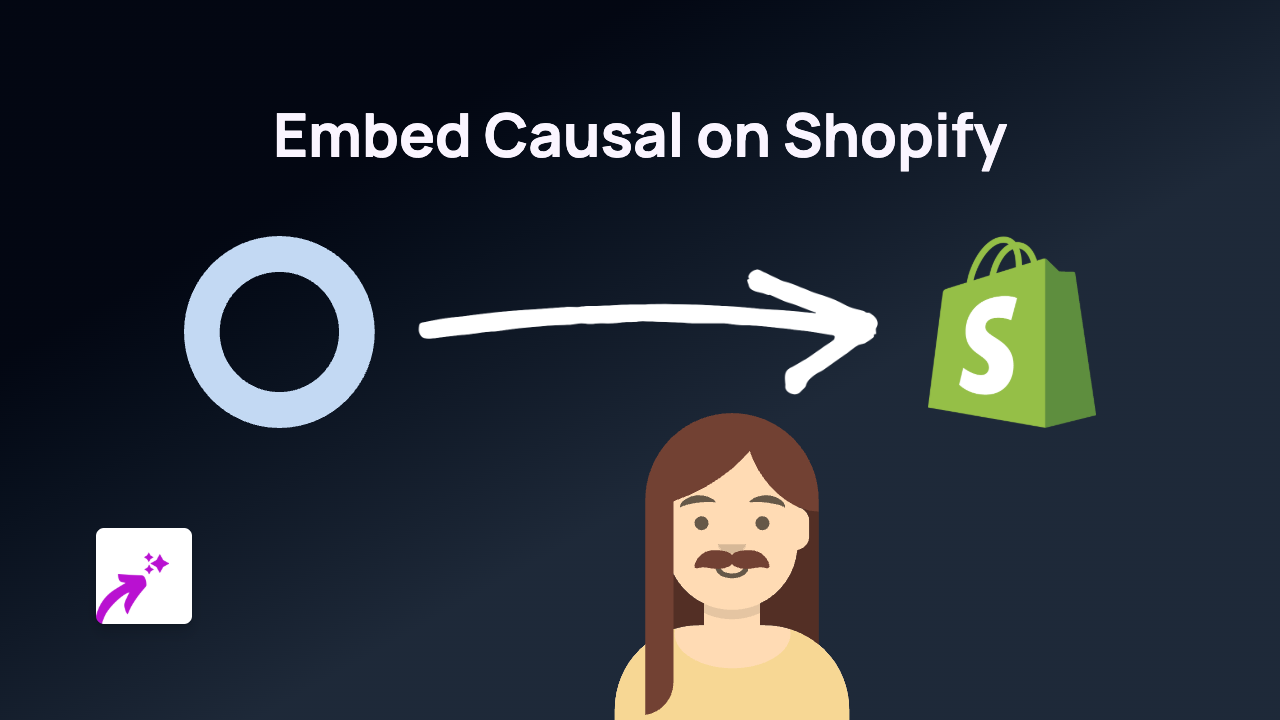How to Embed Kompas Maps and Guides on Your Shopify Store

Want to add interactive Kompas maps and location guides to your Shopify store? Whether you’re running a travel shop, local business, or simply want to showcase locations relevant to your products, embedding Kompas content can enhance your customers’ shopping experience.
What is Kompas?
Kompas is a platform that provides interactive maps and location-based guides. By embedding Kompas content on your Shopify store, you can show your customers important locations, travel itineraries, or places related to your products.
Prerequisites
Before starting, make sure you have:
- A Shopify store
- The EmbedAny app installed on your store
- A Kompas map or guide link you want to embed
Step-by-Step Guide to Embedding Kompas
Step 1: Install EmbedAny App
- Visit the EmbedAny app page in the Shopify App Store
- Click “Add app” and follow the installation prompts
- Complete the setup process to activate the app on your store
Step 2: Copy Your Kompas Link
- Go to the Kompas website or app
- Find the map or guide you want to embed
- Copy the URL of that specific map or guide
Step 3: Add the Link to Your Shopify Store
- Go to the page or product where you want to embed the Kompas content
- Edit the content section (product description, page content, etc.)
- Paste your Kompas link into the text
- Important step: Make the link italic by selecting it and clicking the italic button (or use keyboard shortcut)
Step 4: Save and View
- Save your changes
- View your page to see the Kompas content embedded directly on your store
Example
Here’s what happens:
- You paste this Kompas link into your product description:
https://kompas.com/yourmap - You make it italic: https://kompas.com/yourmap
- EmbedAny automatically transforms it into an interactive Kompas map
Benefits of Embedding Kompas
- Show customers relevant locations related to your products
- Add interactive maps to travel products or services
- Highlight local attractions if you run a location-based business
- Provide rich, visual content that engages customers
Troubleshooting
Not seeing your Kompas embed? Check that:
- EmbedAny app is properly installed and active
- You’ve made the link italic (this triggers the embedding)
- The Kompas link is valid and publicly accessible
With EmbedAny, you can transform your Shopify store with interactive Kompas maps and guides - all without writing a single line of code!