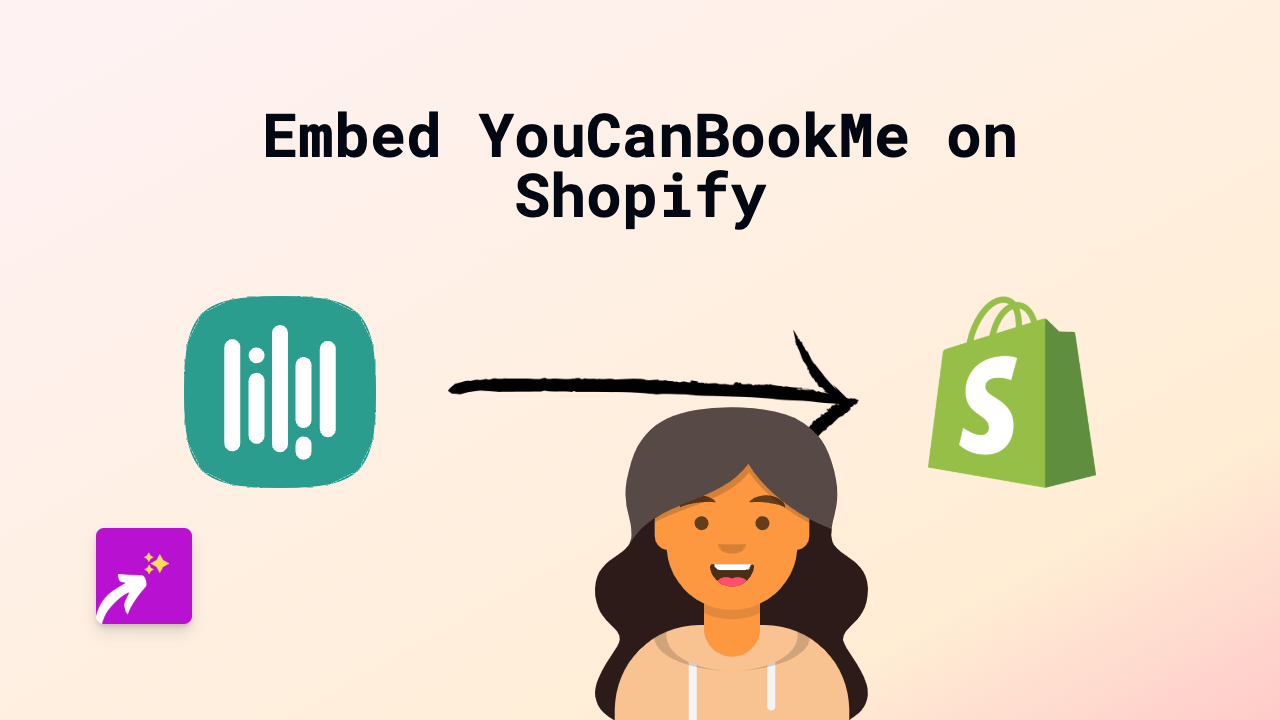How to Embed Felt Maps on Your Shopify Store | Complete Guide

Are you looking to add interactive Felt maps to your Shopify store? Whether you’re showcasing delivery areas, store locations, or product origins, adding maps can significantly enhance your customer experience. This guide will show you how to embed Felt maps on your Shopify store quickly and easily with no coding required.
What is Felt?
Felt is a collaborative mapping platform that allows you to create beautiful, interactive maps that can be shared online. It’s perfect for Shopify merchants who want to visualise geographical data for their customers.
Why Add Felt Maps to Your Shopify Store?
- Show delivery zones or service areas
- Highlight the origin of your products
- Display multiple store locations
- Create interactive travel or route maps for tourism products
- Showcase environmental impact or sourcing information
How to Embed Felt Maps on Your Shopify Store
Step 1: Install EmbedAny
First, you’ll need to install the EmbedAny app from the Shopify App Store:
- Visit https://apps.shopify.com/embed
- Click “Add app” and follow the installation instructions
- Activate the app on your store
Step 2: Create Your Felt Map
- Visit Felt.com and create your map
- Customise it with your locations, routes, or other geographical data
- When finished, click “Share” and copy the link to your Felt map
Step 3: Embed Your Felt Map on Shopify
- Go to the Shopify admin area and navigate to the page where you want to add your map (product page, about us, etc.)
- In the rich text editor, paste your Felt map link
- Select the link text and click the italic button (or use keyboard shortcut Ctrl+I / Cmd+I)
- Save your changes
That’s it! The italicised link will automatically transform into an interactive Felt map when someone views your page.
Tips for Using Felt Maps Effectively
- Keep it relevant: Add maps that provide useful information to your customers
- Size appropriately: The embed will adjust to fit your page layout
- Add context: Include a brief description near your map to explain what customers are looking at
- Update as needed: You can easily update your Felt map, and the changes will appear on your store
Examples of Felt Maps for Shopify Stores
- A coffee shop showing the origins of their beans
- A local delivery service displaying their delivery zones
- A handmade goods store highlighting where materials are sourced
- A tourism company showcasing popular routes or destinations
By adding interactive Felt maps to your Shopify store, you’re providing valuable visual information that can help customers make purchase decisions and connect with your brand story.
Ready to try it yourself? Install EmbedAny today and start embedding Felt maps on your Shopify store in minutes!