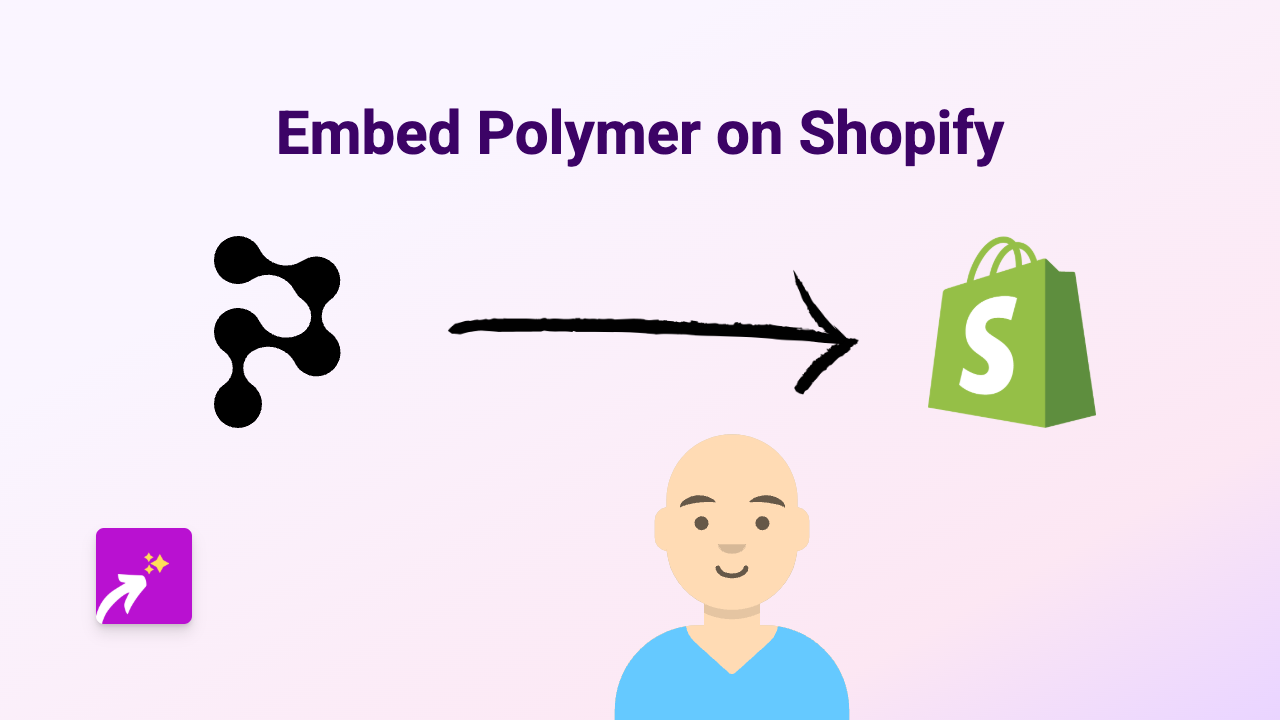How to Embed EthFiddle on Shopify: A Complete Guide

Are you looking to showcase Ethereum code examples or smart contracts on your Shopify store? This guide will walk you through embedding EthFiddle content on your Shopify pages using the EmbedAny app - no coding required!
What is EthFiddle?
EthFiddle is a web-based development environment that allows you to write, compile, and share Ethereum smart contracts. It’s perfect for developers who want to showcase code examples, or for store owners selling blockchain-related products who want to demonstrate smart contract functionality.
Step 1: Install the EmbedAny App
Before you can embed EthFiddle content, you’ll need to install the EmbedAny app:
- Visit the EmbedAny app page on the Shopify App Store
- Click “Add app” and follow the installation prompts
- Complete the activation process when prompted
Step 2: Find the EthFiddle Content You Want to Embed
- Visit EthFiddle
- Either create your own code example or find an existing one you want to share
- Once you have your EthFiddle example ready, copy the share link (it will look something like
https://ethfiddle.com/Nx_1abCdE)
Step 3: Embed EthFiddle in Your Shopify Store
Now for the magic part! Adding EthFiddle to your Shopify store is incredibly simple:
- Go to the page or product where you want to display the EthFiddle example
- In the editor, paste the EthFiddle link
- Important step: Italicise the link by selecting it and clicking the italic button (or use keyboard shortcuts)
- Save your changes
That’s it! EmbedAny will automatically convert your italicised EthFiddle link into an interactive, live code example directly on your page.
Where to Use EthFiddle Embeds on Your Shopify Store
EthFiddle embeds can be particularly useful in:
- Product descriptions for blockchain-related products
- Blog posts about Ethereum development
- Tutorial pages for crypto beginners
- Custom pages showcasing your technical expertise
Why Embed EthFiddle Content?
Adding interactive EthFiddle content to your Shopify store can:
- Demonstrate code examples without sending customers away from your site
- Showcase your technical knowledge and build trust with your audience
- Provide educational value to customers interested in blockchain technology
- Make complex Ethereum concepts more accessible through visual examples
Final Thoughts
Embedding EthFiddle content on your Shopify store is an excellent way to enhance your product pages and content with interactive code examples. With EmbedAny, this process requires no technical knowledge - simply paste, italicise, and save!
Now you can easily share smart contract examples and Ethereum code directly with your customers, helping them better understand your blockchain-related products or services.