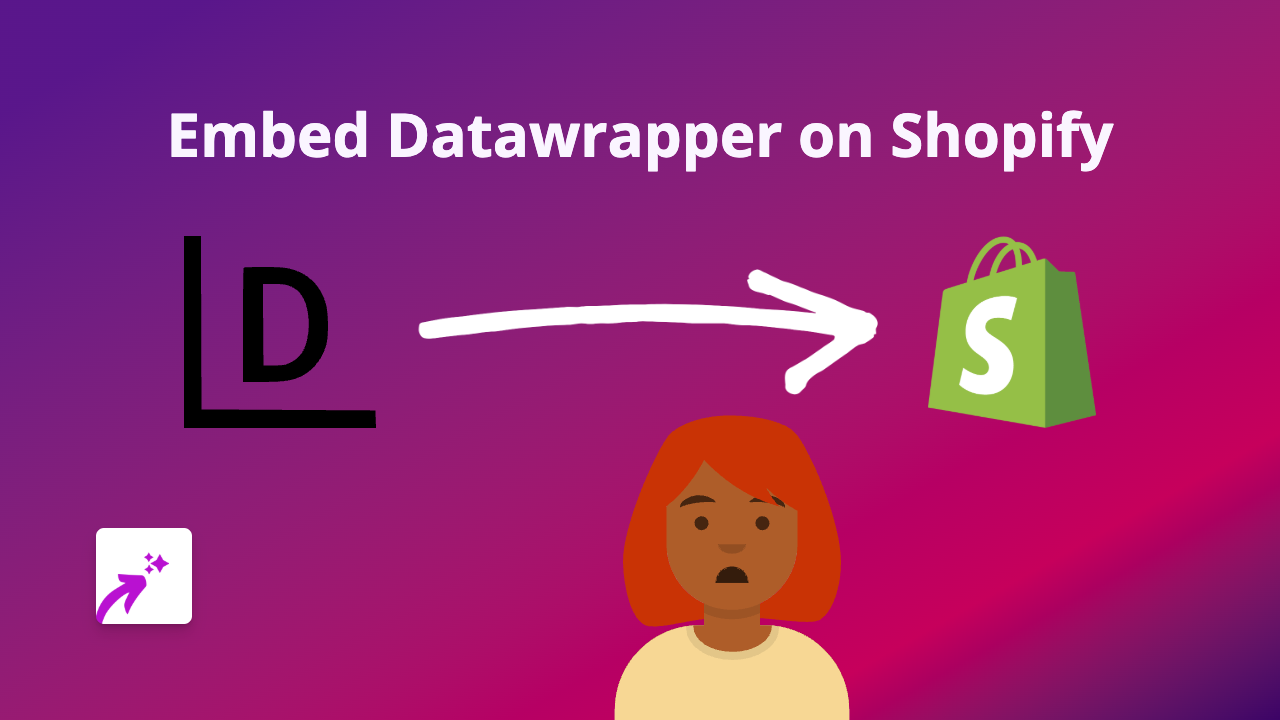How to Embed Cadence 13 on Your Shopify Store: A Simple Guide

Looking to showcase Cadence 13 podcasts on your Shopify store? Whether you want to feature your favourite podcast episodes or promote podcast content relevant to your products, embedding Cadence 13 content can help engage your visitors and keep them on your site longer. This guide will show you how to do it in just a few simple steps.
What is Cadence 13?
Cadence 13 is a premium podcast company that creates original content across various genres including sports, music, true crime, politics and more. Adding these professionally produced podcasts to your Shopify store can enhance your content strategy and provide valuable information to your customers.
How to Embed Cadence 13 on Shopify
Step 1: Install the EmbedAny App
Before you can embed Cadence 13 content, you’ll need to install the EmbedAny app on your Shopify store:
- Visit EmbedAny on the Shopify App Store
- Click “Add app” and follow the installation instructions
- Activate the app on your store
Step 2: Find the Cadence 13 Content You Want to Embed
- Go to the Cadence 13 website or podcast platform where the episode is hosted
- Find the specific podcast episode you’d like to feature
- Copy the URL of the podcast episode
Step 3: Add the Link to Your Shopify Store
- Navigate to the page or product where you want to embed the podcast (product description, blog post, custom page, etc.)
- Paste the Cadence 13 link into your content editor
- Important: Make the link italic by selecting it and clicking the italic button (or using keyboard shortcuts: Ctrl+I or Cmd+I)
That’s it! The EmbedAny app will automatically detect the italicised link and transform it into an interactive Cadence 13 podcast player directly on your page.
Where to Use Cadence 13 Embeds on Your Store
- Product pages: Embed relevant podcast episodes that discuss or review your products
- Blog posts: Enhance your articles with expert interviews or discussions
- About page: Share podcasts featuring your brand story or founder interviews
- Homepage: Showcase popular industry podcasts to establish authority
Benefits of Embedding Cadence 13 Content
- Keep visitors engaged on your site with rich media content
- Add value to your product pages with relevant podcast discussions
- Build credibility by associating with professional podcast content
- Provide an enhanced shopping experience with multimedia content
By following these simple steps, you can easily embed Cadence 13 podcasts on your Shopify store and create a more engaging shopping experience for your customers – no coding required!