How To Make A Custom Order Form On Shopify
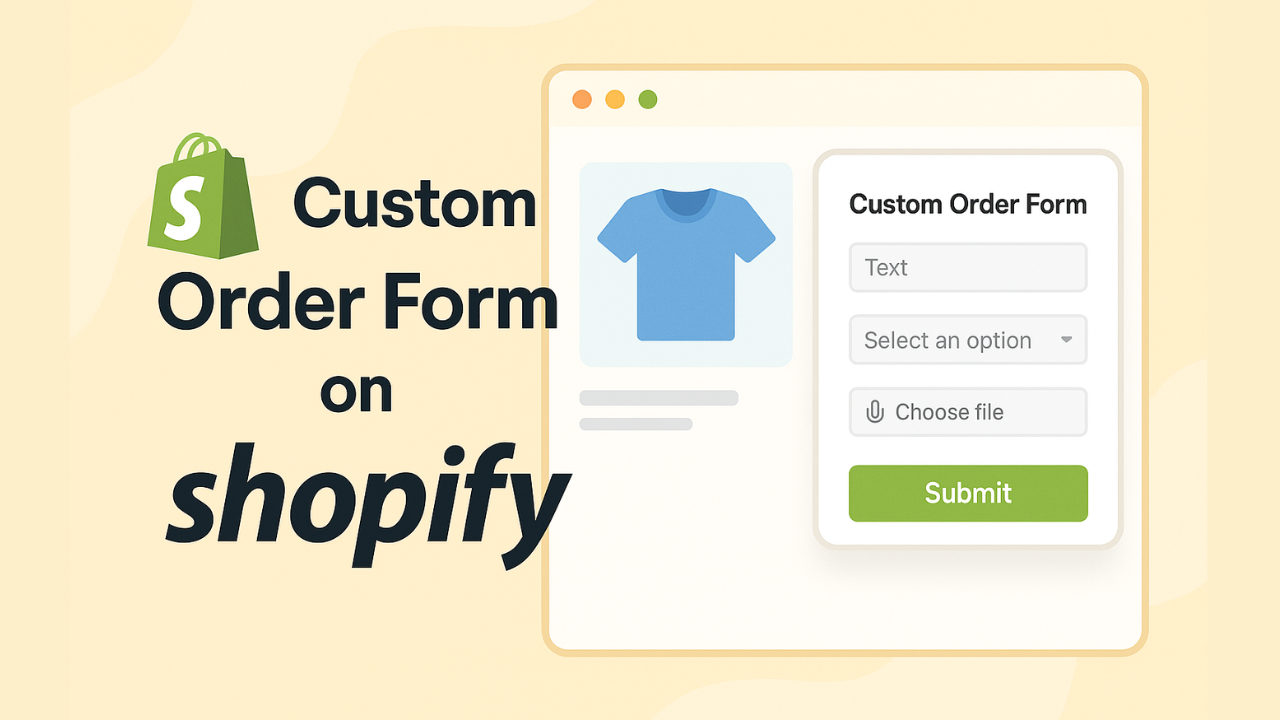
Running a Shopify store, I quickly realized not every product fits into the neat little boxes of size, color, and quantity. Sometimes, your customer wants to upload a file, choose a delivery date, or write detailed customization notes. That’s where a custom order form for Shopify product pages becomes a game-changer.
Let’s talk about how to create a custom form for users on your Shopify store!
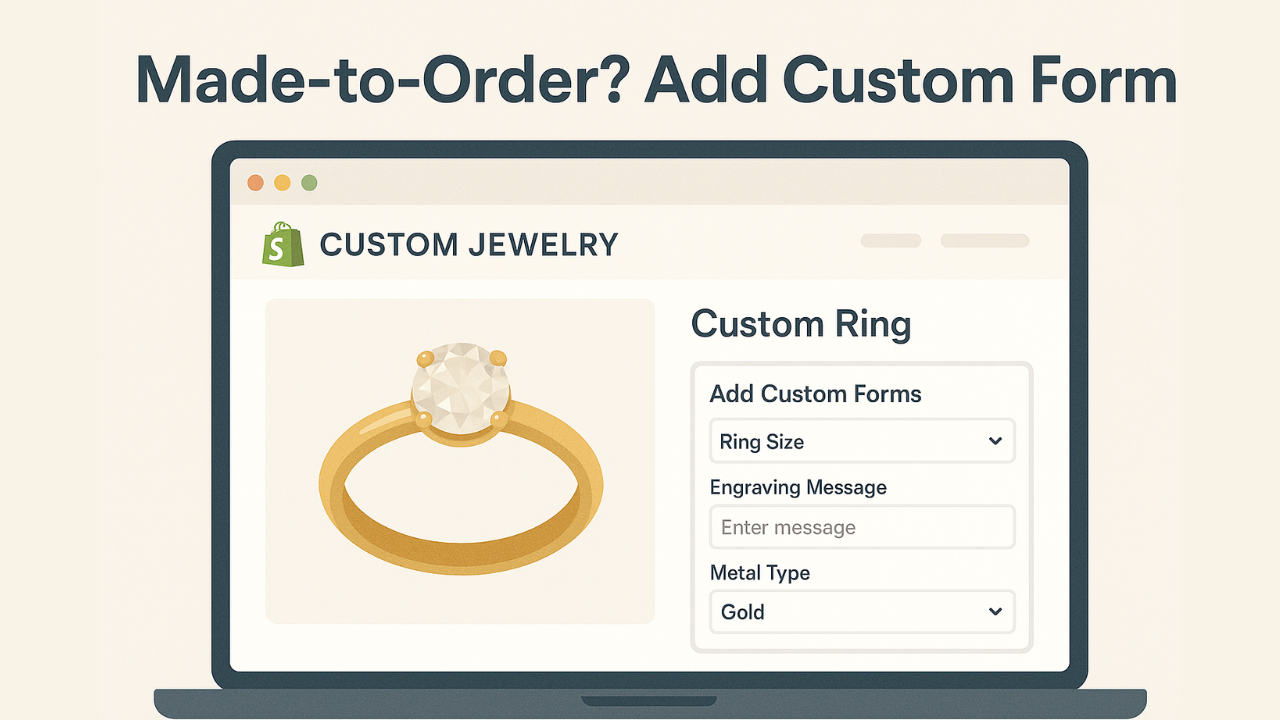
Using Shopify Custom Form Builder Apps
If you’d rather build forms directly in Shopify without embedding external tools, these three apps offer flexible solutions with varying depth and pricing.
Shopify Forms (by Shopify)
Features:
- Built right into Shopify admin – no separate app needed
- Create pop‑ups, inline, or overlay forms
- Capture email, phone, custom metafields
- Works with Shopify Email & Automations
- Basic analytics track submissions
Pricing:
Free (included with store)
Pros:
✅ Easy, no-install solution
✅ Great for lead capture and email growth (Shop Pay users can save discounts)
✅ Full style customization
Cons:
❌ No file uploads or multi-step flow
❌ Lacks conditional logic and CRM integrations
Form Builder by HulkApps
Features:
- Drag‑and‑drop builder with conditional logic, multi-page forms
- Unlimited file uploads, templates, surveys, scheduling
- CRM integrations, UTM tracking, Google Sheets, Slack, Zapier (Pro+ version)
Pricing:
- Free: unlimited forms, uploads, logic
- Pro ($9.90/mo): adds UTM, dynamic values, Stripe, custom domains
- Pro+ ($19.90/mo): further integrations, 100 MB uploads, booking, approval
Pros:
✅ Powerful yet accessible
✅ File upload and conditional logic free
✅ Rich integrations at higher tiers
Cons:
❌ UI feels complex at scale
❌ Pro+ features needed if you want CRM and workflow tools
Pify Form Builder
Features:
- Ready templates for contact, order, wholesale forms
- Multi-step forms, conditional logic, file uploads and payment options
- Integrates with Zapier, Google Sheets, Calendar, Slack, PayPal
Pricing:
- Free: unlimited forms, 10 fields, file upload, 50 submissions/mo
- Base ($5.99/mo): unlimited fields/forms, image options, 2 GB storage
- Adv ($7.99/mo): adds integrations, larger file options
- Gold ($14.99/mo): PayPal payments, download packaging, discount checkout
Pros:
✅ Highly customizable and visually rich
✅ Integrations available early
✅ Payment options in upper tiers
Cons:
❌ Limited free submissions
❌ Higher tiers needed for CRM and full e-commerce integration
Summary:
- Shopify Forms is great for simple lead capture and basic data
- HulkApps offers robust free features and advanced options for serious customization
- Pify shines when you need multi-page flows and payment options
Should You Buy Shopify Apps for Custom Forms?
Short answer: Not unless you need automation, booking systems, or CRM integrations.
Downside of these apps? Both tools do an excellent job when it comes to appointment-based workflows and they give you built-in forms with calendar logic. But if you’re looking to just collect custom product inputs, simple notes, or handle special requests, these apps may be too much.
You’ll end up paying monthly for features you don’t even use.
Many form-builder apps are $10–$30/month just for basic functionality. But if you want to embed multiple tools, like reviews, forms, videos, and calendars, you’re better off with one versatile app.
Embed Custom Forms to Shopify Pages Using EmbedAny (No-Code)
This is my favorite method.

Why? Because I don’t need to install 5 different apps when EmbedAny lets me embed over 800+ widgets, including form tools. Here’s how to embed a form:
Form Tools Supported by EmbedAny:

- Microsoft Forms
- Formstack
- Zoho Forms
- HubSpot Forms
- Fillout
- Tuxx
- Show the Way
- NeatClip
- Pinpoll
- Youform
- Libsyn
Step-by-Step: Embed Microsoft Form Using EmbedAny
- Go to the form service of your choice and set up your form.
- Change its access to public view, click “Publish” and copy the public link.
- Open your Shopify product page (via Online Store > Pages or Products).
- Paste the link in the EmbedAny app section.
- Done. Your form is now live on your storefront!
It works exactly the same for Zoho Forms, Fillout, Tuxx, and others.
See our guide on how to embed this link in product page or anywhere else on your store.
Just create your form in any of the tools above, copy the public share link, and paste it into your product page using EmbedAny’s App Block, rich text editor, or section blocks.
Perfect for: Custom T-shirt orders, Pre-orders, B2B quote requests, Upload product specs or measurements
Add Forms to Product Pages via Liquid (For Advanced Users)
If you’re comfortable editing Shopify’s Liquid files, you can hardcode a form directly into the product.liquid template. This gives complete control but comes with risks like theme updates overriding your edits, or breaking layout.
You’ll need:
<form>HTML code with custom fields- Handling backend submission via email or third-party
- Styling via CSS
⚠️ Warning: If you’re not confident editing Liquid, stick to EmbedAny or app-based methods.
Real-World Use Cases of Adding Custom Forms to Shopify Pages
- Made-to-order jewelry? Ask for ring size, engraving text, and preferred metal.
- Event merch? Add a bulk order request form for sponsors.
- Custom cakes? Let customers pick flavors, frosting types, and upload inspiration pics.
💡 Pro Tip: You can also embed a Google Form or Typeform and sync responses to Google Sheets for internal use.
Final Thoughts on Custom Product Forms for Shopify
Whether you need a basic “Contact Us” form, a quote request system, or a fully custom product input form, Shopify doesn’t give you that flexibility out of the box. That’s why embedding external tools is so powerful.
You don’t need a developer. You just need a good form tool + EmbedAny.
So go ahead, create that perfect form.
Your future conversions will thank you!
Read More:

