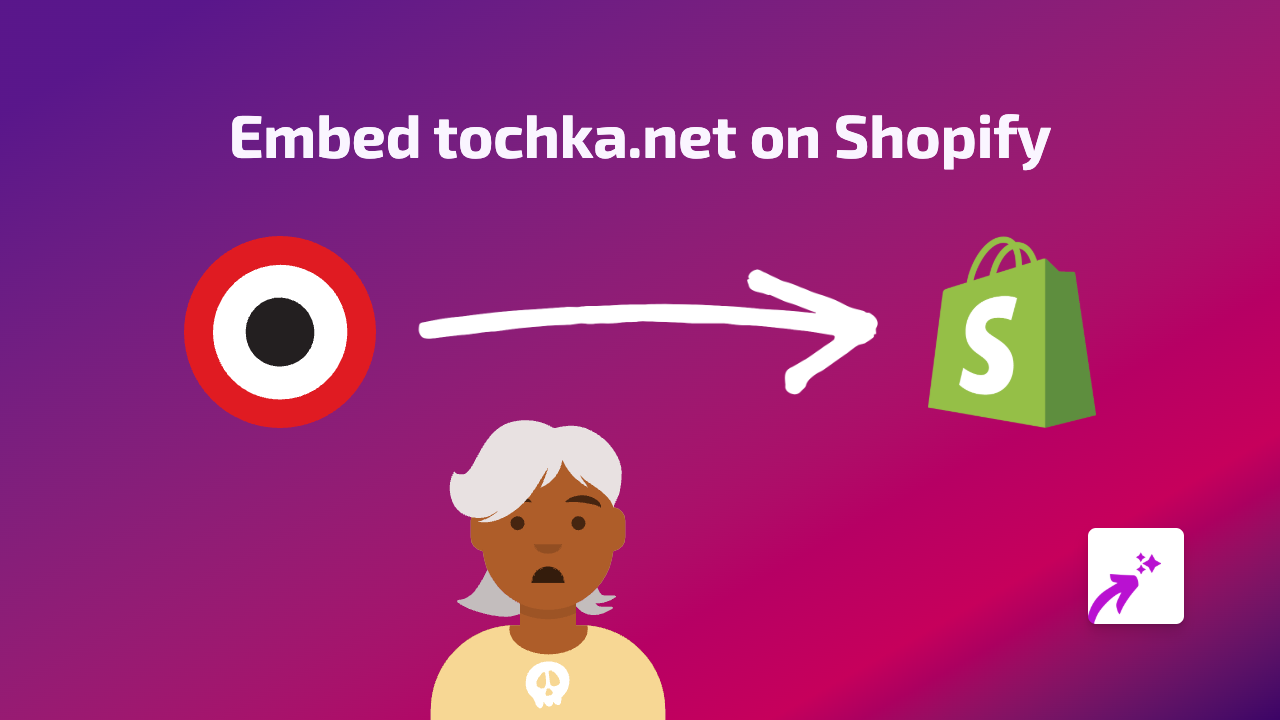How to Embed Youplay Videos on Your Shopify Store with EmbedAny

Adding Youplay Videos to Your Shopify Store
Youplay videos can add engaging interactive content to your Shopify store, helping to showcase your products better and keep customers on your site longer. Here’s how to embed Youplay videos anywhere on your store using EmbedAny.
Step 1: Install the EmbedAny App
Before you can embed Youplay videos, you’ll need to install the EmbedAny app:
- Visit the EmbedAny app page on the Shopify App Store
- Click “Add app” and follow the installation instructions
- Complete the activation process as prompted
Step 2: Copy Your Youplay Video Link
To embed a Youplay video, you’ll need its link:
- Go to the Youplay video you want to embed
- Copy the URL from your browser’s address bar
- Make sure you copy the full URL (it should start with “https://“)
Step 3: Embed the Youplay Video on Your Store
Now for the magic part:
- Go to the page or product where you want to add your Youplay video
- In the editor, paste the Youplay link
- Important: Make the link italic by selecting it and using the italic button or pressing Ctrl+I (Cmd+I on Mac)
- Save your changes
That’s it! The Youplay video will now appear as an interactive, embedded player directly on your page.
Where Can You Add Youplay Videos?
With EmbedAny, you can insert Youplay videos in various places:
- Product descriptions
- Blog posts
- Custom pages
- Collection descriptions
- Anywhere you can edit text on your store
Why Embed Youplay Videos?
Adding Youplay videos to your Shopify store can:
- Show your products in action
- Provide helpful tutorials
- Keep customers engaged on your site
- Improve your store’s visual appeal
- Share valuable content without sending customers away
Troubleshooting Tips
If your Youplay embed isn’t appearing properly:
- Make sure you’ve italicised the link
- Check that you’ve copied the complete URL
- Verify that EmbedAny is properly installed and activated
- Try refreshing your page after saving changes
EmbedAny works with 800+ platforms besides Youplay, so you can also embed content from TikTok, Instagram, YouTube, and many more using the same simple process.
Enhance your Shopify store today with interactive Youplay videos - no coding knowledge required!