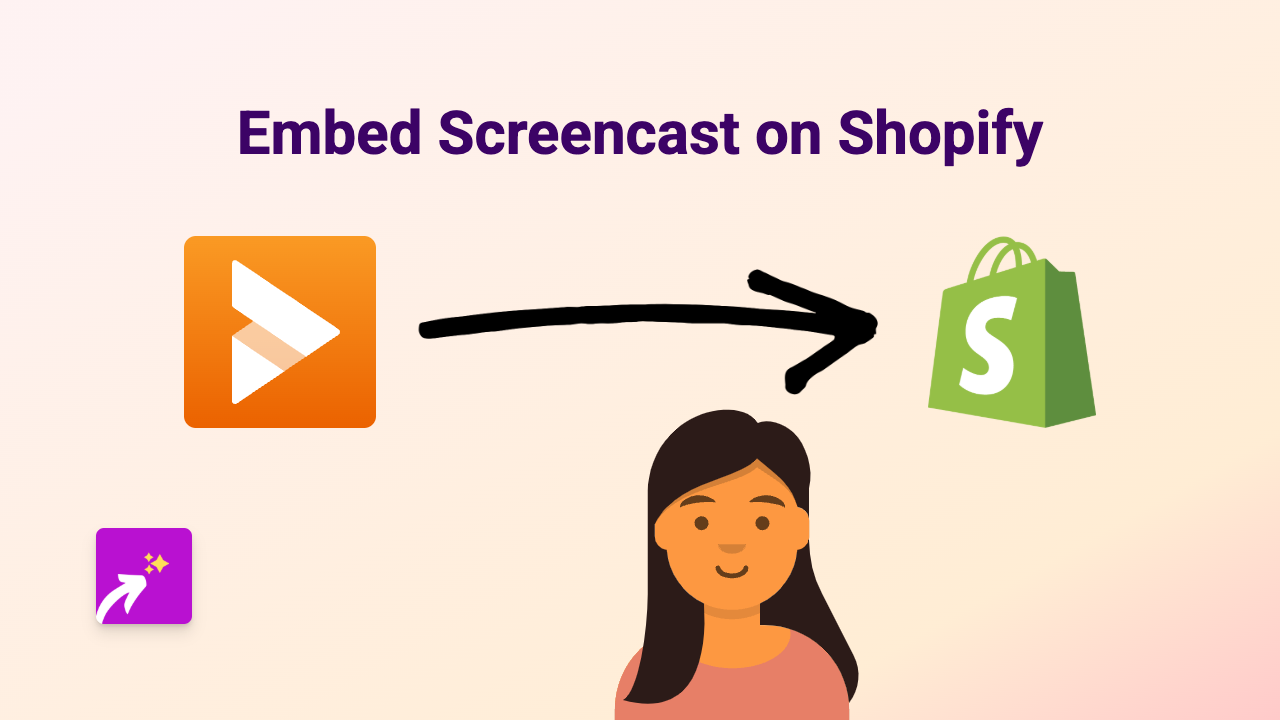How to Embed Walkinto Virtual Tours on Your Shopify Store (Easy No-Code Guide)

Are you looking to showcase 3D virtual tours on your Shopify store? Walkinto virtual tours can give customers an immersive experience of your physical space, whether it’s a shop, showroom, or property. This guide will show you the simplest way to add Walkinto tours to your Shopify store without any technical skills.
What is Walkinto?
Walkinto is a platform that creates interactive 3D virtual tours that let visitors explore spaces as if they were actually there. Adding these virtual tours to your Shopify store can help customers better understand your products or services in context.
The Easiest Way to Embed Walkinto Tours on Shopify
Step 1: Install the EmbedAny App
First, you’ll need to install EmbedAny from the Shopify App Store:
- Visit EmbedAny on the Shopify App Store
- Click “Add app” and follow the installation process
- Activate the app when prompted
Step 2: Get Your Walkinto Tour Link
Now you’ll need the link to the Walkinto virtual tour you want to embed:
- Log in to your Walkinto account
- Navigate to the virtual tour you want to share
- Find the share option and copy the URL of your virtual tour
Step 3: Add the Walkinto Tour to Your Shopify Store
With EmbedAny, embedding is remarkably simple:
- Go to the page or product where you want to add your virtual tour (such as a product description, about page, or custom page)
- Enter edit mode for that section
- Paste your Walkinto tour link
- Important step: Make the link italic by selecting it and clicking the italic button (or using keyboard shortcuts)
- Save your changes
That’s it! The plain link will automatically transform into an interactive Walkinto virtual tour displayed directly on your page.
Where to Use Walkinto Tours in Your Shopify Store
Walkinto virtual tours can be particularly effective in:
- Product pages - Show how products look in real environments
- About Us pages - Give a tour of your physical shop or workspace
- Store locator pages - Let customers explore your locations virtually
- Property listings - Perfect for real estate or holiday rentals
- Event venues - Help attendees familiarise themselves with a venue
Why Add Virtual Tours to Your Shopify Store?
Virtual tours can:
- Reduce uncertainty for online shoppers
- Decrease product returns by setting proper expectations
- Increase time spent on your site
- Create a memorable shopping experience
- Set your store apart from competitors
By adding Walkinto virtual tours to your Shopify store with EmbedAny, you’re giving customers a rich, interactive experience that can boost confidence in your brand and products.
Remember, all you need to do is paste your Walkinto link, make it italic, and EmbedAny takes care of the rest!