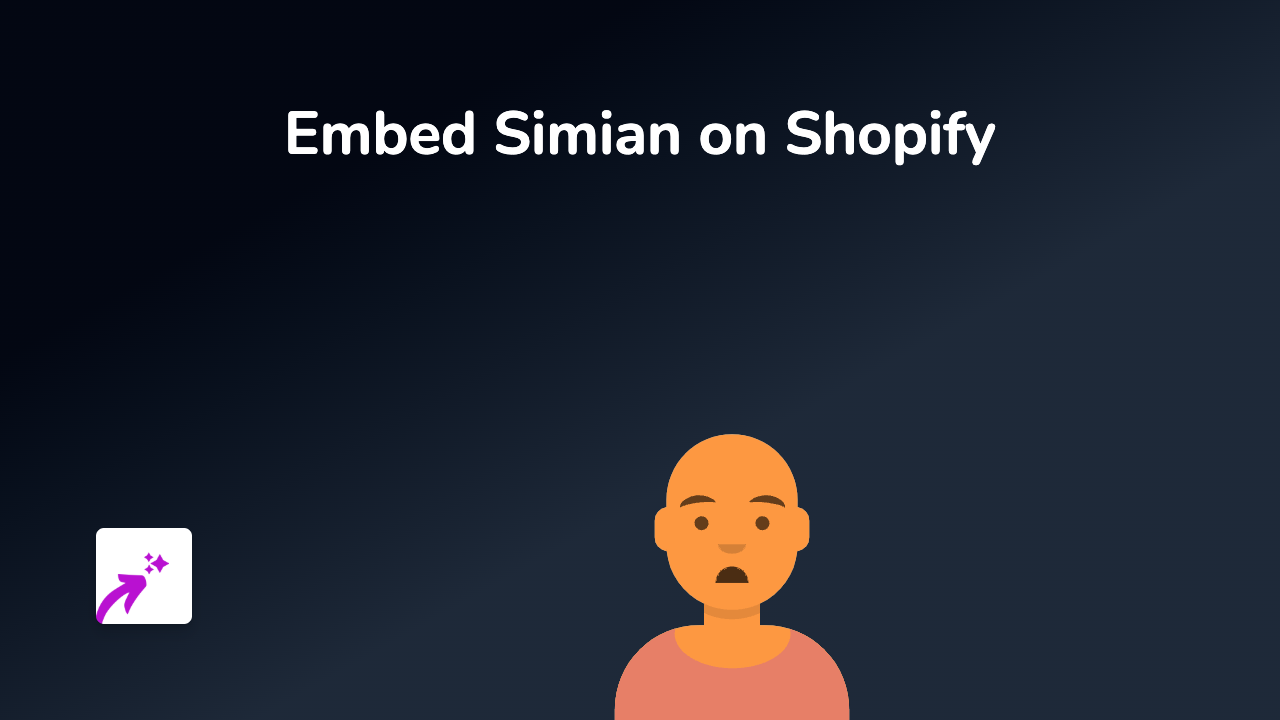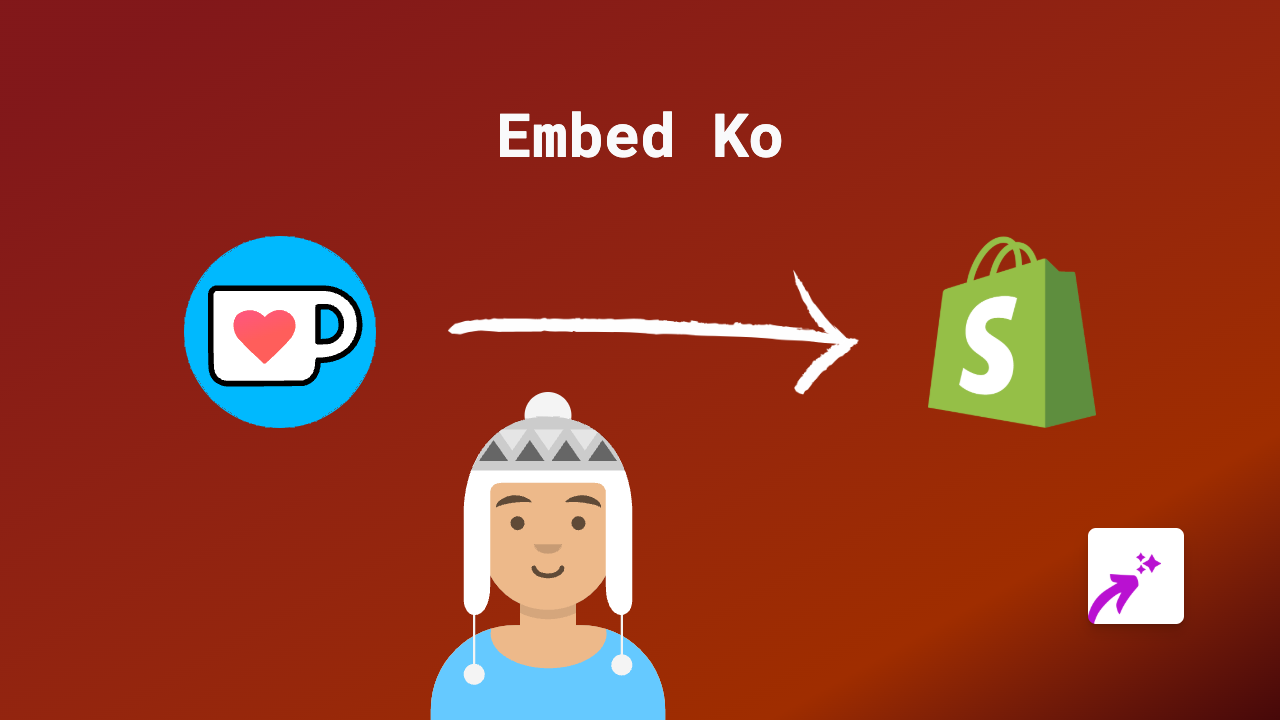How to Embed Videoclip.bg on Shopify | Easy Step-by-Step Guide

Adding videos from Videoclip.bg to your Shopify store can significantly boost engagement and keep visitors on your site longer. With EmbedAny, you can easily embed these videos without any technical knowledge. Here’s how to do it:
Step 1: Install EmbedAny on Your Shopify Store
Before you can start embedding Videoclip.bg videos, you’ll need to install the EmbedAny app:
- Visit the EmbedAny app page on the Shopify App Store
- Click “Add app” and follow the installation prompts
- Once installed, the app will be automatically activated on your store
Step 2: Find Your Videoclip.bg Content
- Navigate to Videoclip.bg in your browser
- Find the video you want to embed on your Shopify store
- Copy the full URL of the video from your browser’s address bar
Step 3: Add the Link to Your Shopify Store
- Go to your Shopify admin panel
- Navigate to the page, product, or blog post where you want to embed the video
- In the rich text editor, paste the Videoclip.bg link you copied
- Important: Select the entire link and click the italic button (or use the keyboard shortcut Ctrl+I / Cmd+I)
- Save your changes
That’s it! The Videoclip.bg link will now be transformed into an interactive video player that visitors can watch directly on your page.
Where Can You Use Videoclip.bg Embeds?
- Product descriptions: Show your products in action with video content
- Blog posts: Enhance your articles with relevant videos
- About us page: Share videos that tell your brand story
- Landing pages: Grab attention with engaging video content
Why Embed Videoclip.bg Videos?
- Boost engagement: Videos keep visitors on your site longer
- Improve understanding: Demonstrate products or concepts visually
- Build trust: Show authentic content that connects with customers
- Reduce bounce rates: Give visitors a reason to stay and explore
Remember, EmbedAny works with over 800 platforms, so you can use this same method to embed content from almost any service, not just Videoclip.bg.
For best results, make sure your embedded videos are relevant to your content and add genuine value for your customers. Happy embedding!