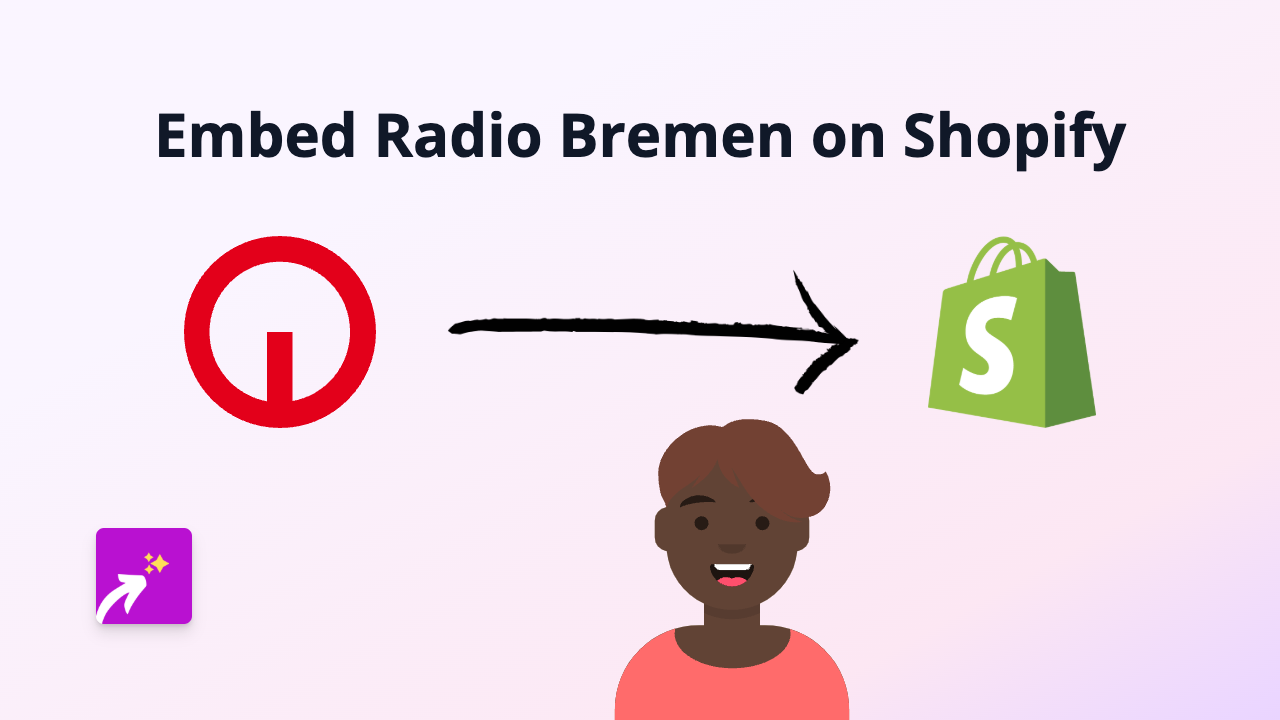How to Embed USA TODAY Articles on Your Shopify Store

Embed USA TODAY Content on Your Shopify Store Without Coding
Want to add USA TODAY news articles, videos, or interactive content to your Shopify store? You can easily showcase the latest news, share important stories, or feature USA TODAY content that’s relevant to your products—all without writing a single line of code.
This guide shows you how to embed USA TODAY content on your Shopify store in just a few simple steps.
Why Embed USA TODAY on Your Store?
- Keep customers informed with trusted news content
- Share industry-relevant articles that relate to your products
- Add credibility to your claims by citing reputable sources
- Enhance your blog posts with professional journalism
- Give visitors a reason to spend more time on your pages
Step-by-Step Guide to Embedding USA TODAY Content
Step 1: Install EmbedAny
First, you’ll need to install the EmbedAny app from the Shopify App Store:
- Visit https://apps.shopify.com/embed
- Click “Add app” and follow the installation instructions
- Once installed, the app will automatically activate on your store
Step 2: Find the USA TODAY Content
- Go to USA TODAY’s website
- Find the article, video, or content you want to embed
- Copy the full URL from your browser address bar
Step 3: Add the Content to Your Shopify Store
- Go to your Shopify admin panel
- Navigate to the page, product, or blog post where you want to add the USA TODAY content
- Open the rich text editor
- Paste the USA TODAY link into the editor
- Select the pasted link and click the “Italic” button (or use Ctrl+I / Cmd+I)
- Save your changes
That’s it! EmbedAny automatically converts the italicised link into a fully interactive USA TODAY embed when your page loads.
Where to Use USA TODAY Embeds
- Product descriptions: Add relevant news about your product category
- Blog posts: Enhance your content with professional journalism
- About page: Share articles that feature your business or industry
- News section: Create a curated feed of news relevant to your customers
Best Practices
- Choose content that’s relevant to your audience and products
- Update embedded news regularly to keep content fresh
- Position embeds where they complement your own content
- Use embeds to provide additional context, not to replace your own product information
With EmbedAny, you can bring the authority and content quality of USA TODAY directly into your Shopify store, giving your customers more reasons to engage with your brand and products.
Need help? EmbedAny’s support team is based in Britain and ready to assist you with any questions about embedding USA TODAY or other content on your store.