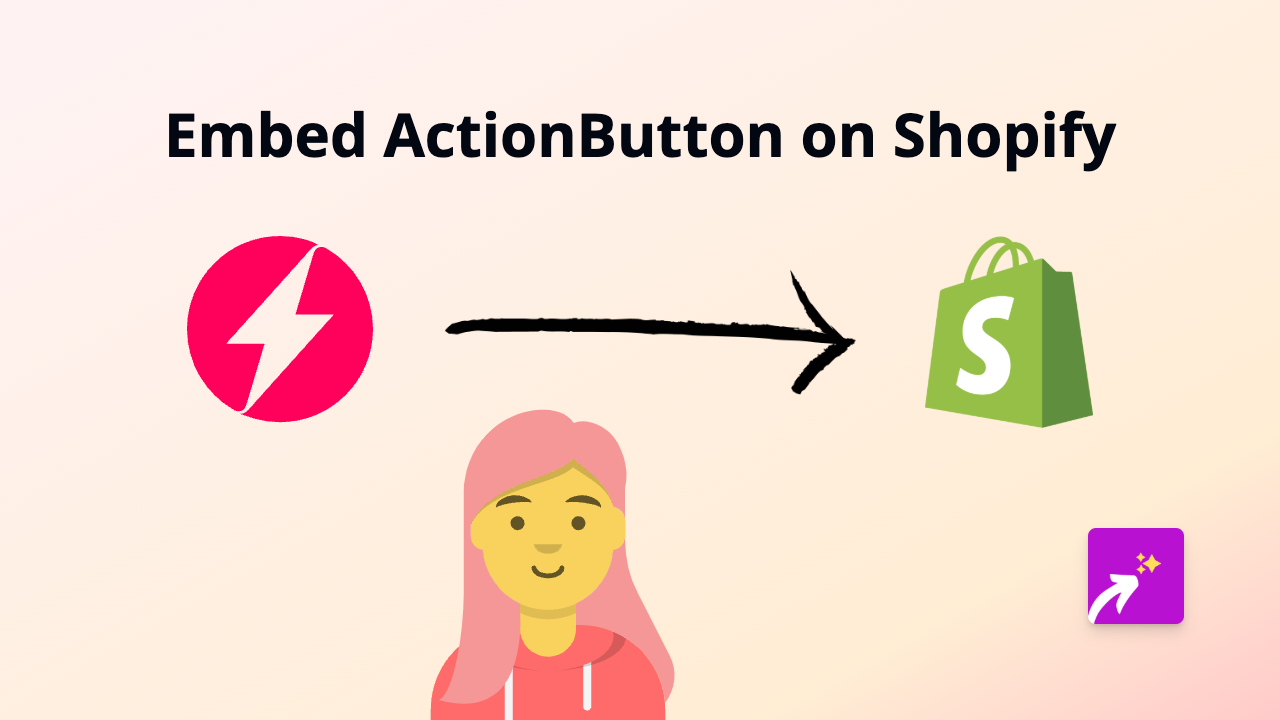How to Embed Telebasel Videos on Your Shopify Store with EmbedAny

Are you looking to showcase Telebasel videos on your Shopify store? Telebasel is a Swiss regional television station that offers a variety of news, entertainment, and sports content. Adding their videos to your store can help engage your Swiss audience or showcase regional content relevant to your products.
This guide will show you how to easily embed Telebasel videos on your Shopify store without any coding knowledge.
What You’ll Need
- A Shopify store
- The EmbedAny app installed on your store
- A link to the Telebasel video you want to embed
Step 1: Install the EmbedAny App
Before you can start embedding Telebasel videos, you need to install the EmbedAny app from the Shopify App Store.
- Visit EmbedAny in the Shopify App Store
- Click “Add app” and follow the installation process
- Activate the app on your store when prompted
Step 2: Find the Telebasel Video Link
- Go to the Telebasel website (telebasel.ch) or their video platform
- Find the video you want to embed on your store
- Copy the URL of the video page
Step 3: Embed the Video on Your Store
Now comes the magic part - embedding the video without any technical skills:
- Go to the page or product where you want to add the Telebasel video
- Edit the content section
- Paste the Telebasel video link into your content
- Make the link italic (this is the key step!)
- In the text editor, select the link and click the italic button (or use keyboard shortcuts: Ctrl+I or Cmd+I)
That’s it! When you save and publish your changes, the plain link will transform into a fully interactive Telebasel video player embedded directly in your content.
Where Can You Use Telebasel Videos?
You can embed Telebasel videos anywhere you can add text in your Shopify store:
- Product descriptions
- Blog posts
- Custom pages
- Collections descriptions
- Anywhere you can edit content!
Why Embed Telebasel Videos?
- Share regional Swiss news relevant to your products
- Add video content to improve engagement
- Showcase local events or sports coverage
- Provide cultural context for Swiss-themed products
Remember, EmbedAny works with 800+ platforms, so you can use this same simple process to embed content from virtually any source, not just Telebasel.
Happy embedding!