How to Embed Synthesia AI Videos on Your Shopify Store with EmbedAny
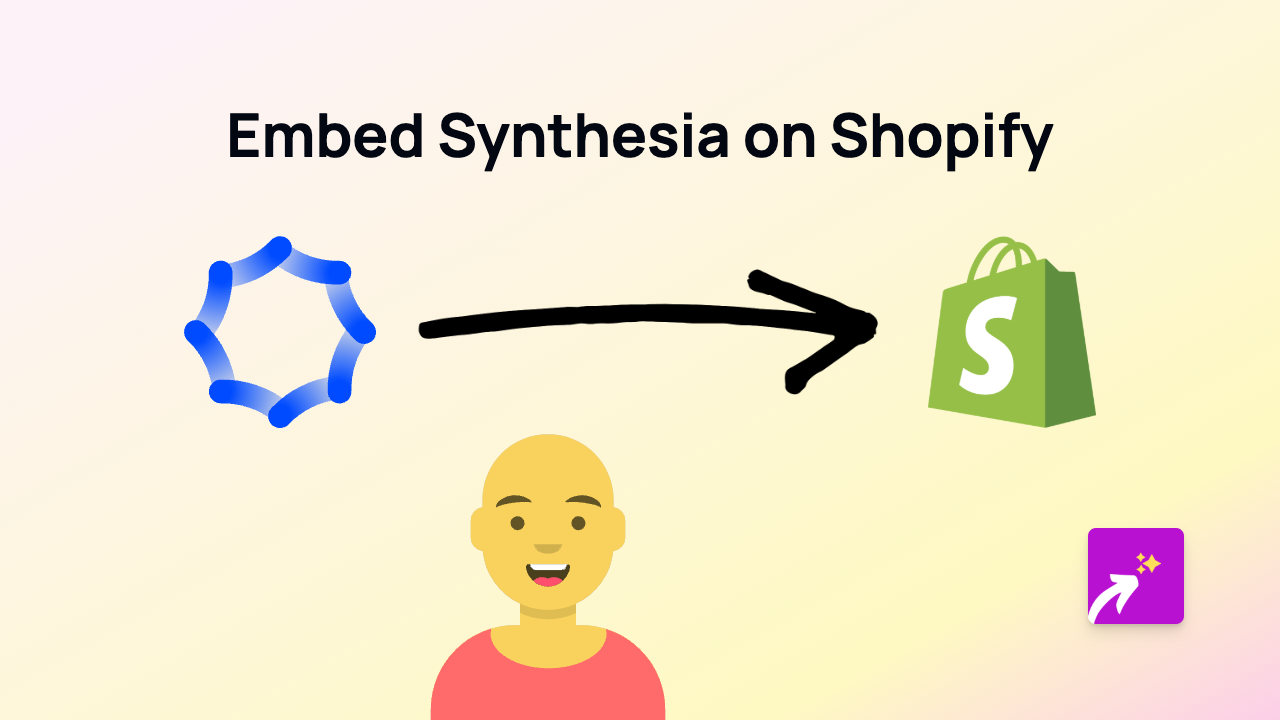
Are you looking to add engaging Synthesia AI videos to your Shopify store? Synthesia lets you create professional AI-generated videos without cameras or actors. Adding these videos to your Shopify store can help explain products, answer FAQs, or create compelling welcome messages for your customers.
This guide will show you how to easily embed Synthesia videos on your Shopify store using EmbedAny.
What You’ll Need
- A Shopify store
- A Synthesia account with videos you’d like to embed
- The EmbedAny app installed on your store
Step 1: Install EmbedAny on Your Shopify Store
- Visit the EmbedAny app page on the Shopify App Store
- Click “Add app” to install it on your store
- Follow the installation prompts to activate the app
Step 2: Get Your Synthesia Video Link
- Log in to your Synthesia account
- Go to the video you want to embed
- Click on the “Share” button
- Copy the video’s share link
Step 3: Add Your Synthesia Video to Shopify
- Go to the page or product where you want to add your Synthesia video
- In the content editor, paste the Synthesia video link
- Important: Make the link italic by selecting it and clicking the italic button (or using Ctrl+I/Cmd+I)
- Save your changes
That’s it! EmbedAny will automatically transform your Synthesia link into an interactive video player that visitors can watch directly on your page.
Where to Use Synthesia Videos in Your Shopify Store
- Product descriptions: Show how your product works with a detailed walkthrough
- About page: Create a personal welcome message from your team
- FAQ section: Answer common questions with a friendly AI presenter
- Homepage: Catch visitors’ attention with an engaging introduction
- Landing pages: Explain promotions or special offers
Tips for Using Synthesia Videos Effectively
- Keep videos concise (1-2 minutes) to maintain viewer attention
- Use captions for accessibility and for viewers watching without sound
- Create videos that address customer questions or pain points
- Consider creating custom AI presenters that match your brand identity
- Update your videos seasonally for promotions or new product features
By adding Synthesia videos to your Shopify store with EmbedAny, you can create more engaging content that helps convert visitors into customers. The best part? No technical skills required - just paste a link and let EmbedAny do the work!






