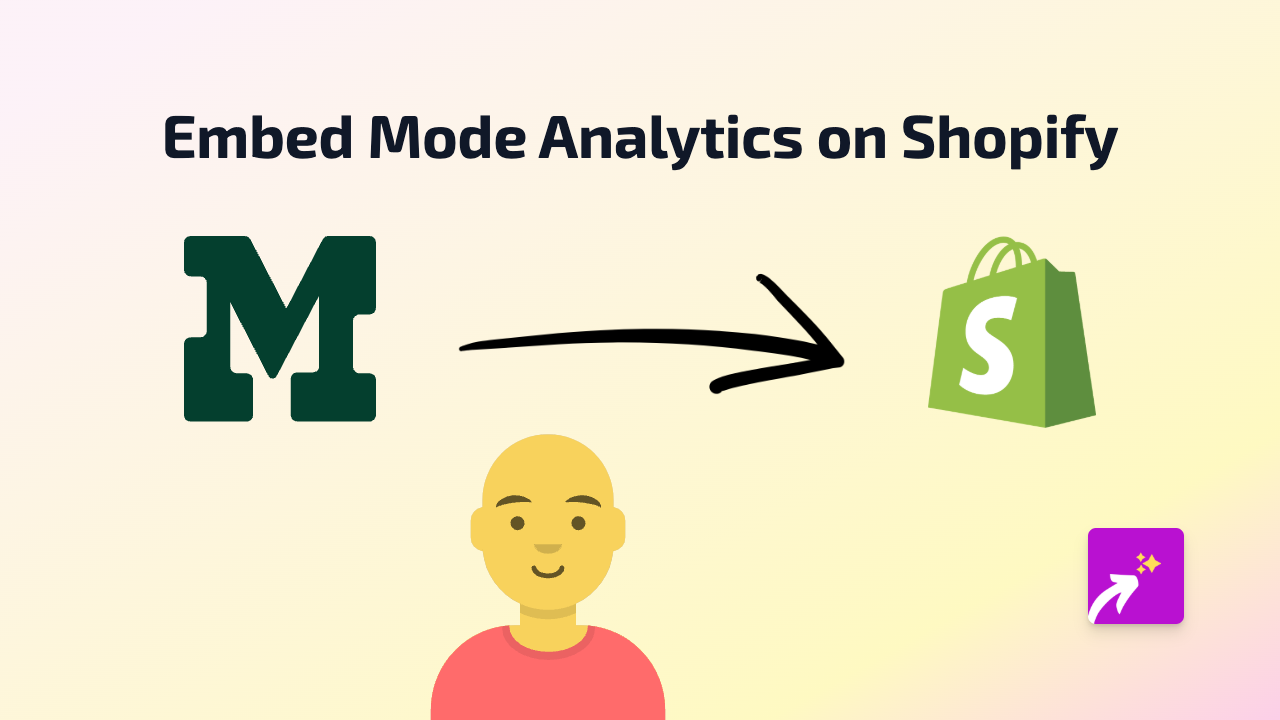How to Embed Supademo Product Demos on Your Shopify Store with EmbedAny
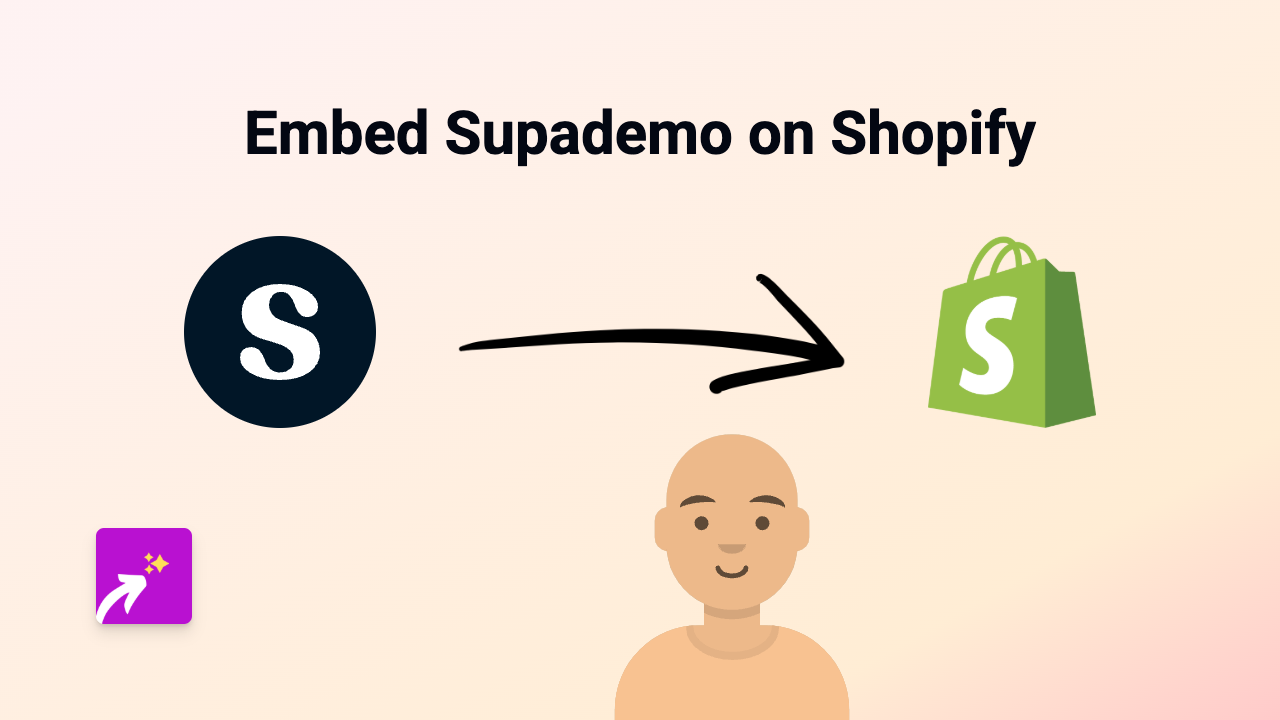
Want to show customers exactly how your products work? Supademo is a brilliant tool for creating interactive product demos, and now you can add them directly to your Shopify store with just a few clicks.
What is Supademo?
Supademo is a platform that lets you create guided product demos and tutorials that potential customers can interact with. These demos help explain your product features and can increase conversion rates by showing - not just telling - how your products work.
Why Embed Supademo in Your Shopify Store?
- Create interactive product walkthroughs
- Show customers how to use complex products
- Reduce support tickets with clear visual instructions
- Improve conversion rates with engaging demonstrations
How to Embed Supademo on Shopify in 3 Simple Steps
Step 1: Install EmbedAny on Your Shopify Store
- Visit EmbedAny on the Shopify App Store
- Click “Add app” and follow the installation instructions
- Allow the necessary permissions for the app to work
Step 2: Create Your Supademo
- Create your product demo on the Supademo platform
- Once finished, copy the share link to your demo
Step 3: Add the Supademo to Your Store
- Go to the page where you want to add the demo (product description, custom page, etc.)
- Paste the Supademo link in your content editor
- Important: Make the link italic by selecting it and using the italic formatting tool
- Save your changes
That’s it! EmbedAny will automatically transform your italicised Supademo link into a fully interactive product demo that customers can engage with directly on your page.
Best Places to Add Supademo on Your Store
- Product descriptions: Show exactly how your product works
- Tutorial pages: Create guided help content for complex products
- Homepage: Showcase your app or service’s key features
- FAQ sections: Answer common questions with visual demonstrations
Tips for Effective Supademo Embeds
- Keep demos focused on a single feature or process
- Use clear annotations to guide users
- Make sure your demos are mobile-friendly
- Place demos strategically where they add the most value
Real-World Example
Say you sell a smart home device. Instead of just describing how to set it up, you could embed a Supademo that walks customers through each step of the installation process, making them more confident to purchase.
Adding interactive Supademo content to your Shopify store has never been easier. With EmbedAny, you can transform simple links into engaging demonstrations that help customers understand your products better and boost your sales.