How to Embed Substack Newsletter on Shopify: A Simple Guide

Embed Substack Posts/Signup on Your Shopify Store
Looking to share Substack content with your Shopify customers? Whether you want to display your own newsletter or feature content from another creator, embedding Substack posts directly on your store keeps visitors engaged without sending them elsewhere.
This guide shows you how to embed any Substack newsletter or post on your Shopify store in just a few simple steps.
What You’ll Need:
- A Shopify store
- The EmbedAny app installed
- Link to the Substack content you want to embed
Step-by-Step Instructions
Step 1: Install EmbedAny
First, install the EmbedAny app from the Shopify App Store. Once installed, the app works automatically with your store’s content editors.
Step 2: Find Your Substack Content
Choose which Substack content you want to display:
- A specific Substack post (e.g., https://example.substack.com/p/post-title)
- A Substack newsletter signup form (e.g., https://example.substack.com)
In Substack activities, there should be three dots on the top right of the post. Clicking on it, you will get the copy link option. For Substack posts, hovering on the post displays the link icon at the top-right of the post.
Step 3: Add the Link to Your Store
- Go to the page where you want to embed the Substack content (product description, blog post, or page)
- Open the text editor
- Paste the Substack link into the editor
- Highlight the link
- Click the Italic button in the text editor (or use the keyboard shortcut Ctrl+I / Cmd+I)
The link will look slanted after making it italic.
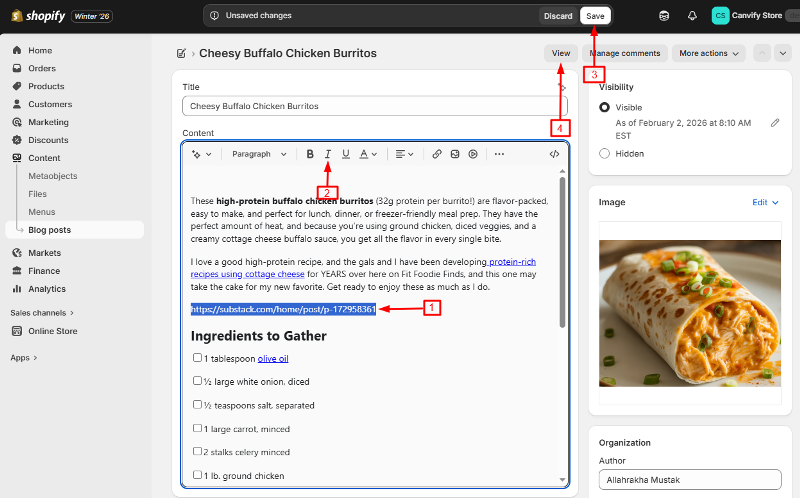
Step 4: Save and Preview
Save your changes and preview your page. The Substack link will now display as a fully interactive embedded post or a newsletter signup form.
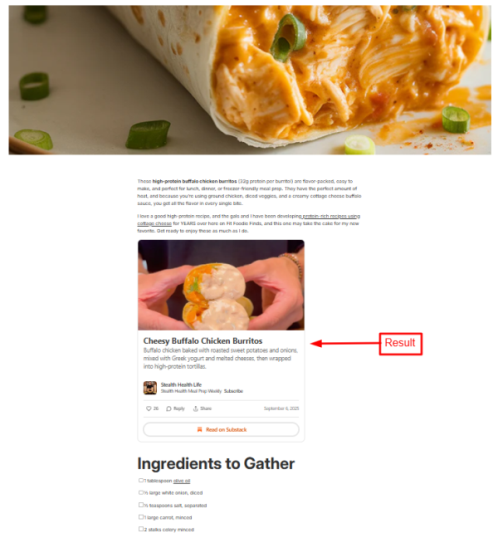
Examples of What You Can Embed
- Newsletter signup form: Embed your Substack newsletter signup to grow subscribers directly from your store
- Individual posts: Share specific Substack articles related to your products
- Comments section: Include the discussion from a relevant Substack post
Why Embed Substack on Your Shopify Store?
- Showcase your expertise: If you write a newsletter about your industry, embed it to build trust
- Fresh content: Keep your store updated with your latest newsletter posts
- Community building: Connect your newsletter audience with your store customers
Troubleshooting
Not seeing your embed? Make sure:
- You’ve italicised the link properly
- The Substack URL is correct and complete
- The EmbedAny app is installed and active
With EmbedAny, you can embed content from 800+ platforms beyond just Substack, all using this same simple method.






