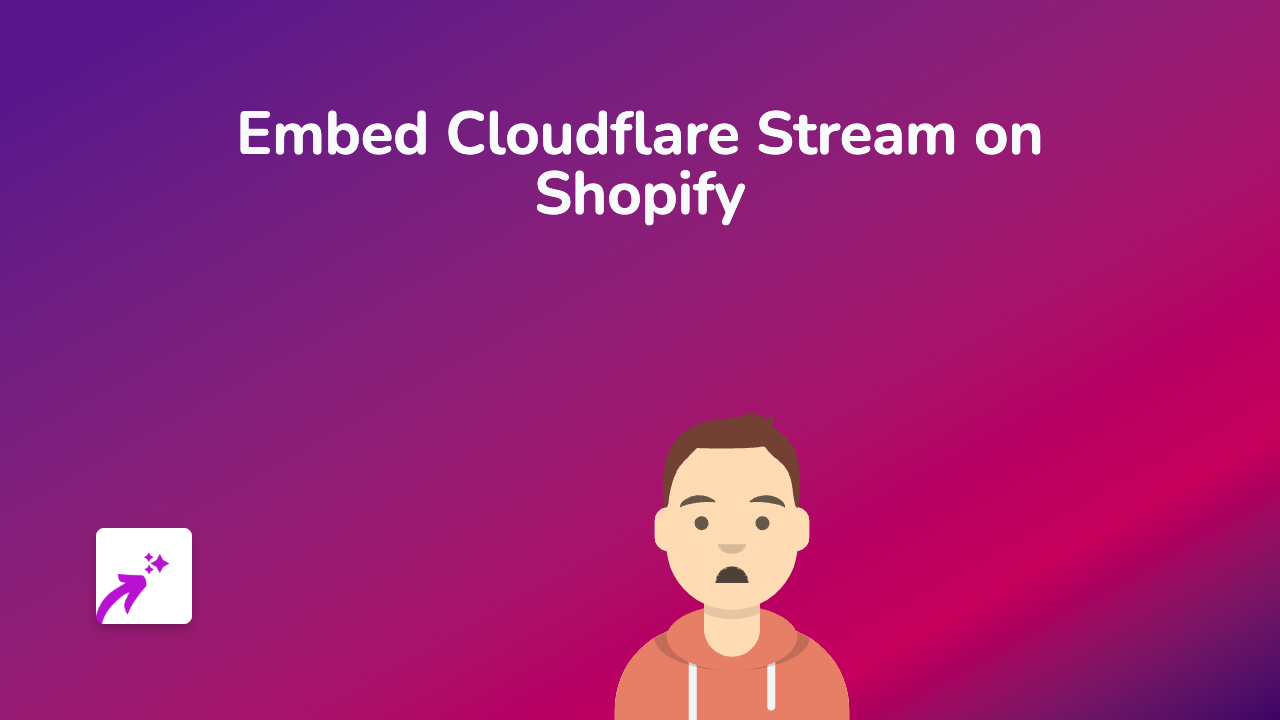How to Embed Subscribe Buttons on Your Shopify Store Using EmbedAny

Want to add Subscribe buttons to your Shopify store without any coding? EmbedAny makes it incredibly simple to embed subscription options anywhere on your store. In this guide, we’ll show you how to create engaging subscribe functionality that helps build your audience.
Why Add Subscribe Buttons to Your Shopify Store?
Subscribe buttons are essential for:
- Building your email list
- Growing your social media following
- Increasing customer loyalty
- Creating recurring revenue streams
- Keeping customers informed about new products
Step-by-Step Guide to Embedding Subscribe Buttons
1. Install EmbedAny on Your Shopify Store
Before you can start embedding subscribe buttons, you need to install EmbedAny:
- Visit EmbedAny on the Shopify App Store
- Click “Add app” and follow the installation process
- Activate the app on your store
2. Get Your Subscribe Link
Find the subscribe button or form you want to embed. This could be:
- Newsletter subscription form
- YouTube subscribe button
- Podcast subscription link
- Membership subscription page
Simply copy the link to this subscription content.
3. Add the Link to Your Store
- Go to the page, product description, or blog post where you want to add your subscribe button
- Open the rich text editor in your Shopify admin
- Paste your subscription link
- Important: Highlight the link and make it italic using the italic button or keyboard shortcut (Ctrl+I or Cmd+I)
4. Publish Your Changes
Once you’ve made your link italic, save and publish your changes. EmbedAny will automatically convert your italic link into an interactive subscribe button or form.
Examples of Subscribe Elements You Can Embed
With EmbedAny, you can embed various subscription options:
- Newsletter sign-up forms
- Social media follow/subscribe buttons
- Podcast subscription widgets
- YouTube channel subscribe buttons
- Membership registration forms
Tips for Effective Subscribe Buttons
- Place subscribe buttons in prominent locations
- Keep forms simple with minimal fields
- Clearly communicate the value of subscribing
- Consider offering an incentive for subscribing (discount, free content)
- Test different placements to see what works best
Adding subscribe functionality to your Shopify store is a brilliant way to grow your audience and create lasting customer relationships. With EmbedAny’s no-code solution, you can quickly implement professional-looking subscription options that blend seamlessly with your store design.
Happy embedding!