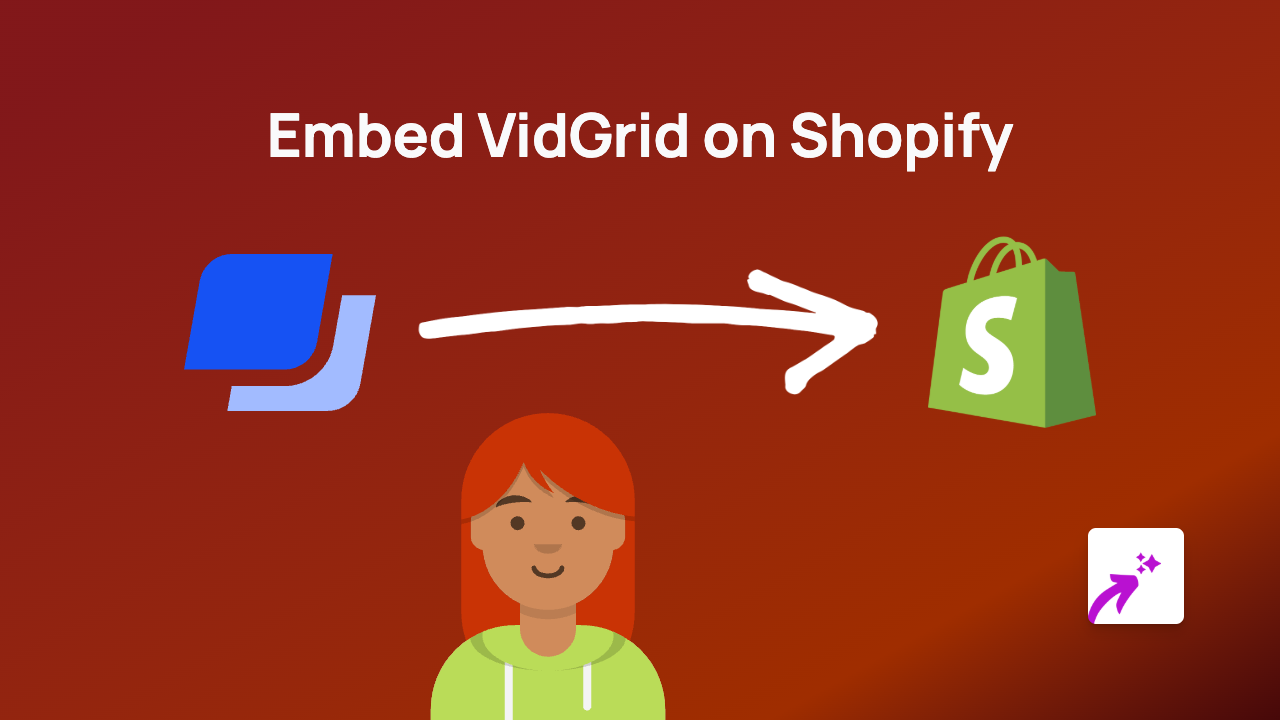How to Embed Spotlightr Videos on Shopify in 2026 | Complete Guide

Want to add Spotlightr videos to your Shopify store? Embedding Spotlightr videos can boost engagement, showcase products in action, and give your customers a better shopping experience. This guide will show you the simplest way to embed Spotlightr videos anywhere on your Shopify store without touching a line of code.
What is Spotlightr?
Spotlightr (formerly vooPlayer) is a video hosting platform that offers advanced features like video analytics, lead generation tools, and video protection. Adding these videos to your Shopify store can help you better showcase your products and engage your audience.
Step-by-Step Guide to Embedding Spotlightr Videos
Step 1: Install EmbedAny on Your Shopify Store
- Visit the EmbedAny app page in the Shopify App Store
- Click “Add app” to install it to your store
- Follow the setup instructions to activate the app
Step 2: Get Your Spotlightr Video Link
- Log in to your Spotlightr account
- Find the video you want to embed
- Copy the share link of your Spotlightr video
Step 3: Add the Link to Your Shopify Store
- Go to the page where you want to add your Spotlightr video (product description, custom page, blog post, etc.)
- Paste the Spotlightr link in the text editor
- Important step: Select the link and make it italic by clicking the italic button or using keyboard shortcuts (Ctrl+I or Cmd+I)
- Save your changes
That’s it! When you view your page, your Spotlightr video will be fully embedded and playable directly on your Shopify store.
Where Can You Embed Spotlightr Videos?
You can add Spotlightr videos in multiple places on your Shopify store:
- Product descriptions
- Blog posts
- About us page
- Custom pages
- Collection descriptions
- Homepage sections
Why Embed Spotlightr Videos on Your Shopify Store?
- Better product demonstrations: Show your products in action
- Increased engagement: Videos keep visitors on your site longer
- Higher conversion rates: Videos can boost sales by 80% according to studies
- Enhanced SEO: Video content can help improve your store’s search ranking
Example Use Cases
- Tutorial videos showing how to use your products
- Customer testimonial videos
- Behind-the-scenes content
- Product demonstrations
- Brand story videos
Troubleshooting Tips
If your Spotlightr video isn’t appearing correctly:
- Make sure EmbedAny is properly installed and activated
- Check that you’ve made the link italic
- Verify you’re using the correct share link from Spotlightr
- Try clearing your cache and refreshing the page
By following this simple guide, you can enhance your Shopify store with engaging Spotlightr videos in just minutes – no coding required!