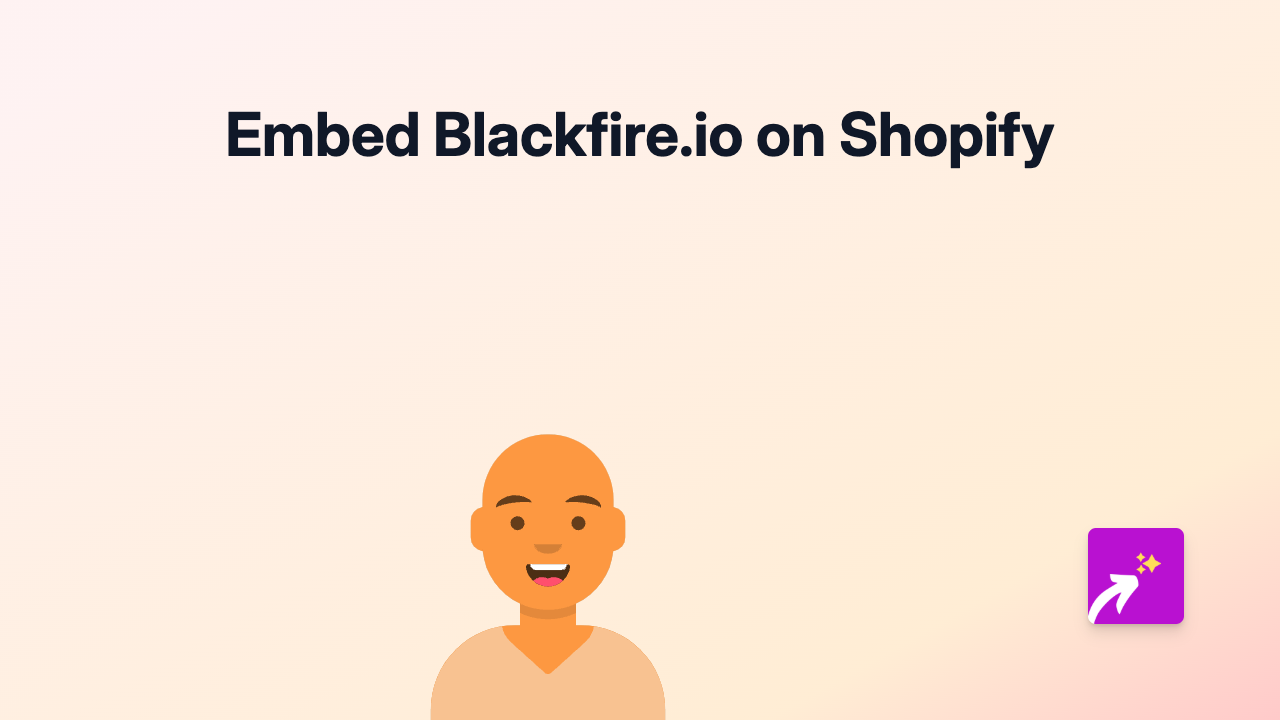How to Embed SlidePlayer Presentations on Your Shopify Store - A Simple Guide

Are you looking to showcase PowerPoint presentations or slideshows on your Shopify store? SlidePlayer presentations can be a brilliant way to educate your customers, showcase product features, or share valuable information. In this guide, we’ll show you how to embed SlidePlayer content on your Shopify store using EmbedAny.
What is SlidePlayer?
SlidePlayer is an online platform that hosts and displays presentations and slideshows. It’s a fantastic resource for educational content and detailed explanations that can help your customers understand your products better.
Step-by-Step Guide to Embedding SlidePlayer on Shopify
Step 1: Install EmbedAny on Your Shopify Store
Before you can start embedding SlidePlayer presentations, you’ll need to install the EmbedAny app:
- Visit EmbedAny in the Shopify App Store
- Click “Add app” and follow the installation instructions
- Complete the activation process as prompted
Step 2: Find the SlidePlayer Content You Want to Embed
- Go to SlidePlayer.com and find the presentation you want to display on your store
- Copy the full URL of the SlidePlayer presentation
Step 3: Add the SlidePlayer Link to Your Store
- Navigate to the section where you want to add the SlidePlayer presentation (product description, page, blog post, etc.)
- Open the rich text editor in your Shopify admin
- Paste the SlidePlayer URL into the editor
- Highlight the pasted URL
- Click the “Italic” button (or use the keyboard shortcut Ctrl+I / Cmd+I)
- Save your changes
That’s it! The previously plain link will now transform into an interactive SlidePlayer presentation directly on your page.
Creative Ways to Use SlidePlayer on Your Shopify Store
- Product Education: Show detailed slides about how to use your products
- Comparison Charts: Display slide presentations comparing different product options
- Tutorial Content: Share educational content related to your niche
- Company Presentations: Tell your brand story through a professional slideshow
Why Embedding SlidePlayer Can Help Your Store
Adding interactive presentation content can increase the time visitors spend on your pages, provide valuable information to help with purchasing decisions, and make your store stand out from competitors with static content.
Troubleshooting Tips
If your SlidePlayer embed isn’t appearing:
- Make sure you’ve installed and activated EmbedAny
- Check that you’ve properly italicised the entire URL
- Verify that the SlidePlayer link is correct and accessible
With EmbedAny, bringing interactive SlidePlayer presentations into your Shopify store is simple and can significantly enhance your customer experience and engagement.