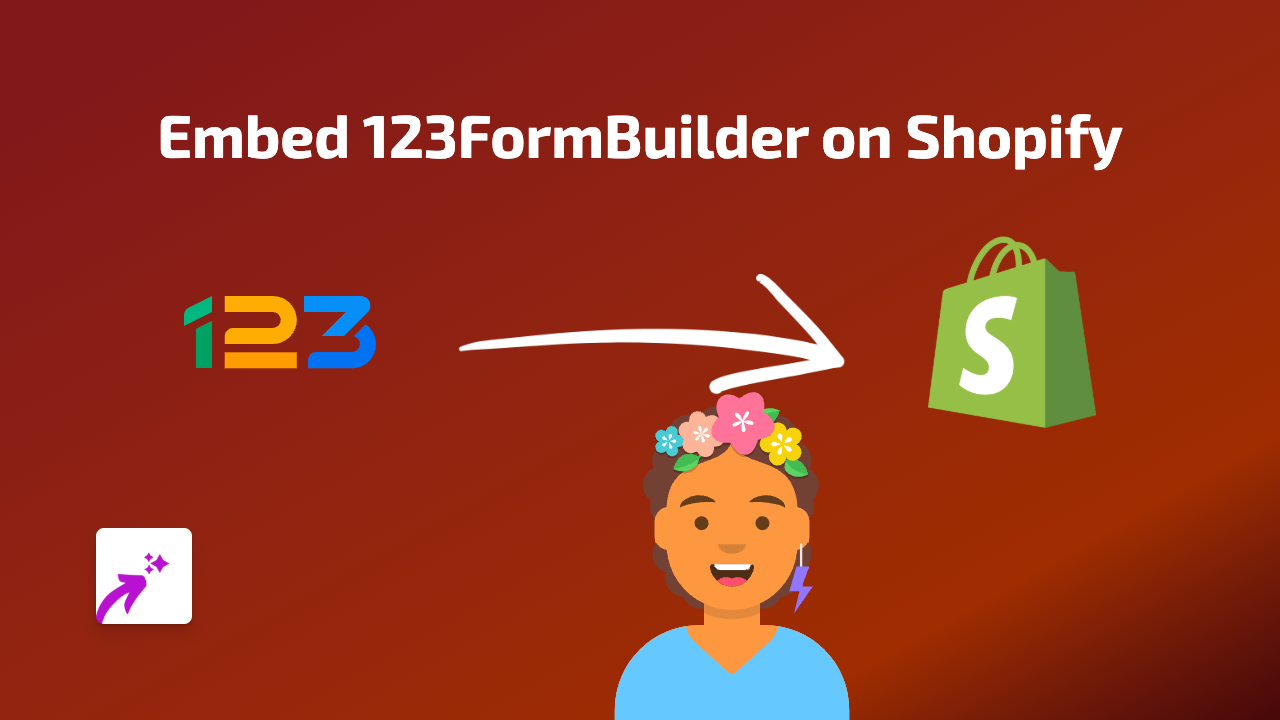How to Embed SINDOnews TV Videos on Your Shopify Store with EmbedAny

Are you looking to enhance your Shopify store with engaging SINDOnews TV content? Whether you want to share the latest Indonesian news, feature relevant stories, or simply add more dynamic content to your shop, embedding SINDOnews TV videos can greatly improve your customers’ shopping experience.
What is SINDOnews TV?
SINDOnews TV is an Indonesian news portal that offers video content covering politics, economy, lifestyle, and other current affairs. Adding these videos to your Shopify store can be particularly valuable if your products relate to Indonesia or if you’re targeting Indonesian customers.
Quick Steps to Embed SINDOnews TV on Shopify
- Install the EmbedAny app from the Shopify App Store
- Find the SINDOnews TV video you want to embed
- Copy the link to the video
- Paste the link where you want it to appear (product description, page, blog post)
- Make the link italic (select the link and click the italic button or use keyboard shortcut)
- Save your changes - that’s it!
Detailed Guide for Embedding SINDOnews TV
Step 1: Install EmbedAny on Your Shopify Store
First, you need to install the EmbedAny app from the Shopify App Store. Visit https://apps.shopify.com/embed and follow the installation prompts. Once installed, activate the app according to the instructions provided.
Step 2: Find Your SINDOnews TV Content
Visit the SINDOnews TV website and locate the video you wish to embed on your store. The video should be relevant to your products or services to provide value to your customers.
Step 3: Copy the Video Link
Click on the share button on the SINDOnews TV video and copy the link. This is the URL you’ll use to embed the video on your store.
Step 4: Add the Link to Your Shopify Store
Now, go to your Shopify admin panel and navigate to where you want to add the video:
- Product description
- Page content
- Blog post
- Any text area where you can add content
Paste the SINDOnews TV link into your content editor.
Step 5: Make the Link Italic
This is the crucial step that activates EmbedAny! Select the entire link you just pasted and make it italic by:
- Clicking the italic (I) button in your editor toolbar
- Using keyboard shortcuts (Ctrl+I on Windows or Cmd+I on Mac)
- Using the markdown format (link) if you’re in a markdown editor
Step 6: Save and View
Save your changes and preview your page. The SINDOnews TV link will now be transformed into a fully interactive embedded video that plays directly on your page!
Why Embed SINDOnews TV Videos?
- Showcase Indonesian news and culture on your store
- Keep customers engaged with relevant video content
- Provide context for products related to Indonesia
- Improve time spent on your website
- Add dynamic content without the need for coding
By following these simple steps, you can easily add SINDOnews TV videos to your Shopify store, making it more engaging and informative for your customers. All without writing a single line of code!