How to Embed RTL.hu Media on Shopify: A Complete Guide for Store Owners
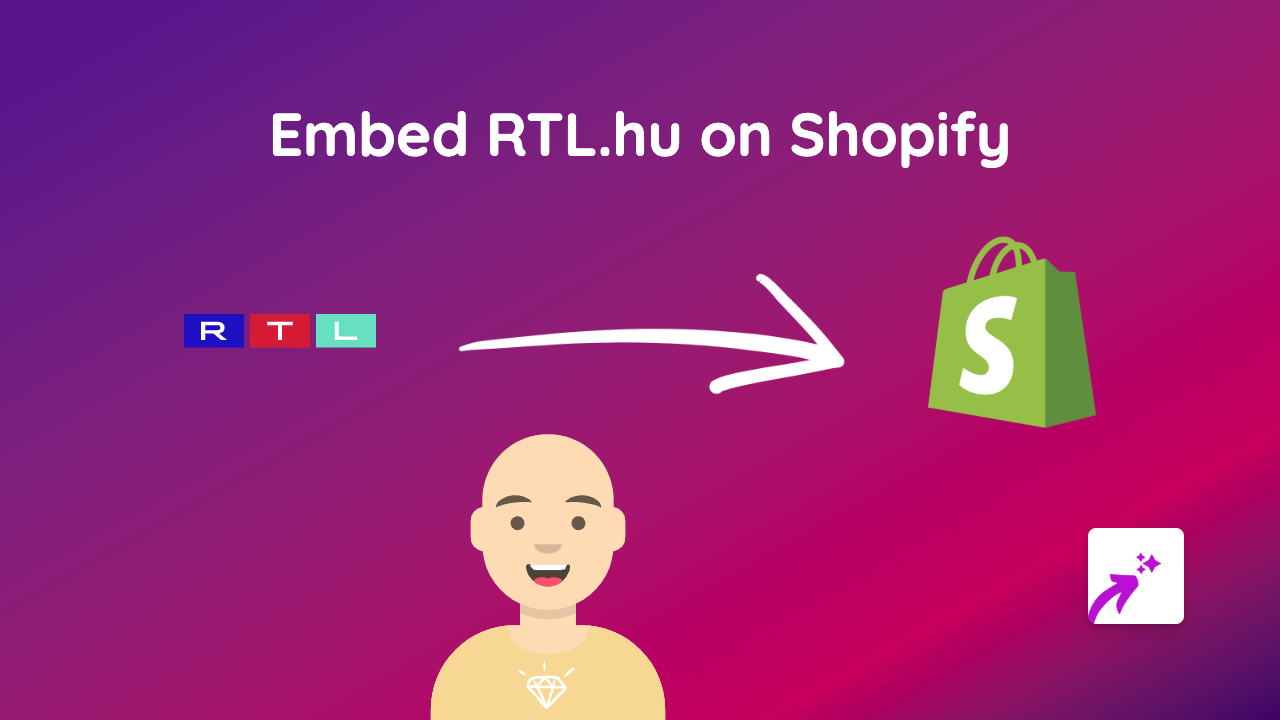
Adding RTL.hu content to your Shopify store can dramatically improve customer engagement, especially for Hungarian audiences. RTL.hu is a popular Hungarian media platform with news, entertainment, and videos that can enhance your store’s content. Here’s how to embed RTL.hu content on your Shopify store quickly and easily.
Install EmbedAny on Your Shopify Store
- Visit the EmbedAny app page in the Shopify App Store
- Click “Add app” and follow the installation prompts
- Complete the activation process as directed
Finding RTL.hu Content to Embed
Before embedding, you’ll need to find the specific RTL.hu content you want to display:
- Browse RTL.hu and locate the video, article, or media you wish to embed
- Copy the full URL of the specific content (e.g.,
https://rtl.hu/rtlklub/video/123456)
Embedding RTL.hu Content in Your Store
Once you have the RTL.hu link:
- Go to your Shopify admin panel
- Navigate to the page, product, or blog post where you want to add the RTL.hu content
- In the rich text editor, paste the RTL.hu URL
- Highlight the pasted URL
- Click the Italic button (or use keyboard shortcut Ctrl+I / Cmd+I)
- Save the changes
That’s it! The italicised link will automatically transform into a fully interactive RTL.hu embed when viewed on your live store.
Where to Use RTL.hu Embeds in Your Shopify Store
RTL.hu content can be strategically placed throughout your store:
- Product descriptions: Add related videos or news to provide context for products
- Blog posts: Enhance articles with relevant RTL.hu media
- About page: Include Hungarian news features about your brand
- Homepage: Showcase popular RTL.hu content related to your products
Benefits of Embedding RTL.hu Content
- Local relevance: Connect with Hungarian customers through familiar media
- Rich content: Provide interactive experiences without coding
- Increased engagement: Keep visitors on your site longer with engaging media
- Updated content: Easily refresh your store with current RTL.hu news and videos
Troubleshooting Tips
If your RTL.hu embed isn’t displaying properly:
- Ensure the URL is complete and correct
- Verify you’ve properly italicised the link
- Check that EmbedAny is properly installed and activated
- Try refreshing your store’s cache
By following these simple steps, you can quickly integrate RTL.hu content into your Shopify store, creating a more engaging shopping experience for your customers—especially those from Hungary or interested in Hungarian content.






