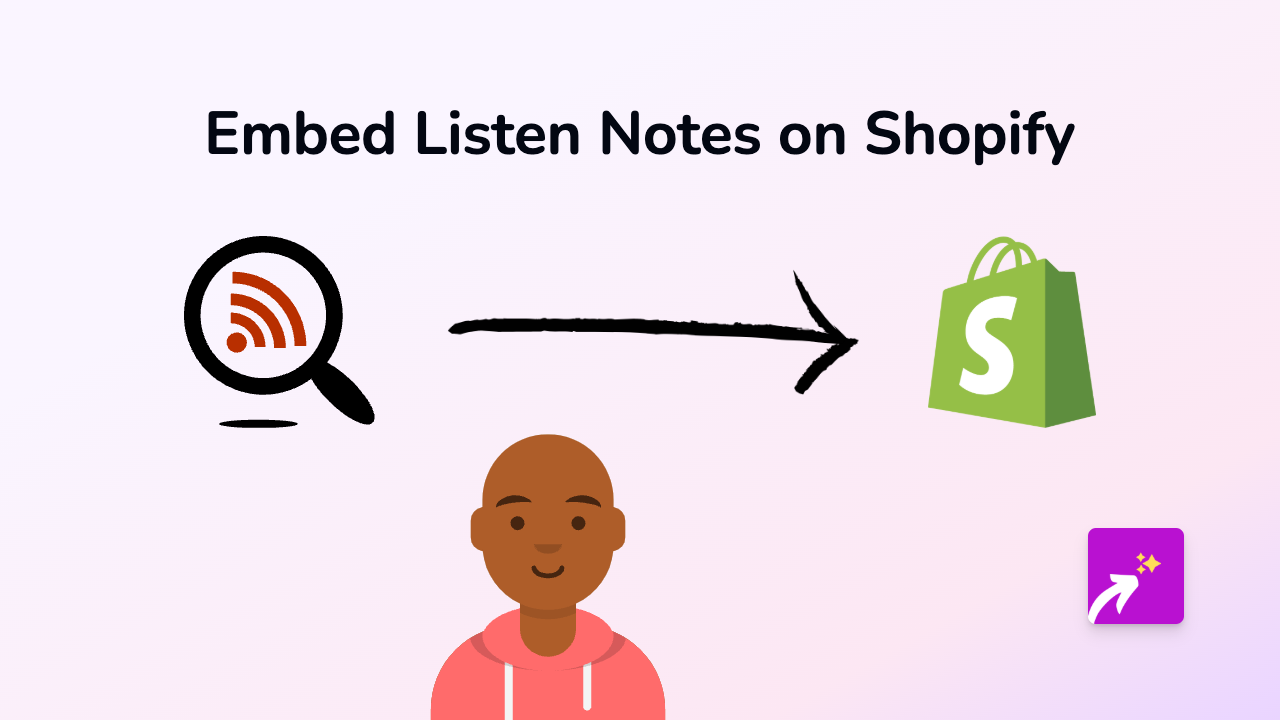How to Embed Rewatch Videos on Shopify: Complete Guide for Store Owners

Adding Rewatch videos to your Shopify store is a brilliant way to showcase product demos, team meetings, webinars and more. With EmbedAny, you can embed Rewatch videos anywhere on your Shopify store without any coding knowledge.
Why Embed Rewatch Videos on Shopify?
Rewatch videos provide an excellent way to share recorded meetings, presentations, and other video content directly on your Shopify store. By embedding Rewatch videos, you can:
- Share product demonstrations in detailed visual format
- Display customer testimonials and reviews
- Add recorded webinars to your product pages
- Include team presentations in your about page
Step-by-Step Guide to Embedding Rewatch Videos
1. Install the EmbedAny App
First, you’ll need to install the EmbedAny app from the Shopify App Store.
- Go to EmbedAny in the Shopify App Store
- Click “Add app”
- Follow the installation prompts
2. Find Your Rewatch Video
Locate the Rewatch video you want to embed on your Shopify store. Copy the full URL to your clipboard.
3. Paste and Format the Link
- Go to the page or product where you want to add your Rewatch video
- Open the rich text editor
- Paste your Rewatch video link
- Select the link and click the italic button (or use keyboard shortcut Ctrl+I / Cmd+I)
- Save your changes
That’s it! EmbedAny will automatically transform your italicised link into an interactive Rewatch video player directly on your page.
Best Practices for Rewatch Videos on Shopify
- Strategic Placement: Add Rewatch videos to product descriptions, about pages, or blog posts where they add value
- Clear Context: Introduce your video with a brief description so visitors know what to expect
- Mobile Optimisation: EmbedAny ensures your Rewatch videos look great on all devices
- Multiple Videos: You can embed as many Rewatch videos as you need throughout your store
Common Questions About Embedding Rewatch Videos
Will embedded Rewatch videos slow down my store?
No, EmbedAny optimises all embeds for performance, ensuring your store remains fast and responsive.
Can visitors watch Rewatch videos without leaving my store?
Yes! That’s the beauty of embedding. Your customers can watch Rewatch videos directly on your Shopify store without being redirected elsewhere.
Do I need coding knowledge to embed Rewatch videos?
Not at all. EmbedAny is a completely no-code solution. Simply paste your link, make it italic, and you’re done.
Embedding Rewatch videos on your Shopify store adds a dynamic element to your customer experience. With EmbedAny, you can easily bring interactive video content to any page on your store, helping you better showcase your products and engage with your audience.