How to Embed RCVis on Your Shopify Store - Complete Guide
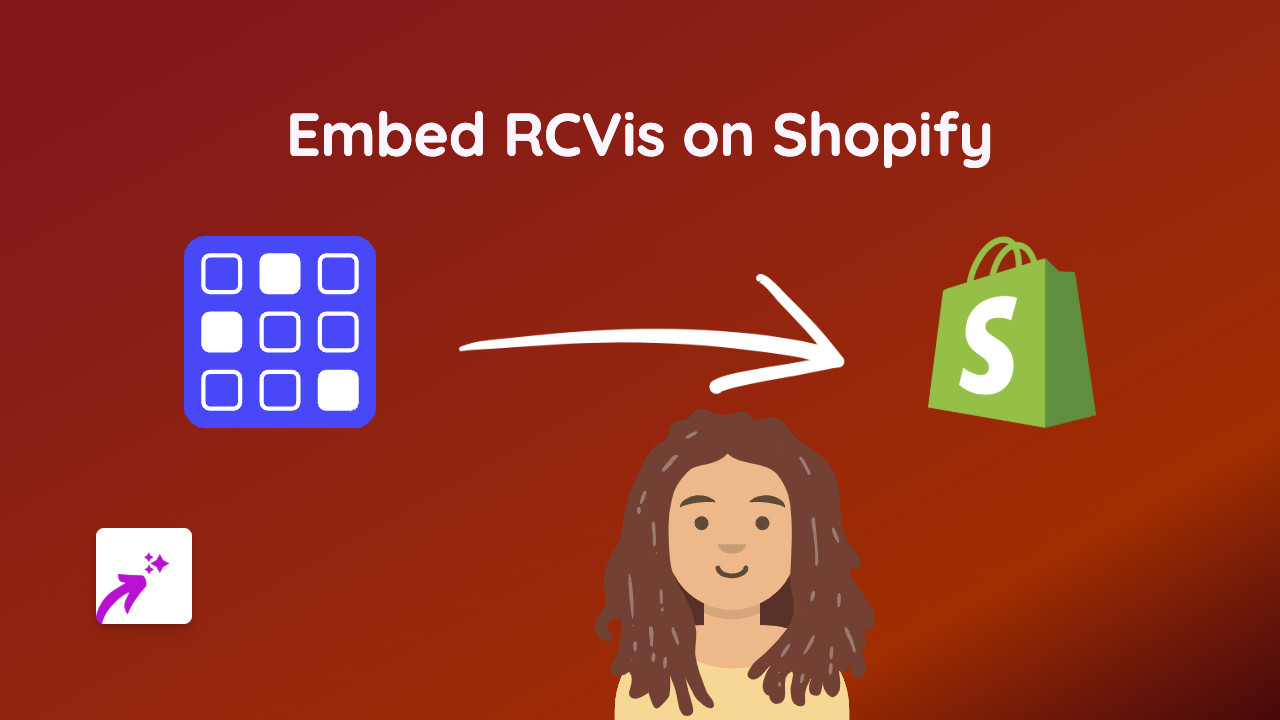
Want to add interactive RCVis visualisations to your Shopify store? RCVis provides powerful data visualisation tools that can enhance your product pages, blog posts, or any content on your store. In this guide, we’ll show you the simplest way to embed RCVis content on your Shopify store without any coding knowledge.
What is RCVis?
RCVis is a platform that helps users create and share data visualisations. Adding these interactive visualisations to your Shopify store can help explain complex information to your customers in an engaging way, which can lead to better understanding of your products or services.
The Easy Way to Embed RCVis on Shopify
EmbedAny makes adding RCVis content to your Shopify store incredibly simple. Here’s how to do it:
Step 1: Install EmbedAny on your Shopify store
- Visit EmbedAny on the Shopify App Store
- Click “Add app” and follow the installation instructions
- Once installed, the app will be ready to use immediately
Step 2: Copy the link to your RCVis content
- Go to the RCVis visualisation you want to embed
- Copy the URL of the visualisation from your browser’s address bar
Step 3: Add the RCVis link to your Shopify store
- Go to the page where you want to add the RCVis content (product description, page, blog post, etc.)
- In the rich text editor, paste the RCVis link you copied
- Highlight the link and click the italic button (or use the keyboard shortcut Ctrl+I / Cmd+I)
- Save your changes
That’s it! The italicised link will automatically transform into an interactive RCVis visualisation when someone views your page.
Where to Use RCVis on Your Shopify Store
RCVis visualisations can be added to various sections of your Shopify store:
- Product descriptions to explain data related to your products
- Blog posts to support your content with interactive data
- About pages to showcase company statistics or growth
- Custom pages for research findings or industry reports
Why Use RCVis on Your Shopify Store?
Adding interactive RCVis visualisations to your store can:
- Help customers better understand complex information
- Keep visitors engaged on your site longer
- Make your content more memorable
- Present data in a more appealing way than static tables or text
Troubleshooting
If your RCVis visualisation isn’t appearing:
- Make sure you’ve italicised the entire link
- Check that the RCVis link is publicly accessible
- Ensure EmbedAny is properly installed and active on your store
By adding RCVis visualisations to your Shopify store, you’re providing customers with interactive content that can improve their shopping experience and help them make more informed decisions.






