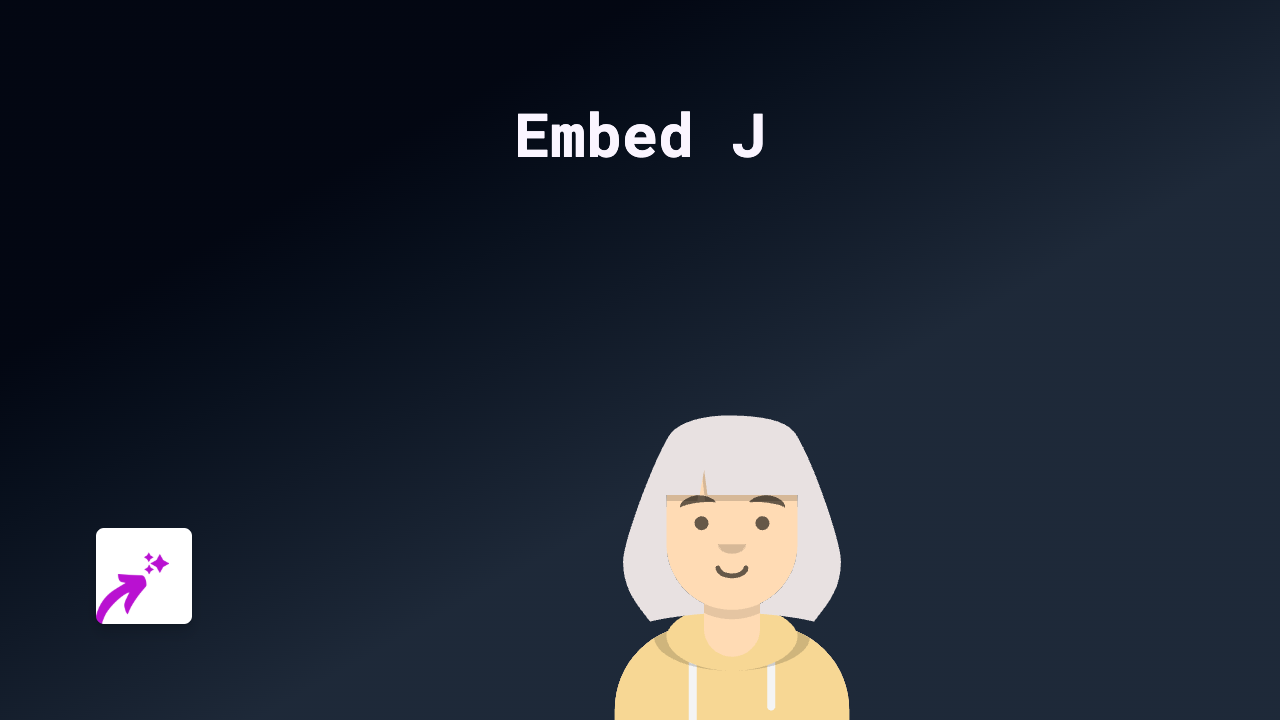How to Embed Plusdocs in Your Shopify Store Using EmbedAny

Add Plusdocs Documents to Your Shopify Store in Minutes
Looking to showcase Plusdocs documents on your Shopify store? Whether you want to display documentation, knowledge bases, or other Plusdocs content directly on your product pages or blog posts, EmbedAny makes it simple.
What is Plusdocs?
Plusdocs is a powerful documentation platform that helps businesses create and manage documentation. By embedding Plusdocs directly on your Shopify store, you can share important information without sending customers to external websites.
Step 1: Install EmbedAny on Your Shopify Store
Before you can embed Plusdocs content, you’ll need to install the EmbedAny app:
- Visit EmbedAny on the Shopify App Store
- Click “Add app” and follow the installation process
- Activate the app when prompted
Step 2: Find Your Plusdocs Link
- Go to your Plusdocs dashboard
- Navigate to the document you want to embed
- Copy the shareable link to this document
Step 3: Embed the Plusdocs Content
Now comes the magic part! You can add your Plusdocs content anywhere you can edit text in Shopify:
- Go to the page where you want to add your Plusdocs document (product description, page, blog post, etc.)
- Paste your Plusdocs link into the text editor
- Important step: Make the link italic by selecting it and clicking the italic button (or using Ctrl+I / Cmd+I)
- Save your changes
That’s it! Your Plusdocs document will now appear as an interactive embed on your page.
Where Can You Use Plusdocs Embeds?
You can add Plusdocs content almost anywhere in your Shopify store:
- Product descriptions
- Blog posts
- Custom pages
- Collection descriptions
- Homepage sections
Tips for Using Plusdocs Embeds Effectively
- Enhance product information: Use Plusdocs to provide detailed guides or specifications for complex products
- Create knowledge bases: Help customers find answers without leaving your store
- Share terms and policies: Make important documents easily accessible
Why Embed Plusdocs with EmbedAny?
- No coding knowledge required
- No need to mess with iframes or HTML
- Your content appears seamlessly within your store design
- Customers stay on your site rather than clicking away to external links
- Works instantly with any public Plusdocs link
EmbedAny works with Plusdocs and 800+ other platforms, giving you the freedom to embed virtually any content type on your Shopify store.
Get started today and make your Shopify store more informative and engaging with embedded Plusdocs content!