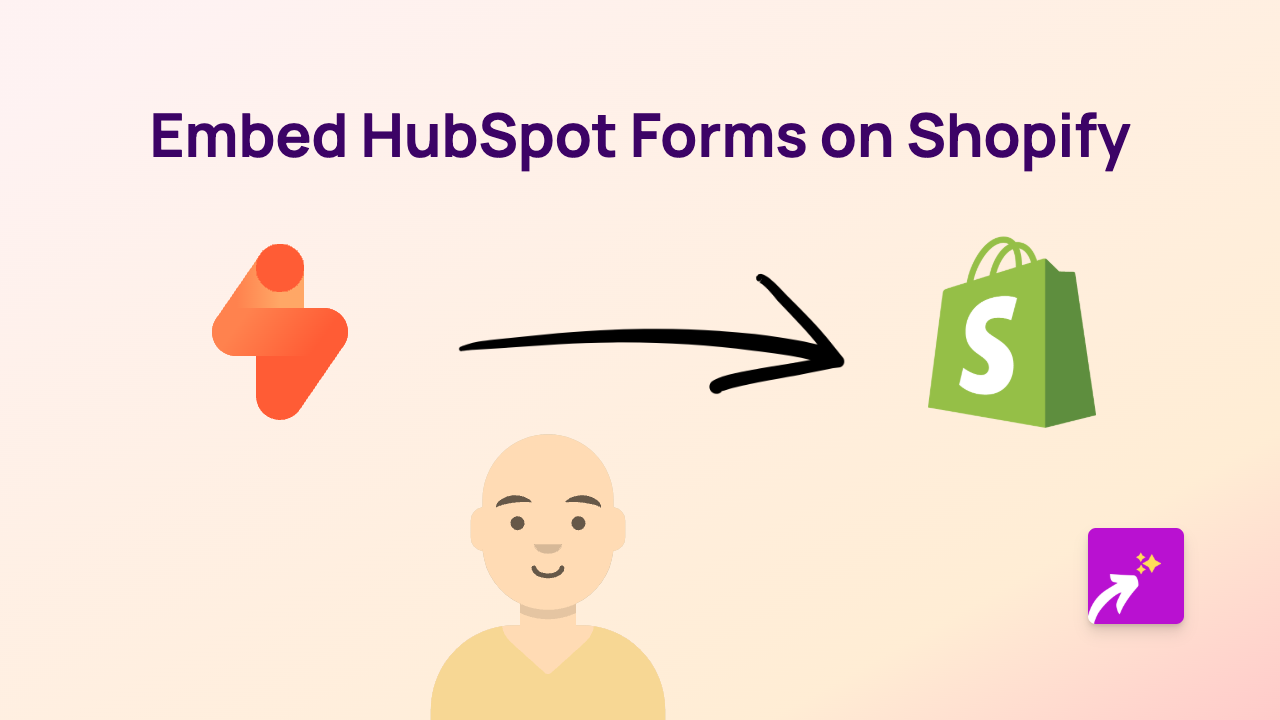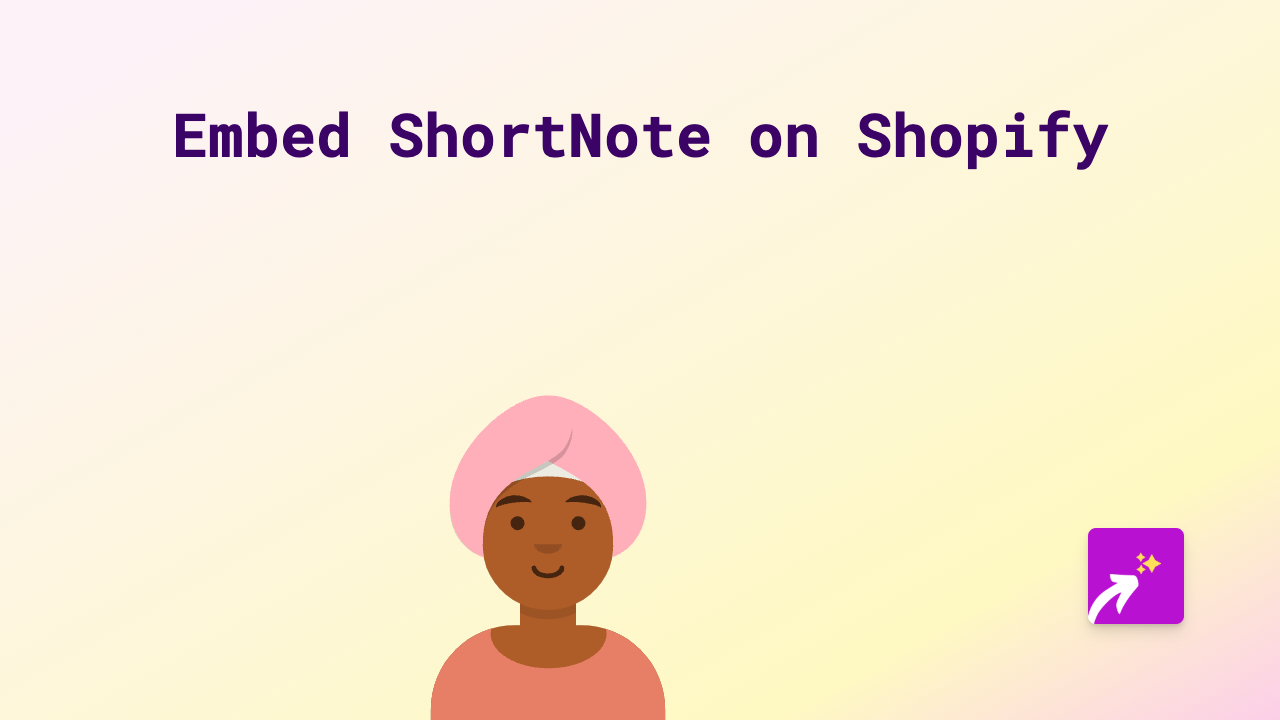How to Embed Milliyet Content on Shopify: A Simple Guide

Add Milliyet News Content to Your Shopify Store in Minutes
Want to share Turkish news articles from Milliyet on your Shopify store? Whether you’re running a Turkish-focused business or want to share relevant news with your customers, displaying Milliyet content directly on your shop pages can keep visitors engaged and informed.
This step-by-step guide shows you how to embed Milliyet articles on your Shopify store without any technical knowledge.
Why Embed Milliyet Content?
- Keep your Turkish audience updated with relevant news
- Add credibility to your store with trusted news sources
- Increase time spent on your site with interactive content
- Share important articles related to your products or industry
Step 1: Install EmbedAny on Your Shopify Store
- Visit the EmbedAny app page in the Shopify App Store
- Click “Add app” and follow the installation prompts
- Activate the app when installation is complete
Step 2: Find the Milliyet Content You Want to Display
- Go to the Milliyet website
- Browse and find the article or content you wish to embed
- Copy the complete URL of the specific article (e.g., https://www.milliyet.com.tr/example-article)
Step 3: Add the Milliyet Link to Your Shopify Store
- Navigate to the page or product where you want to embed the Milliyet content
- Edit the page or product description
- Paste the Milliyet URL into your content
- Important: Make the link italic by selecting it and clicking the italic button (or using keyboard shortcuts)
- Save your changes
Step 4: Check Your Embedded Content
- Visit your store page to see the embedded Milliyet content
- The formerly plain link should now display as an interactive Milliyet article
- Customers can now read the article without leaving your store
Where to Use Milliyet Embeds on Your Shopify Store
- In product descriptions for items related to Turkish culture or news
- On a dedicated news or blog page to keep customers informed
- In collection descriptions to provide context about Turkish products
- On your about page to highlight relevant industry news
Troubleshooting Tips
If your Milliyet embed isn’t displaying properly:
- Ensure EmbedAny is properly activated
- Verify you’ve made the link italic
- Check that you’ve copied the complete URL
- Try refreshing the page after saving
Adding Milliyet content to your Shopify store has never been easier. With EmbedAny, you can create a more engaging shopping experience that keeps your visitors informed and interested in your products.