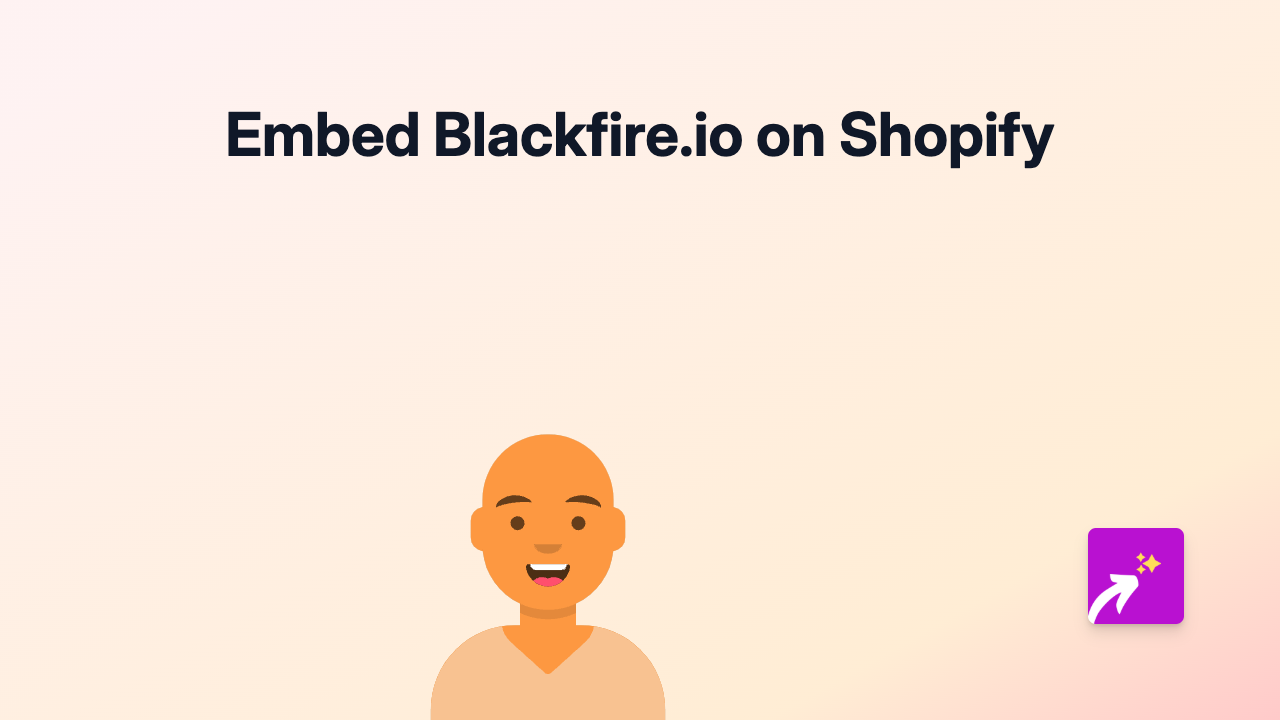How to Embed Medienarchiv der Künste on Shopify: A Simple Guide

Embedding Medienarchiv der Künste content on your Shopify store is a fantastic way to showcase artistic and cultural materials to your audience. With EmbedAny, you can add these rich media elements without any coding skills. Here’s how to do it in just a few simple steps.
What is Medienarchiv der Künste?
Medienarchiv der Künste is a digital archive containing various artistic and cultural materials, including videos, images, and documents. Adding this content to your Shopify store can provide valuable cultural context for your products or enhance your brand story.
Step-by-Step Guide to Embedding Medienarchiv Content
Step 1: Install the EmbedAny App
Before you can embed any Medienarchiv content, you’ll need to install the EmbedAny app on your Shopify store:
- Visit EmbedAny on the Shopify App Store
- Click “Add app” and follow the installation prompts
- Complete the activation process when prompted
Step 2: Find Your Medienarchiv Content
- Visit the Medienarchiv der Künste website
- Browse or search for the specific content you want to display on your store
- When you find the content you want, copy the full URL from your browser’s address bar
Step 3: Add the Embed to Your Shopify Store
- Go to the page or product where you want to add the Medienarchiv content
- In the text editor, paste the Medienarchiv URL you copied earlier
- Important: Make the link italic by selecting it and clicking the italic button (or using the keyboard shortcut)
- Save your changes
That’s it! EmbedAny will automatically transform the italicised link into an interactive Medienarchiv der Künste display.
Where to Use Medienarchiv Embeds in Your Store
Medienarchiv content can enhance various parts of your Shopify store:
- Product descriptions: Add cultural context to your products
- Blog posts: Enrich your content with relevant artistic materials
- About page: Share cultural influences that inspire your brand
- Gallery pages: Create a dedicated space for artistic content
Why Embed Medienarchiv der Künste Content?
- Provides cultural and artistic context for your products
- Keeps customers engaged on your site longer
- Establishes your brand as culturally informed and thoughtful
- Creates a more immersive shopping experience
By following these simple steps, you can quickly add engaging Medienarchiv der Künste content to your Shopify store, creating a richer experience for your customers while differentiating your brand.
Remember, EmbedAny works with over 800 platforms - so you can apply this same process to embed content from virtually any source!