How to Embed Ko-fi on Shopify: A Simple Guide
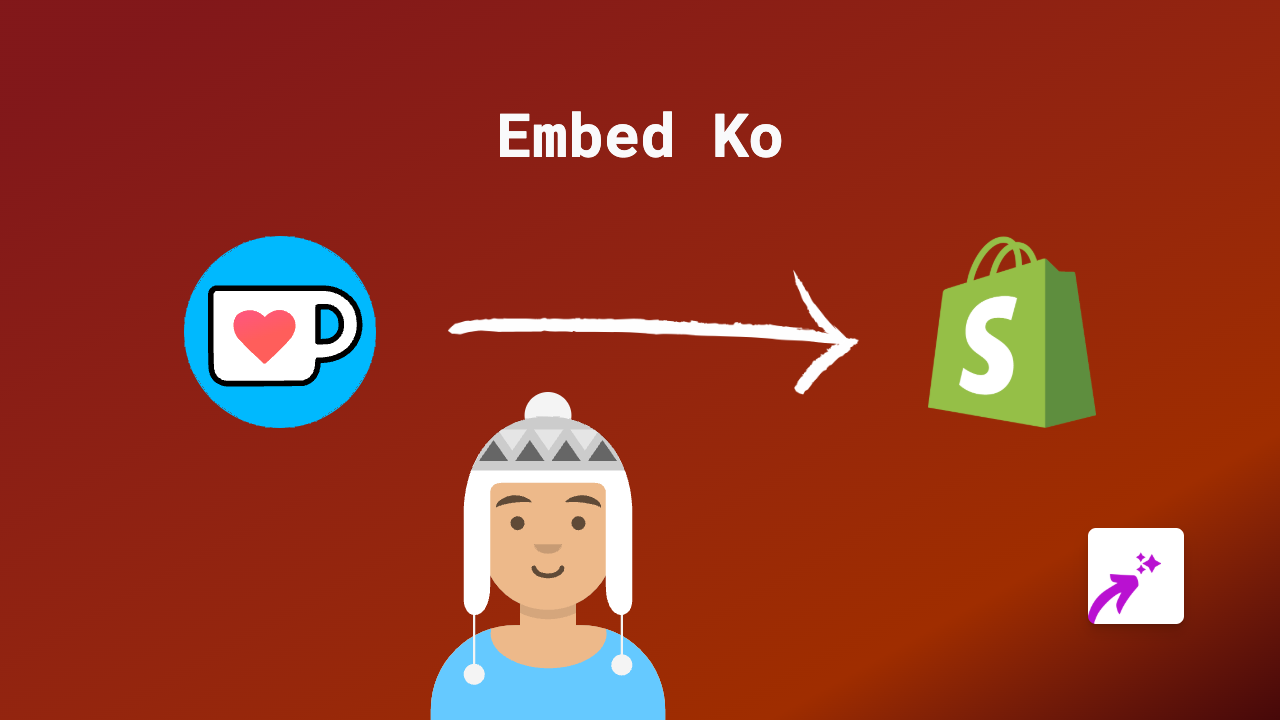
Adding Ko-fi to your Shopify store is a brilliant way to connect with your audience and allow them to support your work. Ko-fi enables creators, artists and small businesses to receive financial support directly from fans and customers. This guide will show you how to embed Ko-fi on your Shopify store in just a few simple steps.
What You’ll Need
- A Shopify store
- A Ko-fi account
- The EmbedAny app installed on your store
Step 1: Install EmbedAny App
First, you’ll need to install the EmbedAny app from the Shopify App Store:
- Visit EmbedAny on the Shopify App Store
- Click “Add app” and follow the installation steps
- Activate the app on your store
Step 2: Get Your Ko-fi Link
Next, you’ll need the link to the Ko-fi content you want to embed:
- Go to your Ko-fi page
- Copy the URL of your Ko-fi profile, button, or specific post you want to display
- For example:
https://ko-fi.com/yournameorhttps://ko-fi.com/yourname/shop
- For example:
Step 3: Add Your Ko-fi Link to Your Store
Now, add your Ko-fi link to any rich text section in your Shopify store:
- Go to your Shopify admin
- Navigate to the page, product, or blog post where you want to add Ko-fi
- Insert your Ko-fi link in the rich text editor
- Important: Make the link italic by selecting it and clicking the italic button (or using Ctrl+I/Cmd+I)
- Save your changes
That’s it! When you visit your store, the link will automatically transform into an interactive Ko-fi element.
Ideas for Using Ko-fi on Your Shopify Store
- Add a Ko-fi button on your “About Us” page to allow customers to support your work
- Embed your Ko-fi shop alongside your Shopify products
- Include Ko-fi membership tiers on your homepage
- Display recent Ko-fi supporters to build social proof
Benefits of Embedding Ko-fi on Shopify
- Create an additional revenue stream through tips and donations
- Build stronger relationships with your most supportive customers
- Offer exclusive content to supporters without them leaving your store
- Integrate your Ko-fi community directly into your shopping experience
EmbedAny works with 800+ platforms beyond Ko-fi, meaning you can embed almost any content anywhere on your store with the same simple process. No coding knowledge needed, no complex setups - just paste, italicise, and you’re done!
If you have any questions about embedding Ko-fi or other content on your Shopify store, feel free to reach out to EmbedAny’s UK-based support team.






