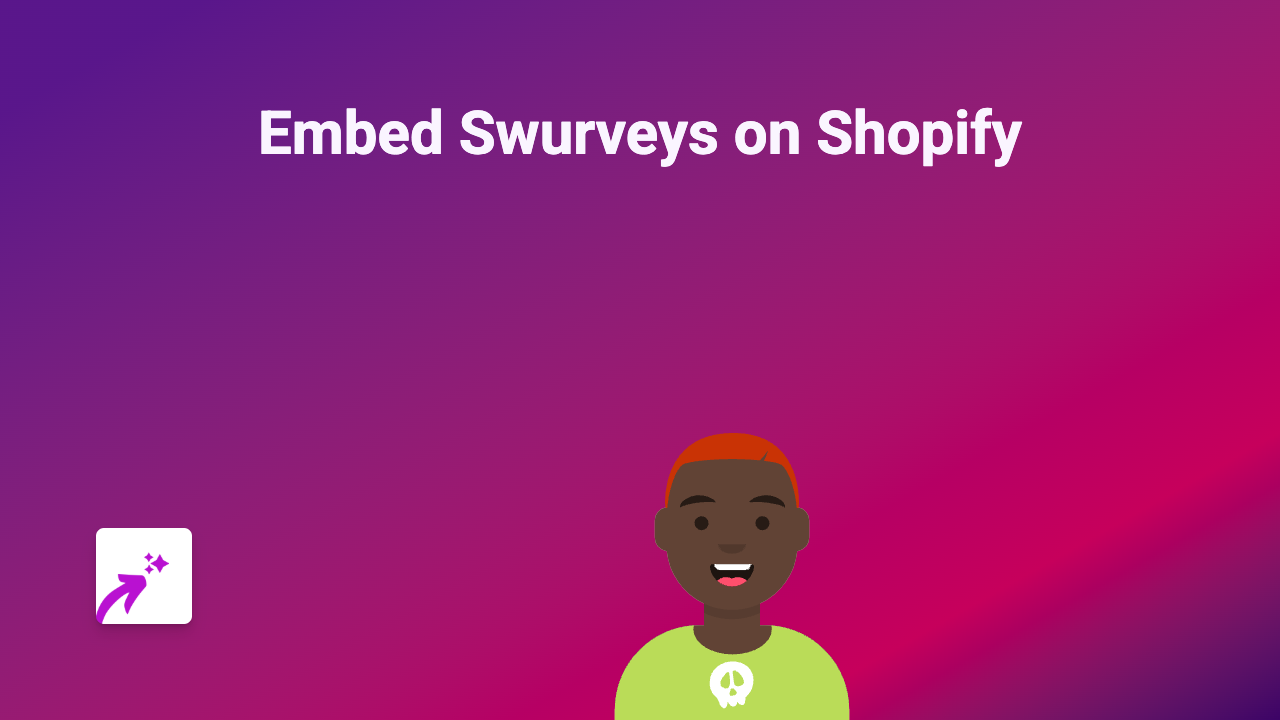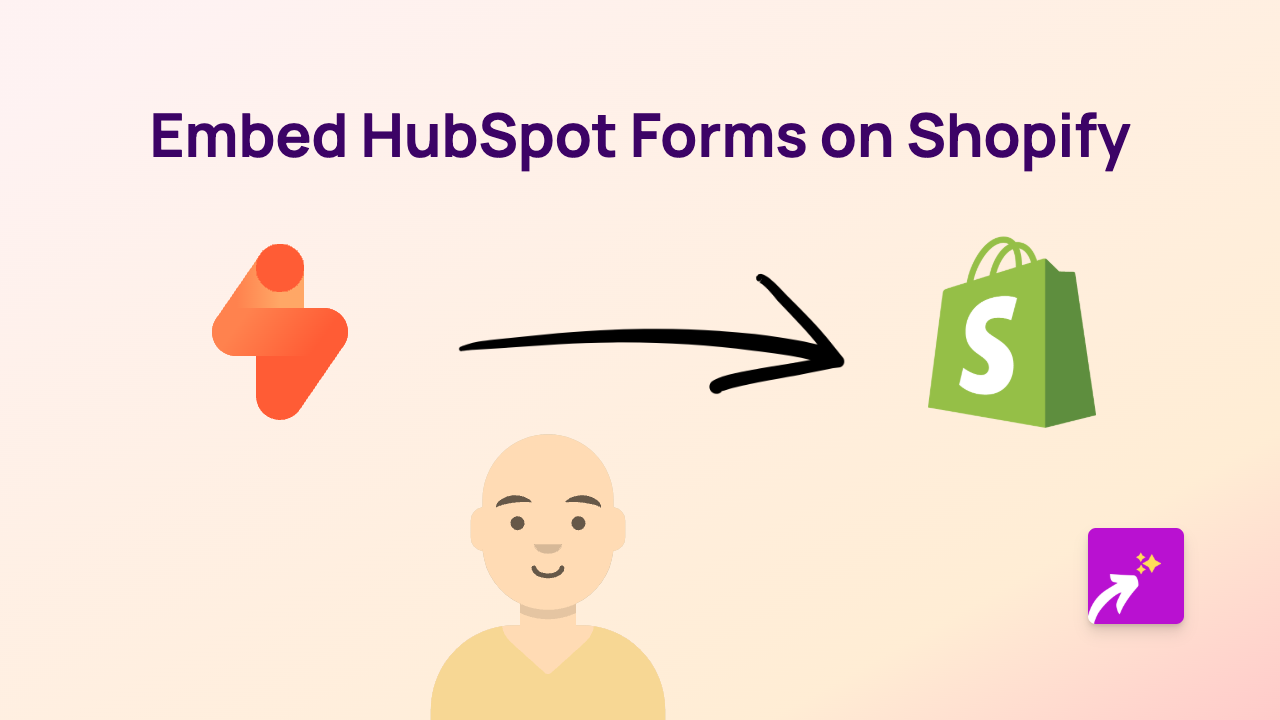How to Embed Linktree on Your Shopify Store Using EmbedAny

What is Linktree?
Linktree is a popular platform that allows you to create a single link that houses multiple links to your social media profiles, website, or any other online content. It’s a fantastic tool for Shopify store owners who want to share multiple links with their customers in one convenient location.
Why Embed Linktree on Your Shopify Store?
Adding Linktree to your Shopify store can help you:
- Direct customers to all your social media channels
- Share important resources and links in one place
- Improve navigation for customers
- Create a seamless experience without sending customers away from your store
How to Embed Linktree on Shopify with EmbedAny
Step 1: Install EmbedAny
- Visit the EmbedAny app page in the Shopify App Store
- Click “Add app” and follow the installation prompts
- Activate the app on your store
Step 2: Copy Your Linktree URL
- Go to your Linktree profile
- Copy the full URL (it should look like
https://linktr.ee/yourusername)
Step 3: Add the Linktree Link to Your Store
- Navigate to the page or product where you want to add your Linktree
- Paste your Linktree URL into the text editor
- Important: Make the link italic by selecting it and clicking the italic button (or using Ctrl+I/Cmd+I)
- Save your changes
That’s it! EmbedAny will automatically transform your italic Linktree URL into an interactive Linktree embed that visitors can interact with directly on your page.
Where to Add Linktree on Your Shopify Store
You can add your Linktree embed to various places in your store:
- About Us page to share more about your brand
- Contact page to provide multiple ways for customers to reach you
- Product descriptions to offer relevant links for specific products
- Homepage to guide new visitors to important resources
- Blog posts to share related content
Troubleshooting
If your Linktree embed isn’t appearing:
- Make sure the link is properly italicised
- Verify that you’ve copied the full URL, including the https:// part
- Confirm that EmbedAny is properly installed and activated
Final Thoughts
Adding Linktree to your Shopify store with EmbedAny is a brilliant way to enhance your customer experience without any coding knowledge. By following these simple steps, you can create a more engaging store that keeps customers informed and connected.
Remember that EmbedAny works with 800+ platforms beyond Linktree, so you can use the same method to embed content from Instagram, TikTok, YouTube, and hundreds more services throughout your store.