How to Embed Graphy on Your Shopify Store | Complete Guide
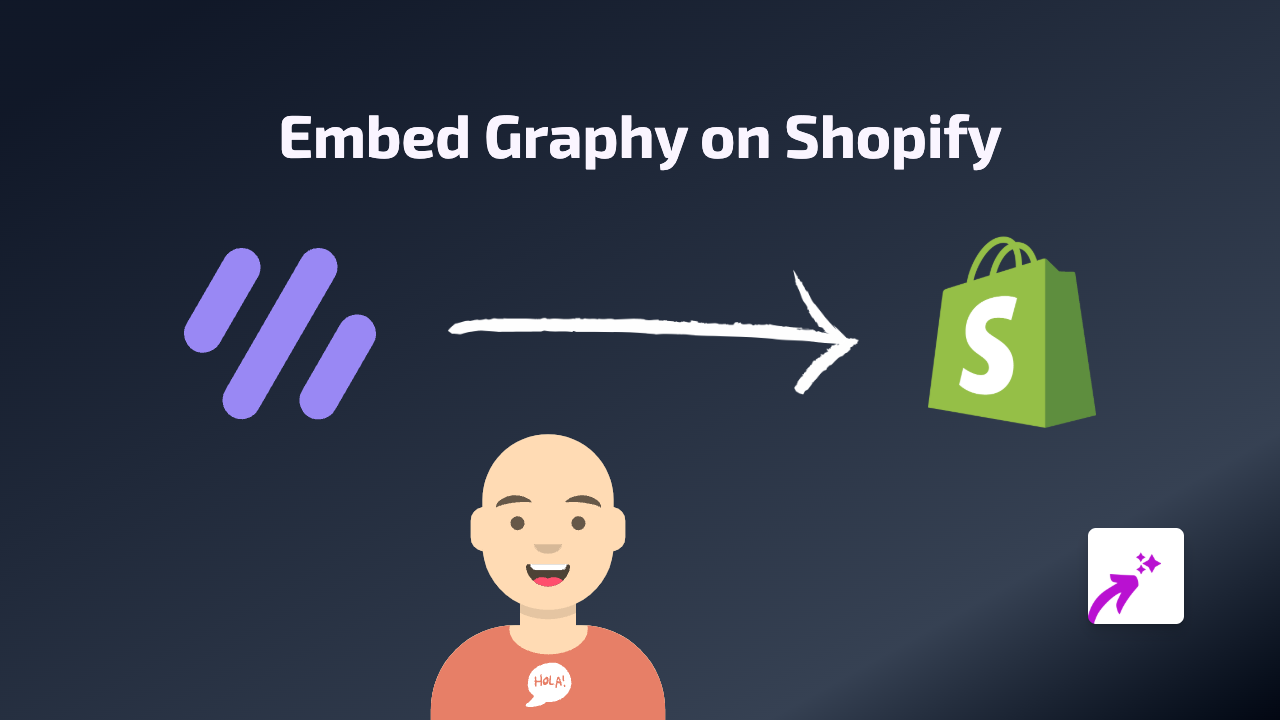
Adding Graphy content to your Shopify store can significantly boost engagement and provide valuable information to your customers. Whether you want to showcase online courses, digital products, or membership communities from Graphy, this guide will walk you through the simple process of embedding this content using EmbedAny.
What is Graphy?
Graphy is a platform that helps creators build and sell online courses, digital products, and membership communities. Embedding Graphy content on your Shopify store can help showcase your educational offerings directly to your customers.
Step-by-Step Guide to Embed Graphy on Shopify
Step 1: Install EmbedAny on Your Shopify Store
Before you can embed Graphy content, you need to install and activate the EmbedAny app:
- Visit EmbedAny on the Shopify App Store
- Click “Add app” and follow the installation prompts
- Complete the activation process as directed in the app
Step 2: Find Your Graphy Content URL
- Go to your Graphy platform
- Navigate to the course, product, or community page you want to embed
- Copy the full URL from your browser’s address bar
Step 3: Add the Graphy Link to Your Shopify Store
- Go to your Shopify admin panel
- Navigate to the page, product description, or blog post where you want to embed the Graphy content
- Paste the Graphy URL into the text editor
- Important step: Make the URL italic by selecting it and clicking the italic button (or using keyboard shortcut Ctrl+I / Cmd+I)
That’s it! EmbedAny will automatically transform the italicised Graphy link into an interactive embed when customers view your page.
Where Can You Embed Graphy Content?
You can add Graphy embeds to various parts of your Shopify store:
- Product descriptions
- Regular pages
- Blog posts
- Collections
- Any text field that supports formatting
Benefits of Embedding Graphy on Your Shopify Store
- Enhanced User Experience: Customers can preview your courses without leaving your store
- Increased Engagement: Interactive content keeps visitors on your site longer
- Better Conversions: Showcasing your educational offerings can boost sales
- Clean Integration: No messy code or iframes to manage manually
Examples of Graphy Content You Can Embed
- Course previews and introductions
- Membership community highlights
- Digital product demonstrations
- Testimonials and student feedback
Troubleshooting Tips
If your Graphy embed isn’t appearing:
- Make sure the URL is correctly italicised
- Verify that EmbedAny is properly installed and activated
- Check that you’re using the complete Graphy URL
- Try refreshing your store’s cache
By following this simple guide, you can easily showcase your Graphy content directly on your Shopify store, providing a seamless experience for your customers while highlighting your educational offerings.






