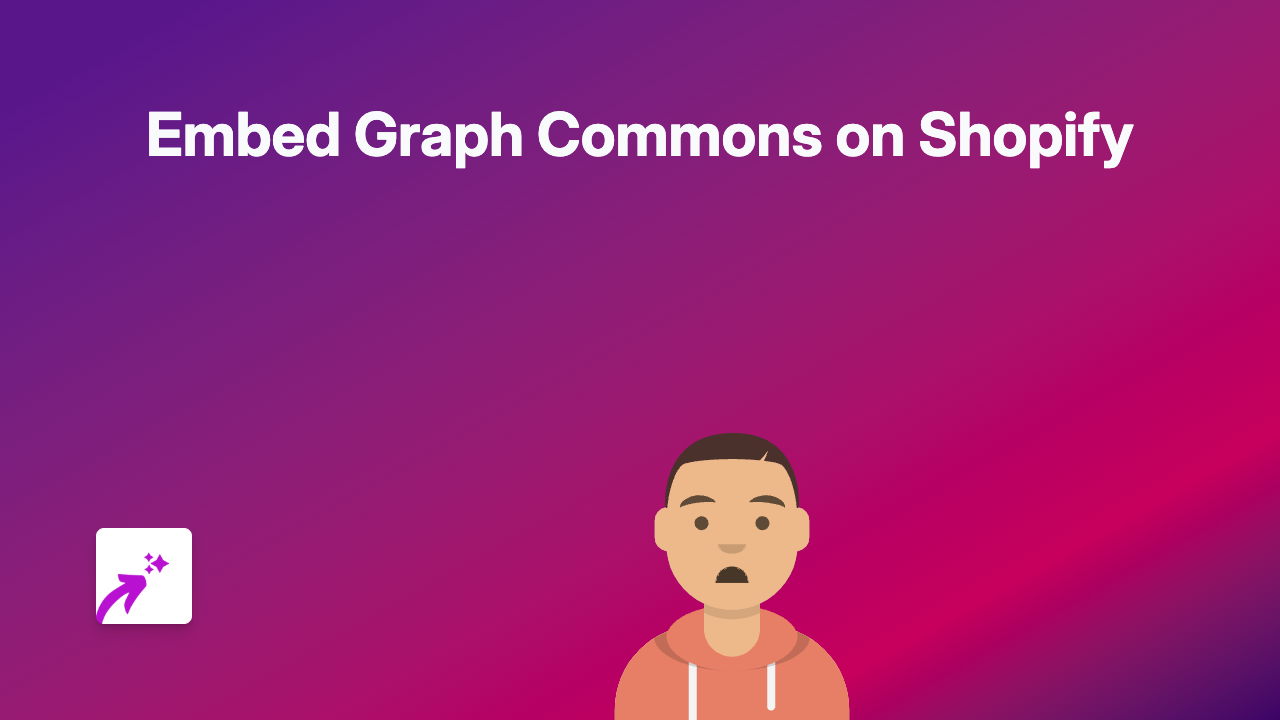How to Embed Genius Lyrics and Annotations on Your Shopify Store
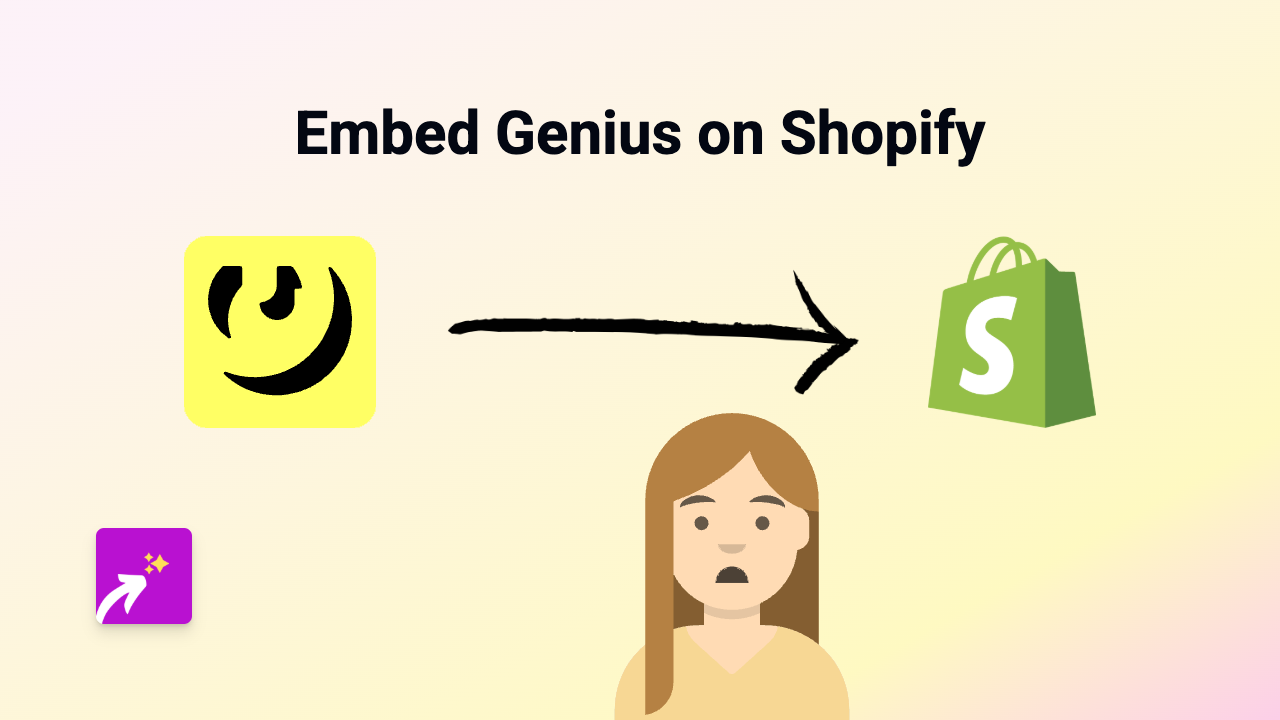
Want to showcase lyrics, music annotations, and artist content from Genius on your Shopify store? Whether you’re running a music blog, selling band merchandise, or simply want to share your favourite songs with customers, embedding Genius content can add interactive value to your store. Here’s how to do it in just a few simple steps.
What is Genius?
Genius (formerly Rap Genius) is a popular platform where users can view and annotate song lyrics, poetry, news stories, and other forms of text content. It’s particularly known for its in-depth annotations of song lyrics that provide context, meaning, and background information.
Why Embed Genius Content on Your Shopify Store?
- Showcase lyrics alongside music-related products
- Add context to artist merchandise
- Create engaging music-focused blog posts
- Share annotated content with your customers
- Improve time spent on page with interactive elements
How to Embed Genius Content on Your Shopify Store
Step 1: Install EmbedAny
First, install the EmbedAny app from the Shopify App Store and activate it on your store.
Step 2: Find the Genius Content You Want to Embed
Visit Genius.com and find the lyrics, annotation, or content you want to display on your store. This could be:
- Song lyrics
- Artist pages
- Album information
- Music videos with annotations
Step 3: Copy the Link
Once you’ve found the content you want to embed, copy the URL from your browser’s address bar. For example:
- https://genius.com/Taylor-swift-all-too-well-10-minute-version-taylors-version-lyrics
- https://genius.com/artists/Drake
- https://genius.com/albums/Adele/30
Step 4: Paste and Italicise the Link in Shopify
- Go to the page, product description, or blog post where you want to add the Genius content
- Paste the copied Genius link into the Shopify rich text editor
- Select the entire link and click the italic button (or use keyboard shortcut Ctrl+I / Cmd+I)
- Save your changes
That’s it! The italicised Genius link will automatically transform into an interactive embed when viewed on your store. Your customers can now interact with lyrics, annotations, and other Genius content without leaving your site.
Examples of How to Use Genius Embeds
- Add song lyrics to product pages for music-related merchandise
- Embed artist profiles on collection pages
- Include annotated lyrics in blog posts about music trends
- Feature album information for new releases you’re promoting
By adding this interactive content, you’re giving your customers more reasons to engage with your store and enhancing their shopping experience with valuable music information.