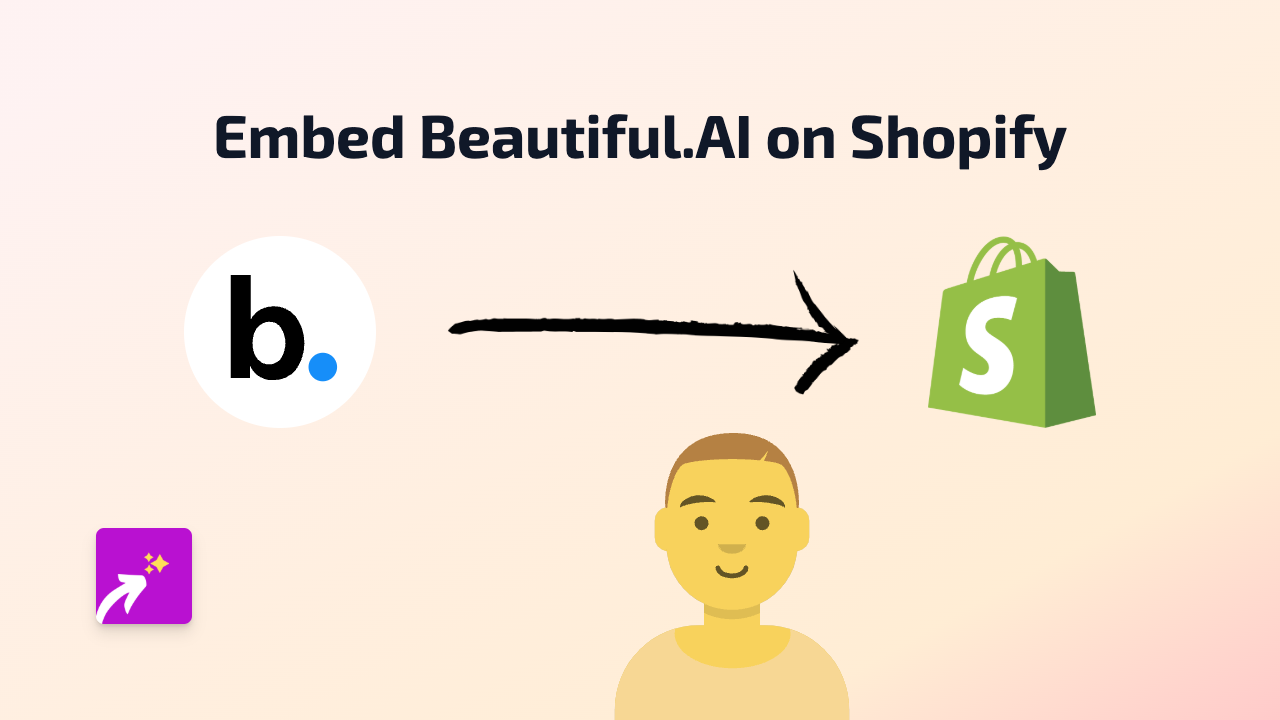How to Embed Gapfilm Content on Your Shopify Store with EmbedAny

Gapfilm is a great platform for sharing and showcasing video content, and embedding these videos directly on your Shopify store can significantly improve customer engagement. This guide will show you how to seamlessly embed Gapfilm content on your Shopify store using EmbedAny.
What You Need
- A Shopify store
- The EmbedAny app installed on your store
- Gapfilm content you want to embed
Step-by-Step Guide
Step 1: Install EmbedAny on Your Shopify Store
- Visit the EmbedAny app page in the Shopify App Store
- Click “Add app” and follow the installation instructions
- Once installed, the app will be automatically activated on your store
Step 2: Find the Gapfilm Content You Want to Embed
- Go to Gapfilm and locate the video or content you wish to embed
- Copy the full URL of the Gapfilm content (e.g.,
https://gapfilm.com/watch/your-video)
Step 3: Add the Gapfilm Content to Your Shopify Store
- Navigate to the page, product, or blog post where you want to embed the Gapfilm content
- In the editor, paste the Gapfilm URL
- Important: Make the URL italic by selecting it and clicking the italic button (or using Ctrl+I/Cmd+I)
- Save your changes
Step 4: Preview Your Embedded Gapfilm Content
- Preview your page, product, or blog post
- You should now see your Gapfilm content displayed interactively
- The content will be responsive and adapt to different screen sizes automatically
Where to Embed Gapfilm Content
- Product Descriptions: Add relevant Gapfilm videos to showcase your products in action
- Blog Posts: Enhance your articles with related Gapfilm content
- About Us Page: Share company stories or behind-the-scenes content
- FAQ Sections: Include helpful tutorial videos from Gapfilm
Benefits of Embedding Gapfilm Content
- Keeps visitors on your store longer
- Makes your store more engaging and interactive
- Provides additional context about your products or services
- Improves the overall customer experience
Troubleshooting
If your Gapfilm content isn’t displaying correctly:
- Ensure the URL is correctly italicised
- Check that you’ve copied the complete URL
- Verify that EmbedAny is properly installed and activated
- Try refreshing your page cache
Adding Gapfilm content to your Shopify store has never been easier. With EmbedAny, you can embed interactive Gapfilm videos and other content with just a few clicks, no coding required!