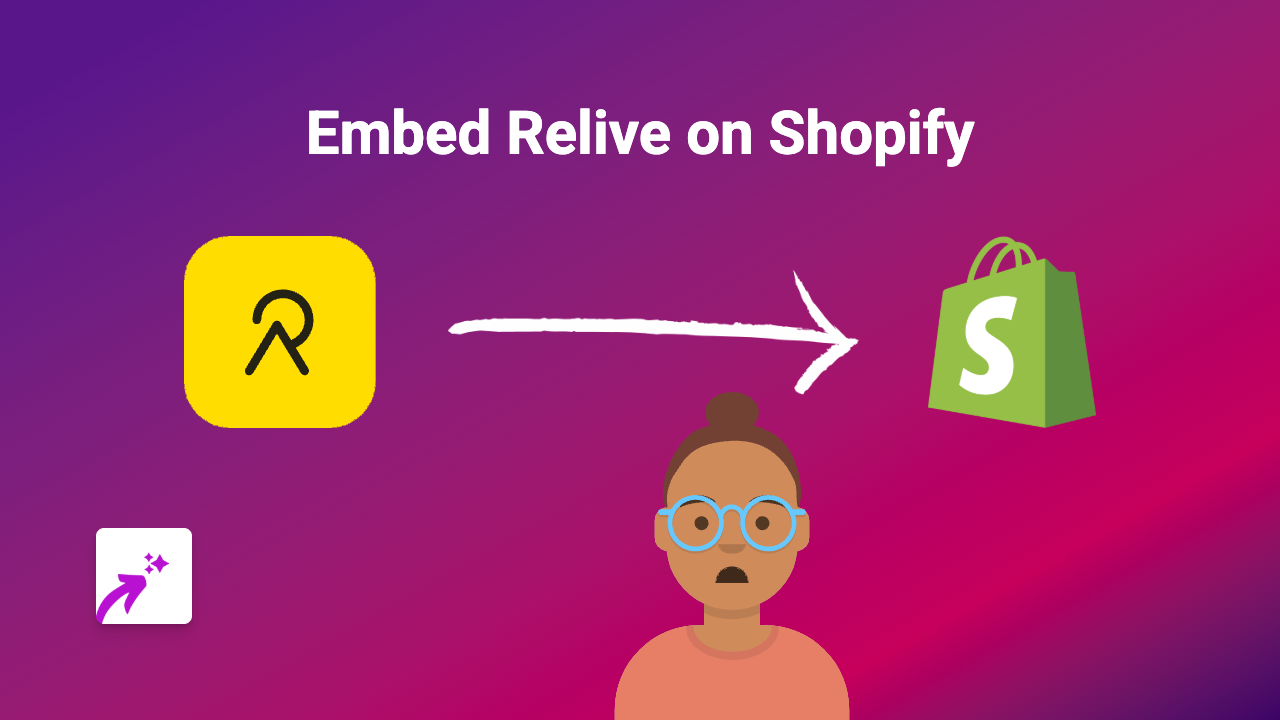How to Embed Fox Business Content on Your Shopify Store with EmbedAny

Adding Fox Business content to your Shopify store is an excellent way to provide up-to-date financial news, stock market updates, and business insights to your customers. With EmbedAny, you can easily embed Fox Business videos, articles, and live streams directly into your product descriptions, blog posts, or any page on your store without writing a single line of code.
Why Embed Fox Business Content on Your Shopify Store?
- Provide real-time financial news and market updates
- Add credibility to your finance or business-related products
- Keep your customers informed about economic trends
- Enhance your store with professional business content
Step-by-Step Guide to Embedding Fox Business Content
Step 1: Install EmbedAny on Your Shopify Store
Before you can start embedding Fox Business content, you’ll need to install the EmbedAny app:
- Visit EmbedAny on the Shopify App Store
- Click “Add app” to install it on your store
- Follow the installation prompts to activate the app
Step 2: Find the Fox Business Content You Want to Embed
- Go to the Fox Business website
- Find the article, video, or segment you want to share on your store
- Copy the full URL of the content from your browser address bar
Step 3: Add the Fox Business Link to Your Shopify Store
- Go to your Shopify admin panel
- Navigate to the page, product, or blog post where you want to add the content
- In the rich text editor, paste the Fox Business URL
- Highlight the pasted link
- Click the italic button in the editor (or use the keyboard shortcut Ctrl+I / Cmd+I)
That’s it! EmbedAny will automatically transform your italicised Fox Business link into an interactive embed that displays directly on your page.
Examples of Fox Business Content You Can Embed
- Market news videos
- Business interviews
- Stock ticker updates
- Financial analysis segments
- Live streams of business events
Tips for Using Fox Business Embeds Effectively
- Place market news near relevant products in your store
- Update your blog with the latest financial insights
- Add financial expert interviews to build trust
- Use economic forecasts to explain product value
By embedding Fox Business content on your Shopify store, you can keep your customers informed while adding valuable, professional content to your pages. EmbedAny makes the process simple and code-free, letting you focus on running your business while providing rich, interactive content for your visitors.