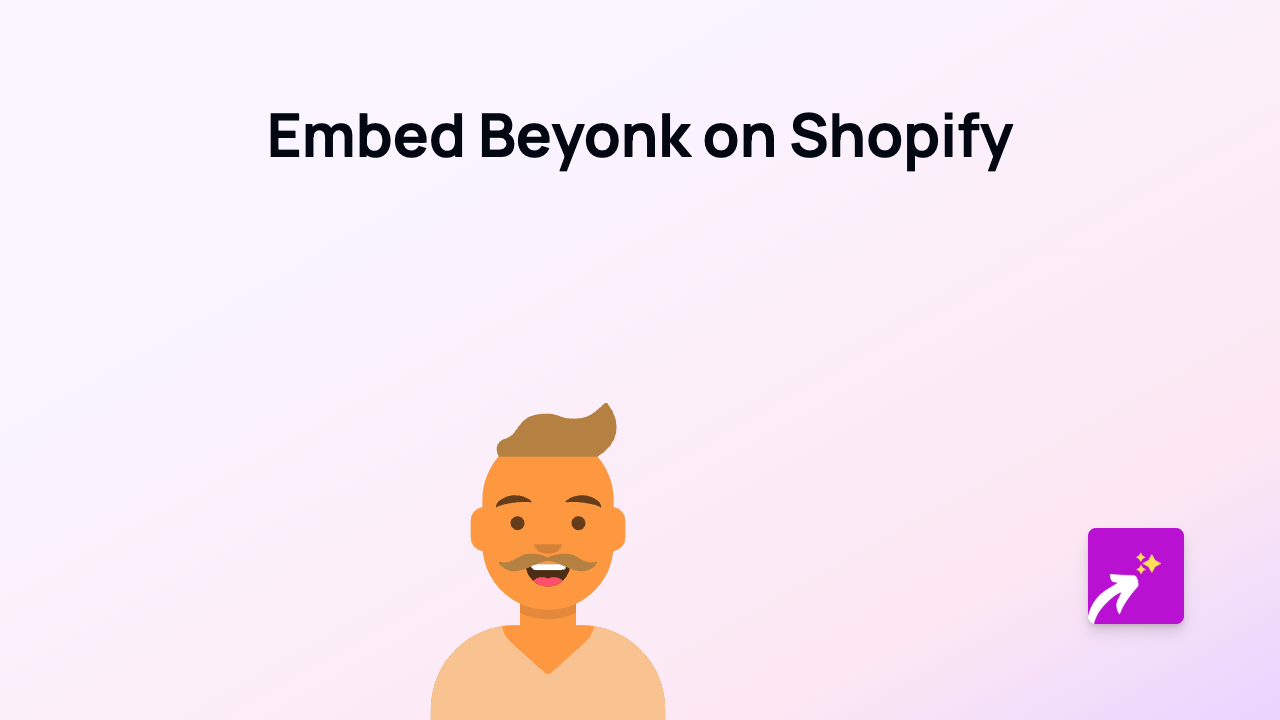How to Embed Flat Music Sheets on Your Shopify Store with EmbedAny

Are you a musician, music teacher, or simply love sharing musical scores on your Shopify store? Embedding Flat music sheets directly onto your product pages or blog posts can enhance your customer experience by letting visitors view and interact with your musical compositions without leaving your store.
What is Flat?
Flat is a modern music notation software that allows you to create, edit, and share music scores online. By embedding Flat scores on your Shopify store, you can showcase your musical compositions, teaching materials, or product-related sheet music.
How to Embed Flat Music Sheets on Your Shopify Store
Follow these simple steps to embed Flat music scores on your Shopify store:
Step 1: Install EmbedAny on Your Store
First, you need to install the EmbedAny app from the Shopify App Store:
- Visit EmbedAny on the Shopify App Store
- Click “Add app” and follow the installation instructions
- Complete the setup process when prompted
Step 2: Copy Your Flat Music Score Link
- Go to your Flat account and open the music score you want to embed
- Click the “Share” button on your score
- Copy the share link provided by Flat
Step 3: Embed the Flat Score on Your Shopify Store
- Navigate to your Shopify admin panel
- Open the page or product where you want to embed the Flat score
- In the rich text editor, paste the Flat score link
- Select the link you just pasted
- Click the Italic button in the editor (or use keyboard shortcut Ctrl+I / Cmd+I)
- Save your page or product
That’s it! When your page loads, the link will automatically transform into an interactive Flat music score that your visitors can view and even play back, depending on the sharing settings you’ve set in Flat.
Creative Ways to Use Flat Embeds on Your Shopify Store
- Music product descriptions: Show the sheet music for instruments you’re selling
- Music lessons: Display example exercises or songs on course pages
- Band merchandise: Share the notation for your original songs
- Music books: Provide sample pages from your sheet music publications
- Teaching resources: Embed instructional music notations for educational products
Why Embed Flat Scores?
Embedding Flat music sheets directly on your Shopify store creates a more engaging experience for your music-loving customers. Instead of just telling them about the music, you can show it in an interactive format that brings your products to life.
With EmbedAny, you can create this rich, interactive experience without any coding knowledge or technical hassle – just paste a link, make it italic, and the app takes care of the rest.