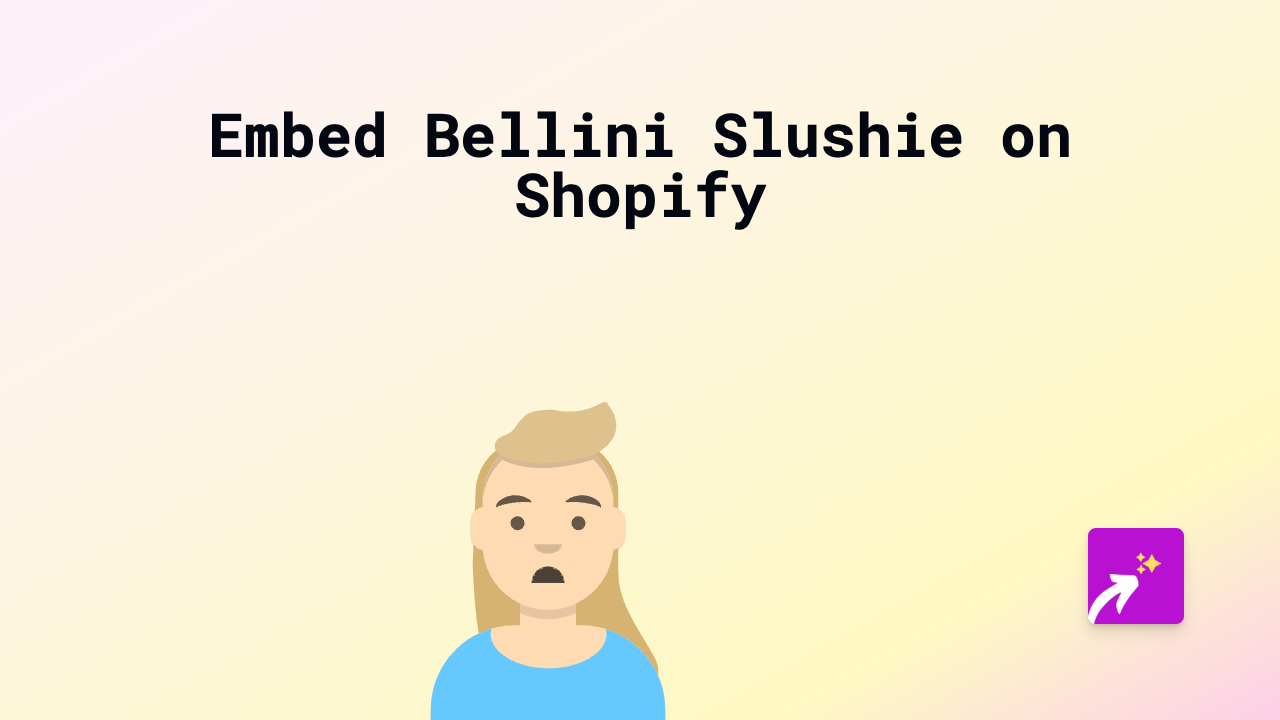How to Embed Etsy Products on Shopify: A Complete Guide

Want to showcase beautiful Etsy products on your Shopify store? Whether you’re cross-promoting your own Etsy shop or featuring complementary products from other creators, embedding Etsy listings can add value and inspiration to your customers’ shopping experience.
In this guide, we’ll show you how to embed Etsy listings directly onto your Shopify store pages in just a few simple steps.
Step 1: Install the EmbedAny App
Before you can start embedding Etsy products, you’ll need to install the EmbedAny app on your Shopify store:
- Visit EmbedAny on the Shopify App Store
- Click “Add app” to install it on your store
- Follow the on-screen instructions to complete the installation
- Ensure the app is activated on your store
Step 2: Find the Etsy Product You Want to Embed
Now, find the specific Etsy product listing you want to showcase on your Shopify store:
- Go to Etsy.com and locate the product
- Click on the product to open its individual listing page
- Copy the full URL from your browser’s address bar (it should look something like
https://www.etsy.com/listing/123456789/product-name)
Step 3: Add the Etsy Link to Your Shopify Store
With your Etsy product link copied, it’s time to add it to your Shopify store:
- Go to your Shopify admin panel
- Navigate to the page, product description, or blog post where you want to add the Etsy product
- Open the content in the rich text editor
- Paste the Etsy product URL into the editor
- Important step: Highlight the entire URL and click the italic button (or use the keyboard shortcut Ctrl+I or Cmd+I) to make the link italic
- Save your changes
That’s it! When you view your page, the plain Etsy link will be transformed into an interactive Etsy product embed that your visitors can engage with without leaving your store.
What You Can Embed from Etsy
You can embed various Etsy content on your Shopify store, including:
- Individual product listings
- Etsy shop pages
- Collection pages
- Product reviews
Why Embed Etsy Products on Your Shopify Store?
Embedding Etsy products on your Shopify store can:
- Provide additional product options to your customers
- Showcase handmade or complementary items that enhance your product range
- Create a more engaging shopping experience
- Build relationships with other creators and artisans
- Add social proof if you’re featuring your own Etsy shop’s reviews
Need More Help?
EmbedAny works with 800+ platforms beyond just Etsy, allowing you to embed content from social media, videos, calendars, and much more - all using the same simple method of pasting a link and making it italic.
Start enhancing your Shopify store today with beautifully embedded Etsy products that engage your customers and add value to their shopping experience!