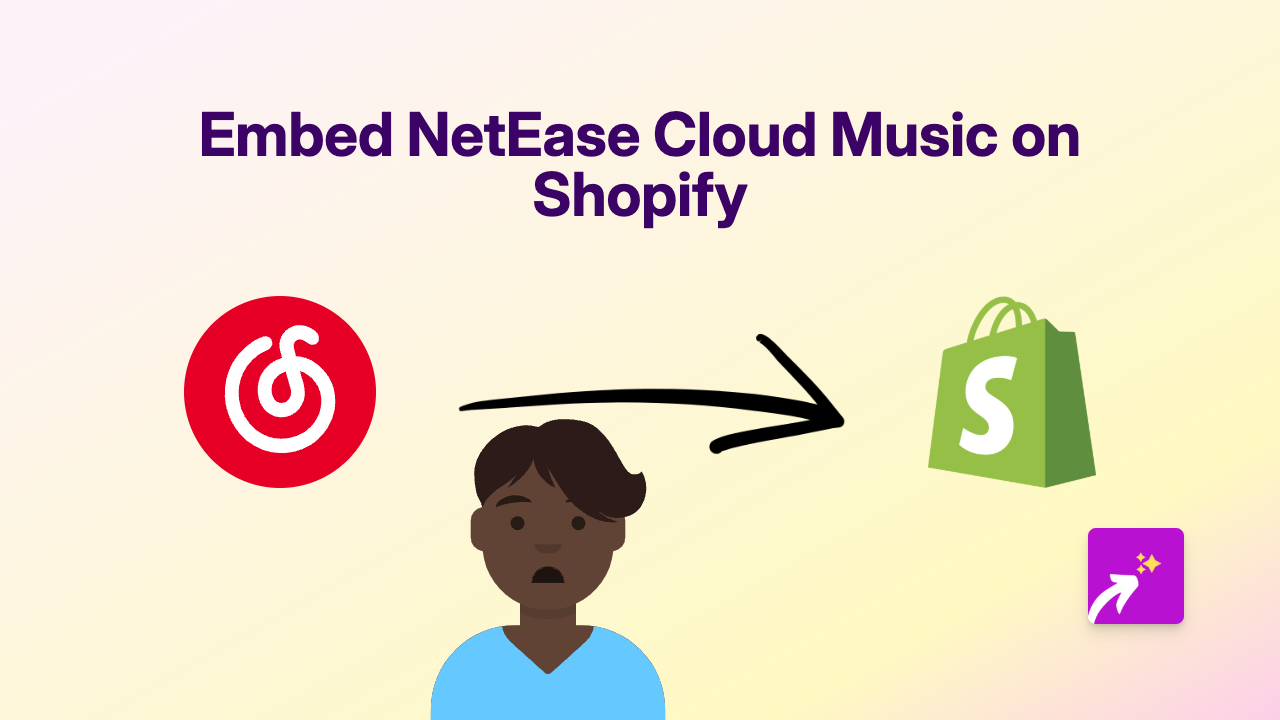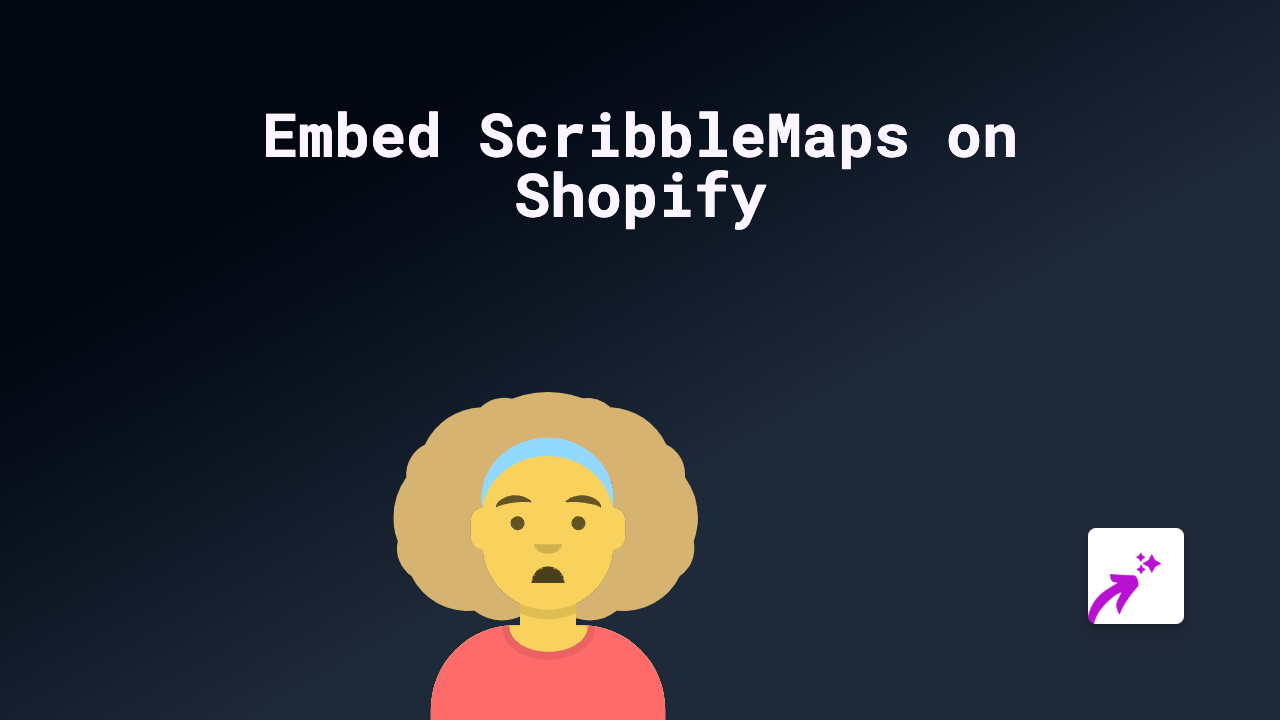How to Embed Disney Content on Your Shopify Store with EmbedAny

Are you looking to enhance your Shopify store with magical Disney content? Whether you’re selling Disney merchandise or simply want to add some Disney magic to your store, embedding Disney videos and trailers can create an engaging experience for your customers. This guide will show you how to embed Disney content on your Shopify store in seconds without any technical skills.
What Disney Content Can You Embed?
With EmbedAny, you can embed various Disney content on your Shopify store, including:
- Disney+ trailers and previews
- Disney Parks videos
- Official Disney YouTube clips
- Disney movie trailers
- Disney animation showcases
Step-by-Step Guide to Embedding Disney Content
Step 1: Install EmbedAny on Your Shopify Store
Before you begin embedding Disney content, you’ll need to install the EmbedAny app:
- Visit EmbedAny in the Shopify App Store
- Click “Add app” and follow the installation steps
- Once installed, activate the app on your store
Step 2: Find the Disney Content You Want to Embed
Find the Disney content you wish to display on your store. This could be:
- A Disney+ trailer from disney.com
- A Disney Parks video from YouTube
- Any official Disney content with a shareable link
Step 3: Copy the Link to the Disney Content
Copy the full URL of the Disney content. For example:
Step 4: Paste and Italicise the Link in Your Store
- Go to the page or product where you want to add the Disney content
- Edit the content area
- Paste the link you copied
- Important step: Italicise the link by selecting it and applying italics
- Save your changes
That’s it! The Disney content will now appear as an interactive embed on your page. Your customers can watch Disney trailers, clips, or videos directly on your store without being redirected elsewhere.
Creative Ways to Use Disney Embeds in Your Store
- Showcase Disney movie trailers alongside related merchandise
- Add Disney Parks tour videos to travel accessory product pages
- Embed Disney behind-the-scenes content for collectors’ items
- Feature Disney+ show clips to complement themed products
Why Disney Embeds Matter for Your Store
Adding interactive Disney content can increase time spent on your store, build excitement about products, and create an immersive shopping experience. It’s particularly effective for Disney-themed products or stores targeting Disney fans.
With EmbedAny, you can transform your Shopify store from plain text to an engaging Disney experience in just seconds – no coding required.