How to Embed YUMPU Documents on Your Shopify Store with EmbedAny
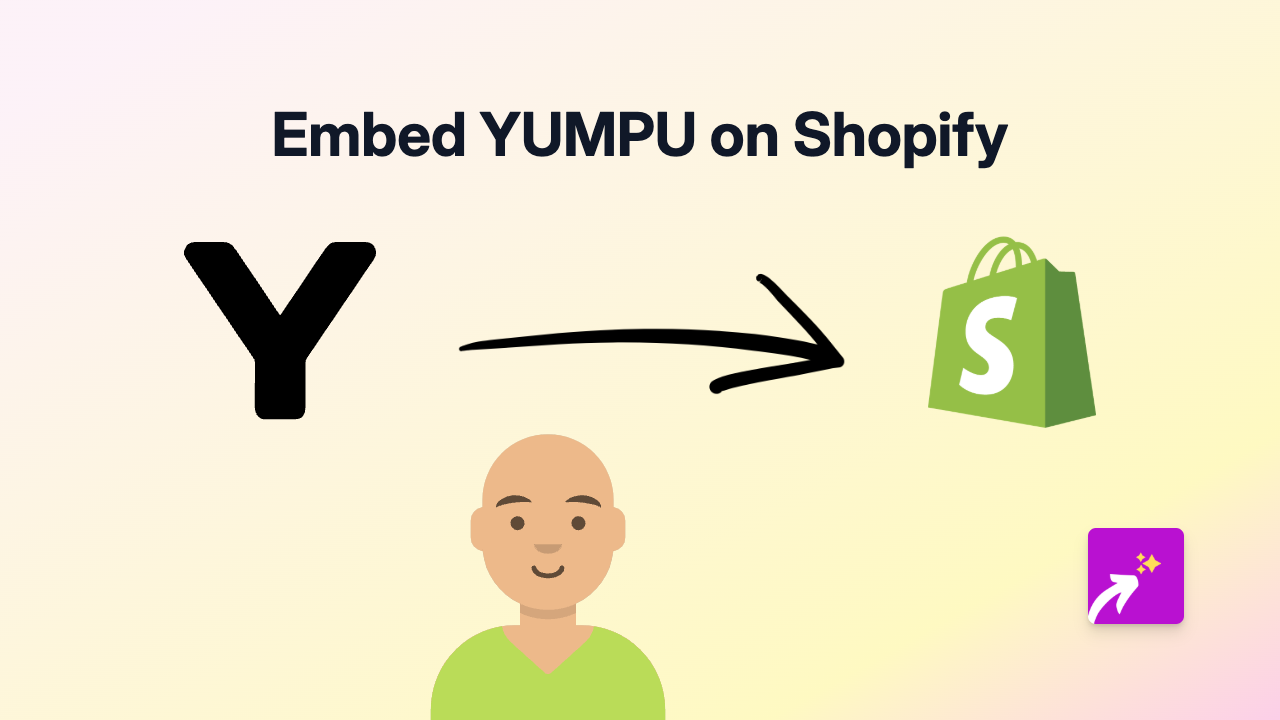
Looking to showcase YUMPU documents, digital publications or magazines on your Shopify store? This guide will show you exactly how to embed YUMPU content on your product pages, blog posts, or any rich text area in your Shopify store without any coding knowledge.
What is YUMPU?
YUMPU is a digital publishing platform that lets you convert PDFs into interactive online publications, magazines, catalogs, or brochures. Adding YUMPU documents to your Shopify store can enhance your product pages with interactive catalogs, detailed manuals, or engaging brochures.
Step 1: Install the EmbedAny App
Before you can embed YUMPU content, you need to install the EmbedAny app:
- Visit the EmbedAny app page on the Shopify App Store
- Click “Add app” and follow the installation process
- Activate the app on your store when prompted
Step 2: Find Your YUMPU Content
- Go to your YUMPU publication that you want to embed
- Look for the share options and copy the URL of your publication
- The URL will look something like:
https://www.yumpu.com/xx/document/view/xxxxx/your-document-title
Step 3: Embed Your YUMPU Publication
- Go to your Shopify admin panel
- Navigate to the page, product, or blog post where you want to add the YUMPU content
- In the rich text editor, paste the YUMPU URL
- Important step: Select the pasted URL and click the italic button (or use keyboard shortcut Ctrl+I / Cmd+I)
- Save your changes
That’s it! When you view your page, the plain link will be transformed into a fully interactive YUMPU document that customers can browse directly on your Shopify store.
Benefits of Embedding YUMPU Content
- Showcase product catalogs: Let customers flip through your entire product range
- Share detailed information: Include user manuals or specification sheets without cluttering your product pages
- Keep visitors on your store: Customers can view your publications without leaving your website
- Improve engagement: Interactive documents are more engaging than static PDFs or images
Tips for Using YUMPU Embeds
- Embed product catalogs on collection pages to showcase your full range
- Add digital brochures to enhance your About Us page
- Include digital magazines or lookbooks to showcase your products in use
- Test how your embeds look on mobile devices to ensure they’re responsive
With EmbedAny, adding YUMPU publications to your Shopify store is as simple as pasting a link and making it italic. No coding required, no complicated embed codes to deal with - just interactive content that enhances your store’s user experience and potentially boosts your sales.






