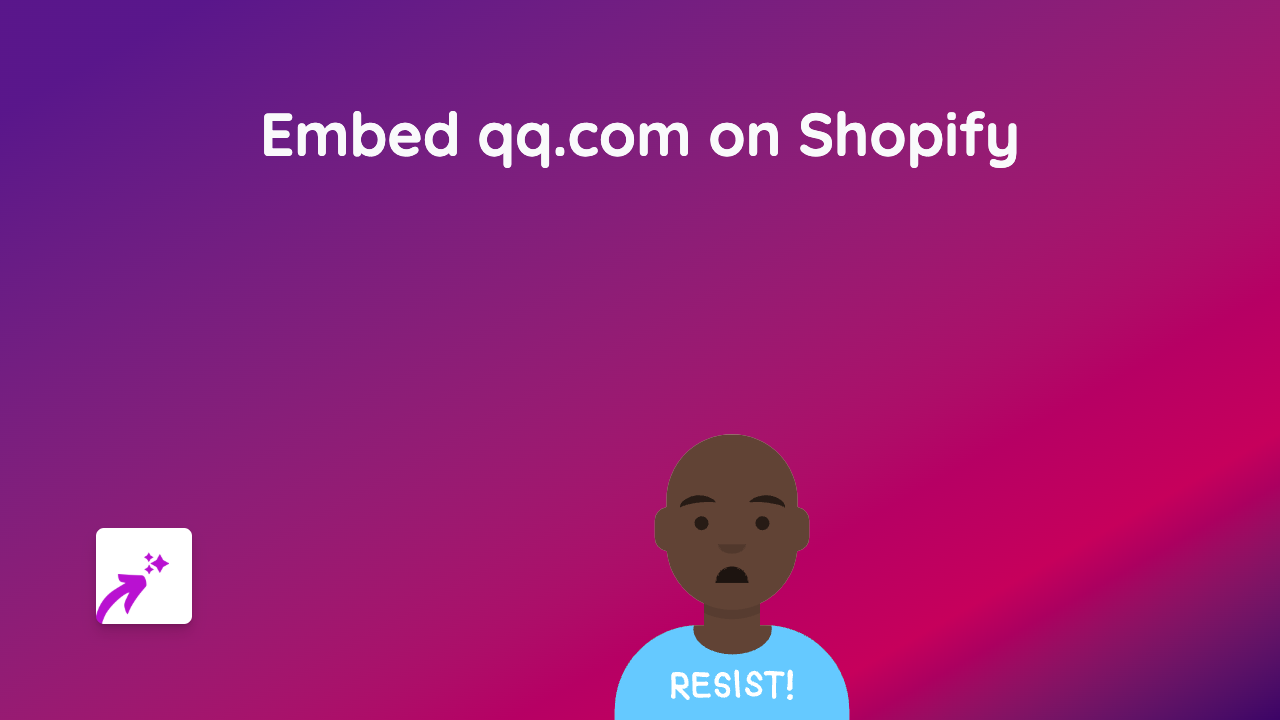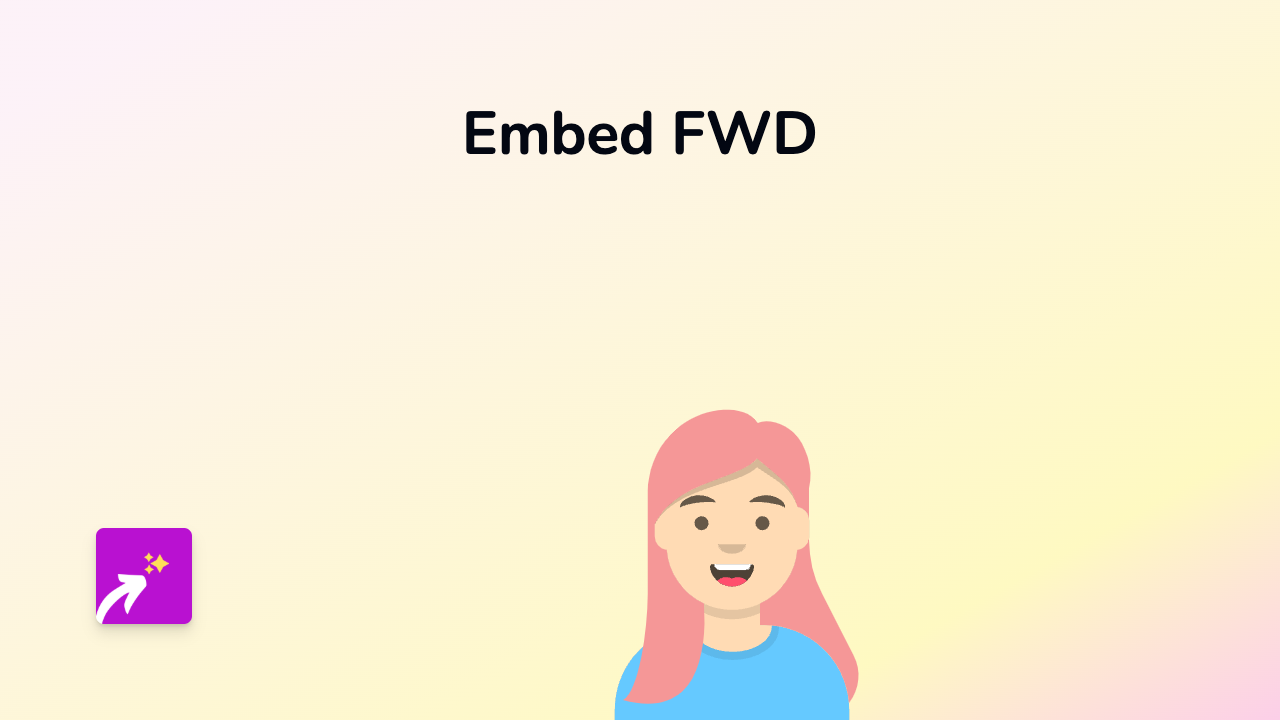How to Embed YourStory Articles on Shopify: A Simple Guide Using EmbedAny

Are you looking to share inspiring business stories from YourStory on your Shopify store? Whether you want to showcase startup success stories, feature your own business being covered on YourStory, or add relevant industry news to your blog, embedding YourStory content can add credibility and value to your store.
This guide will show you how to easily embed YourStory articles on your Shopify store without any coding knowledge using EmbedAny.
Why Embed YourStory Content on Your Shopify Store?
- Showcase media coverage of your business
- Share inspiring entrepreneurial stories related to your products
- Add credibility with industry news and insights
- Keep visitors on your site longer with engaging content
Step-by-Step Guide to Embedding YourStory Content
Step 1: Install the EmbedAny App
- Visit EmbedAny on the Shopify App Store
- Click “Add app” to install it to your Shopify store
- Follow the on-screen instructions to complete installation
- Activate the app when prompted
Step 2: Find the YourStory Content You Want to Embed
- Go to YourStory.com
- Find the article you wish to embed on your store
- Copy the full URL of the article (e.g., https://yourstory.com/2023/example-article)
Step 3: Add the YourStory Link to Your Shopify Store
- Go to the page or product where you want to add the YourStory content
- Edit the content section (product description, page content, blog post, etc.)
- Paste the YourStory URL into the text editor
- Important: Make the link italic by selecting it and clicking the italic button (or using keyboard shortcut Ctrl+I / Cmd+I)
- Save your changes
That’s it! The YourStory article will now appear as an interactive embed on your page instead of just a link. Your customers can read the content without leaving your store.
Examples of Where to Use YourStory Embeds
- Product pages: Add YourStory articles that mention or review your products
- About page: Embed YourStory coverage about your brand’s journey
- Blog posts: Include relevant industry news or startup stories that relate to your content
- Homepage: Showcase recent media mentions to build trust with new visitors
Troubleshooting Tips
- Embed not showing? Make sure you’ve made the link italic - this is what triggers EmbedAny to convert the link
- Article not displaying correctly? Try copying the URL again to ensure you have the complete link
- Need more help? EmbedAny offers Britain-based customer support to assist with any issues
Now you can enhance your Shopify store with interactive YourStory content that keeps your customers engaged and builds credibility for your brand!