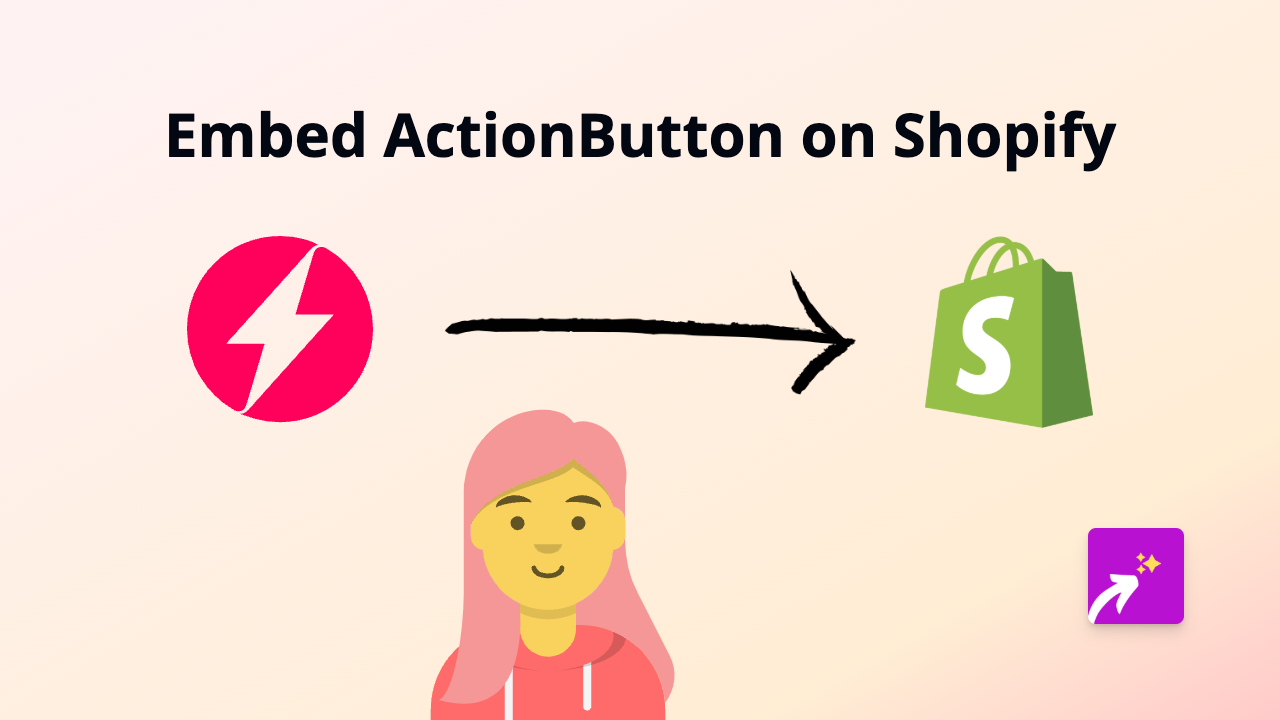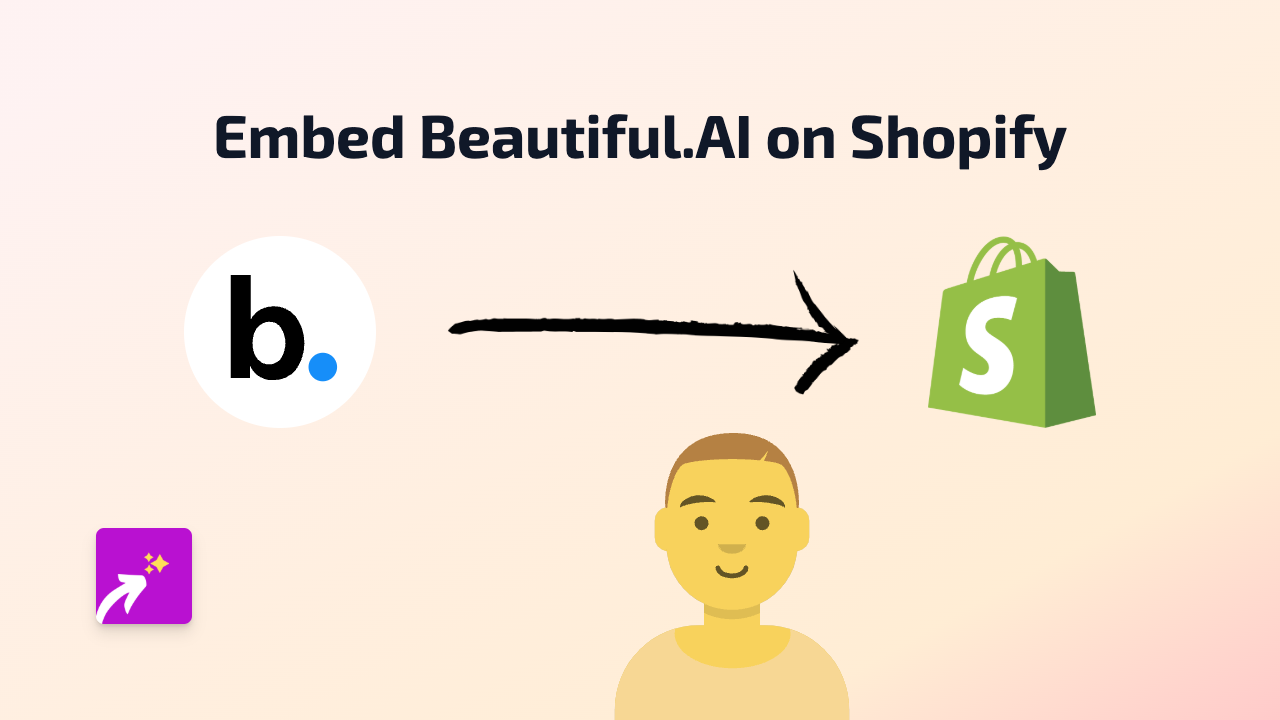How to Embed Youform on Your Shopify Store with EmbedAny

Adding Youform forms to your Shopify store can significantly improve customer engagement and data collection. Whether you need feedback forms, contact forms, or surveys, embedding Youform directly into your Shopify pages creates a seamless experience for your visitors. Here’s how to do it with EmbedAny.
Step 1: Install the EmbedAny App
- Visit the EmbedAny app page on the Shopify App Store
- Click “Add app” to install it on your Shopify store
- Follow the on-screen prompts to activate the app
Step 2: Get Your Youform Link
- Log into your Youform account
- Select the form you want to embed on your Shopify store
- Look for the sharing or embed options
- Copy the direct link to your Youform form
Step 3: Add the Youform Link to Your Shopify Store
- Go to the page or product where you want to embed your Youform
- Edit the content section where you want the form to appear
- Paste the Youform link you copied earlier
- Make the link italic by selecting it and clicking the italic button (or using keyboard shortcuts)
- Save your changes
That’s it! EmbedAny will automatically detect the italicised Youform link and transform it into a fully functional, embedded form directly on your page.
Where to Use Embedded Youform Forms
Consider adding Youform forms to:
- Product pages for pre-order information
- Contact pages for customer enquiries
- Blog posts for reader feedback
- Dedicated survey pages for customer research
- Order confirmation pages for post-purchase feedback
Benefits of Embedding Youform
Embedding Youform directly in your Shopify store keeps customers engaged with your brand. Instead of directing customers to external sites, forms appear natively within your store, maintaining your branding and improving completion rates.
Troubleshooting Tips
If your Youform embed isn’t appearing:
- Make sure EmbedAny is properly installed and activated
- Check that you’ve made the link italic
- Verify you’re using the correct link format from Youform
- Try refreshing your page cache
With EmbedAny, embedding Youform in your Shopify store becomes a simple task that requires no coding knowledge or technical skills. Just paste, italicise, and save – and you’ll have interactive forms working seamlessly within your store’s ecosystem.