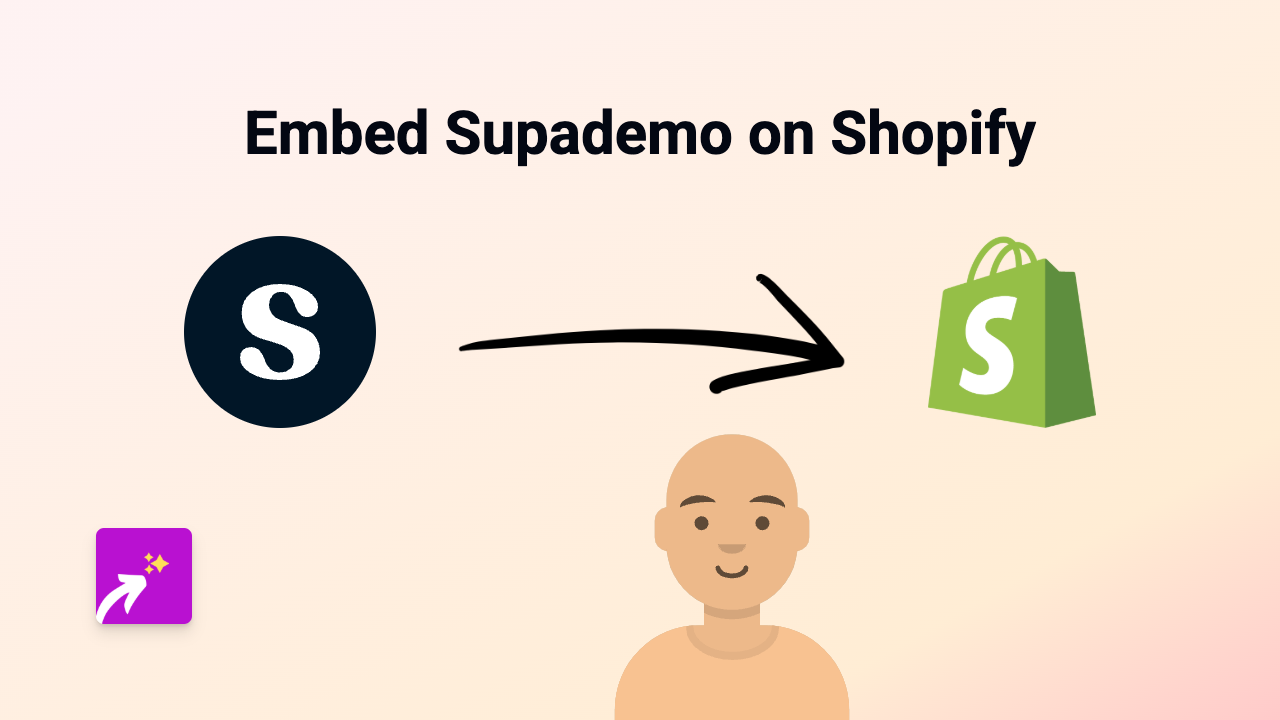How to Embed Wizer.me Worksheets on Your Shopify Store: Simple Guide

Are you looking to enhance your Shopify store with interactive Wizer.me worksheets? Whether you’re running an educational store, offering courses, or want to provide interactive content to your customers, embedding Wizer.me worksheets can make your store more engaging.
This guide shows you how to easily embed Wizer.me worksheets on your Shopify store without any coding skills required.
What is Wizer.me?
Wizer.me is an online platform that allows educators and businesses to create interactive worksheets and learning materials. By embedding these worksheets on your Shopify store, you can:
- Provide interactive learning experiences
- Showcase educational content directly within your store
- Offer product tutorials or guides
- Create engaging customer assessments
Step-by-Step Guide to Embedding Wizer.me on Shopify
Step 1: Install the EmbedAny App
First, you’ll need to install the EmbedAny app from the Shopify App Store:
- Visit EmbedAny on the Shopify App Store
- Click “Add app” and follow the installation prompts
- Allow necessary permissions for the app to work with your store
Step 2: Find Your Wizer.me Worksheet URL
- Go to your Wizer.me account
- Open the worksheet you want to embed
- Copy the full URL from your browser’s address bar
Step 3: Add the Wizer.me Worksheet to Your Store
- Go to the page, product, or section where you want to embed the worksheet
- Open the rich text editor
- Paste the Wizer.me URL (it will look something like
https://app.wizer.me/learn/12345) - Important: Highlight the pasted URL and make it italic by clicking the italic button (I) in the editor
- Save your changes
The magic happens when you make the link italic - EmbedAny automatically transforms it into an interactive Wizer.me worksheet that your customers can use right on your page.
Step 4: Preview and Adjust
- Preview your page to ensure the worksheet appears correctly
- If needed, you can return to the editor to adjust the placement
Use Cases for Wizer.me Worksheets in Your Shopify Store
- Educational Products: Provide sample lessons or assessments
- Customer Training: Create interactive guides for using your products
- Pre-Purchase Assessments: Help customers determine which of your products best meets their needs
- Post-Purchase Support: Offer interactive tutorials to help customers get the most from their purchase
Final Thoughts
Embedding Wizer.me worksheets on your Shopify store adds a powerful interactive element that can significantly enhance your customers’ experience. With EmbedAny, the process is as simple as pasting a link and making it italic - no coding or technical skills required.
Start embedding Wizer.me worksheets today to make your store more engaging, educational, and valuable to your customers.