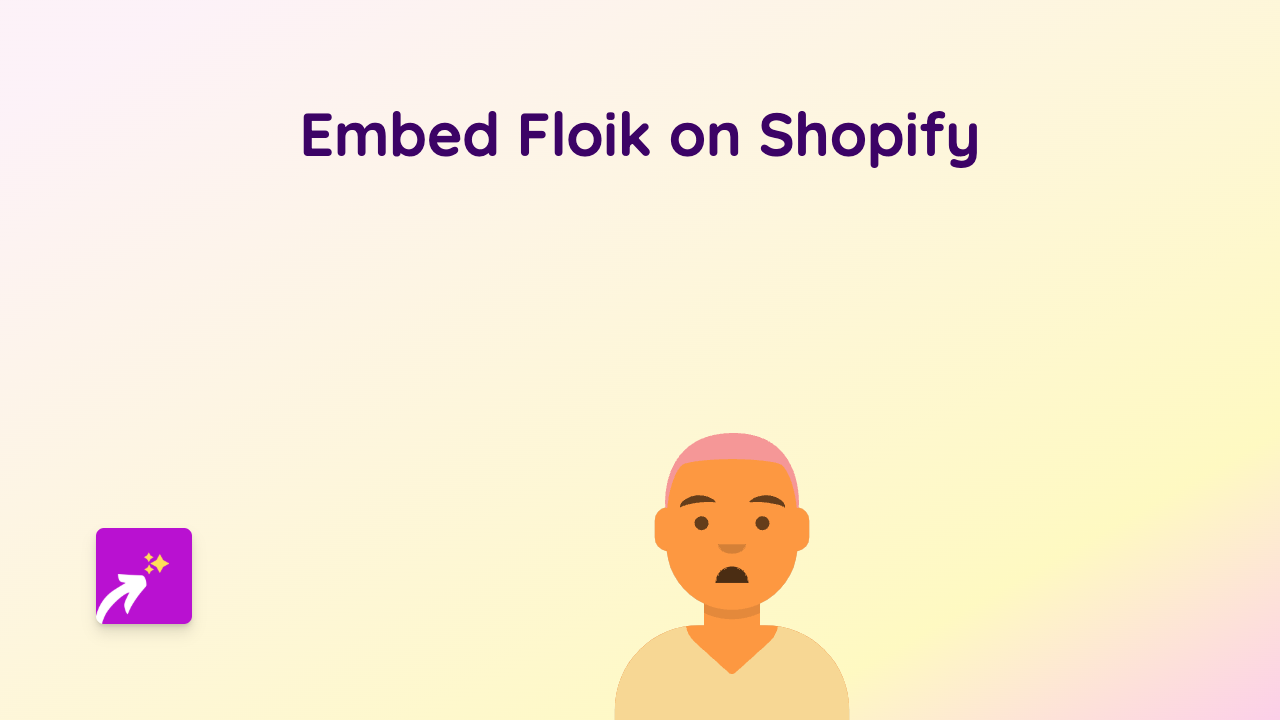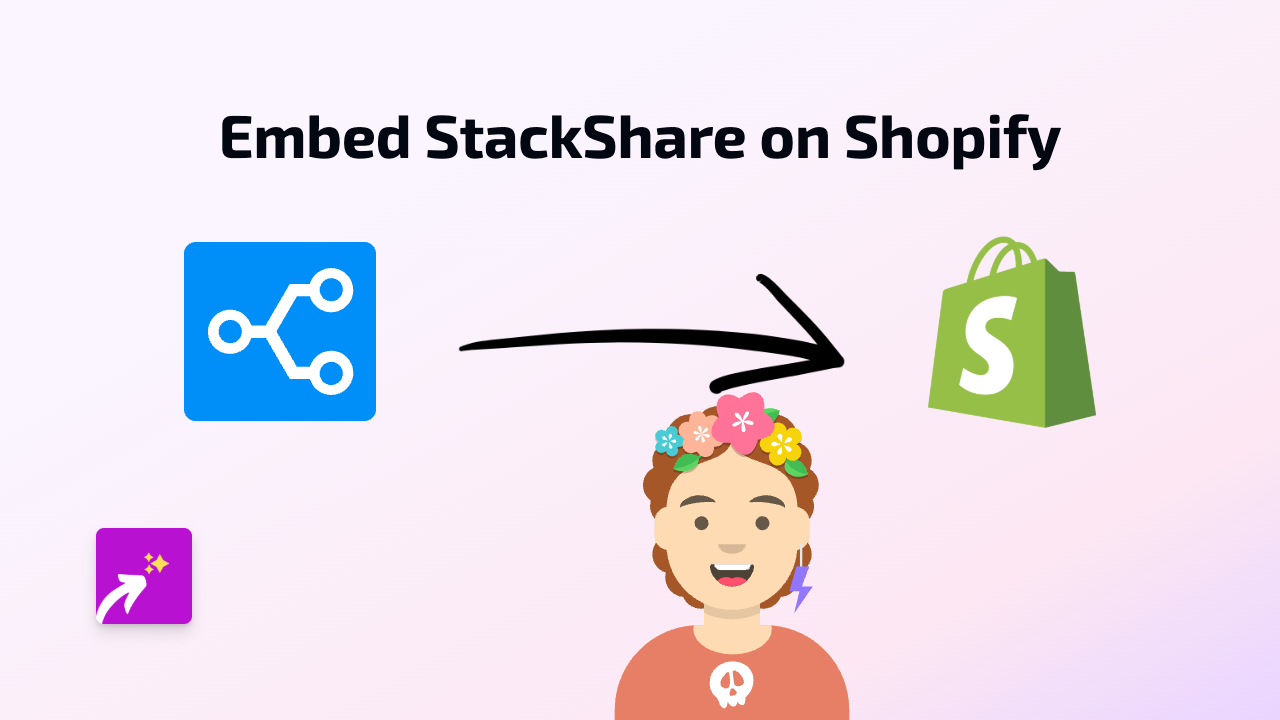How to Embed Verse on Your Shopify Store | Easy No-Code Guide

Looking to add Verse content to your Shopify store? This quick guide will show you how to embed Verse posts, videos, or any Verse content directly into your product descriptions, pages, or blog posts using EmbedAny.
What You’ll Need
- A Shopify store
- The EmbedAny app installed
- A link to the Verse content you want to embed
Step 1: Install EmbedAny
Before you can embed Verse content, you’ll need to install the EmbedAny app:
- Visit EmbedAny on the Shopify App Store
- Click “Add app” and follow the installation instructions
- Once installed, the app will be automatically activated on your store
Step 2: Copy Your Verse Link
Find the Verse content you want to display on your Shopify store:
- Go to the Verse post, video, or content you want to embed
- Copy the URL from your browser’s address bar
Step 3: Add the Verse Link to Your Store
Now, let’s add the Verse content to your Shopify store:
- Go to Shopify admin and open the page, product, or blog post where you want to add the Verse content
- In the rich text editor, paste the Verse link
- Select the entire link and click the italic button (or use keyboard shortcut Ctrl+I / Cmd+I)
- Save your changes
That’s it! The Verse content will now appear as an interactive embed on your store.
Why Embed Verse Content?
- Engage customers with interactive Verse content without them leaving your store
- Add social proof by showcasing Verse content related to your products
- Enhance your product descriptions with rich media rather than just text
- Boost time on page with engaging Verse content
Tips for Embedding Verse
- Place Verse embeds strategically where they add value to your content
- Use Verse embeds that showcase your products in action for maximum impact
- Consider embedding Verse content on product pages to highlight features or tutorials
- Add Verse embeds to blog posts to make them more engaging
Troubleshooting
If your Verse embed isn’t showing up:
- Make sure you’ve italicised the entire link
- Check that the Verse link is valid and publicly accessible
- Verify that EmbedAny is properly installed and activated on your store
With EmbedAny, you can easily bring your Shopify store to life with interactive Verse content - no coding required!