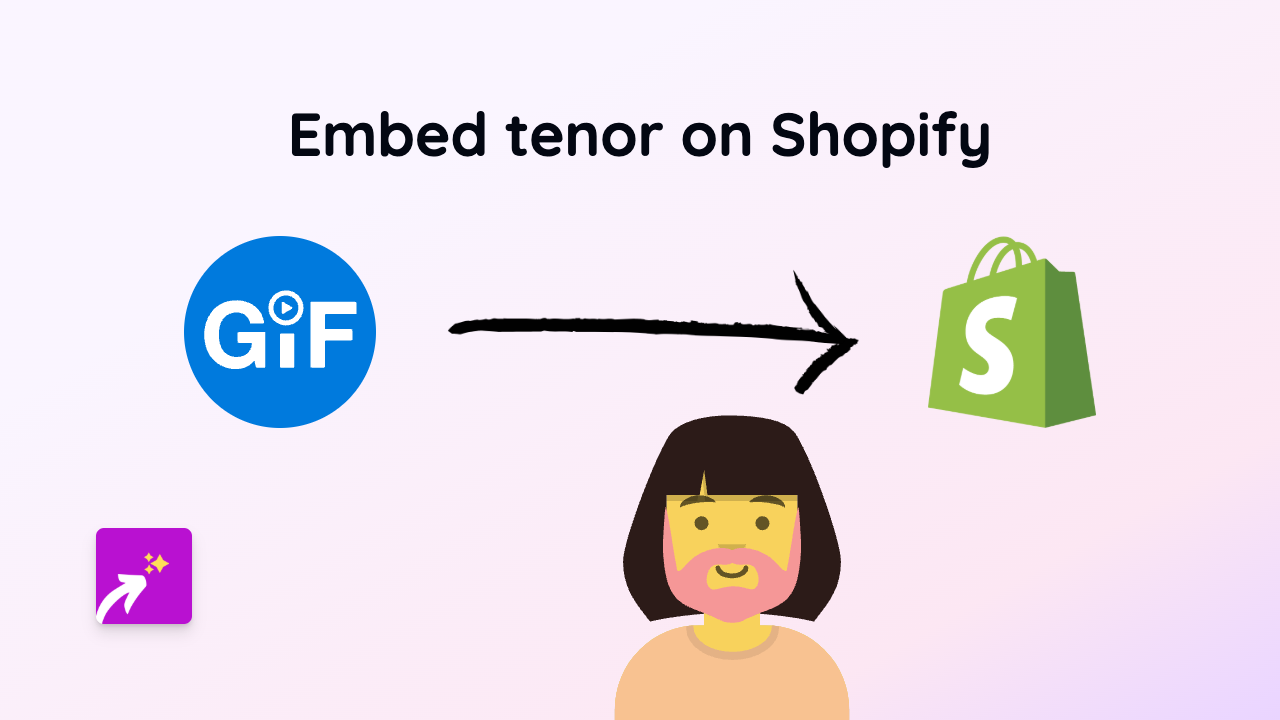How to Embed VdoCipher Videos on Your Shopify Store with EmbedAny

Adding secure video content to your Shopify store is essential for businesses that need protected video streaming. VdoCipher offers DRM protection and watermarking features that many businesses require, but embedding these videos on Shopify typically requires technical knowledge. This guide will show you how to easily embed VdoCipher videos on your Shopify store using EmbedAny.
What is VdoCipher?
VdoCipher is a secure video hosting and streaming platform that offers DRM protection, watermarking, and analytics. It’s popular among educational platforms, course creators, and businesses that need to protect their video content from piracy.
Why Embed VdoCipher Videos on Your Shopify Store?
- Display secure, protected video content
- Prevent video downloads and piracy
- Add course previews or instructional videos to product pages
- Keep customers on your store instead of sending them to external sites
Step-by-Step Guide to Embedding VdoCipher Videos
Step 1: Install EmbedAny App
- Visit EmbedAny on the Shopify App Store
- Click “Add app” and complete the installation process
- Activate the app as prompted
Step 2: Get Your VdoCipher Video Link
- Log in to your VdoCipher dashboard
- Find the video you want to embed
- Click on “Embed” or “Share” to get the video link
- Copy the full VdoCipher video link
Step 3: Add the Video to Your Shopify Store
- Go to the page or product where you want to add the video
- In the text editor, paste the VdoCipher link
- Important: Select the link and make it italic (use the italic button or press Ctrl+I)
- Save your changes
That’s it! EmbedAny will automatically transform your italicised VdoCipher link into an interactive, secure video player directly on your page.
Tips for Using VdoCipher Videos on Shopify
- Product Tutorials: Add instructional videos showing how to use your products
- Course Previews: If selling online courses, embed secure previews that can’t be downloaded
- Student Testimonials: Share success stories from your students
- Behind-the-Scenes: Show your manufacturing or creation process with protected videos
Troubleshooting
If your VdoCipher video isn’t displaying properly:
- Make sure EmbedAny is properly installed and activated
- Confirm that you’ve made the VdoCipher link italic
- Check that you’re using the correct embed link from VdoCipher
- Refresh your store page after saving
EmbedAny works with VdoCipher and 800+ other platforms, allowing you to easily enhance your Shopify store with interactive content without any coding knowledge.