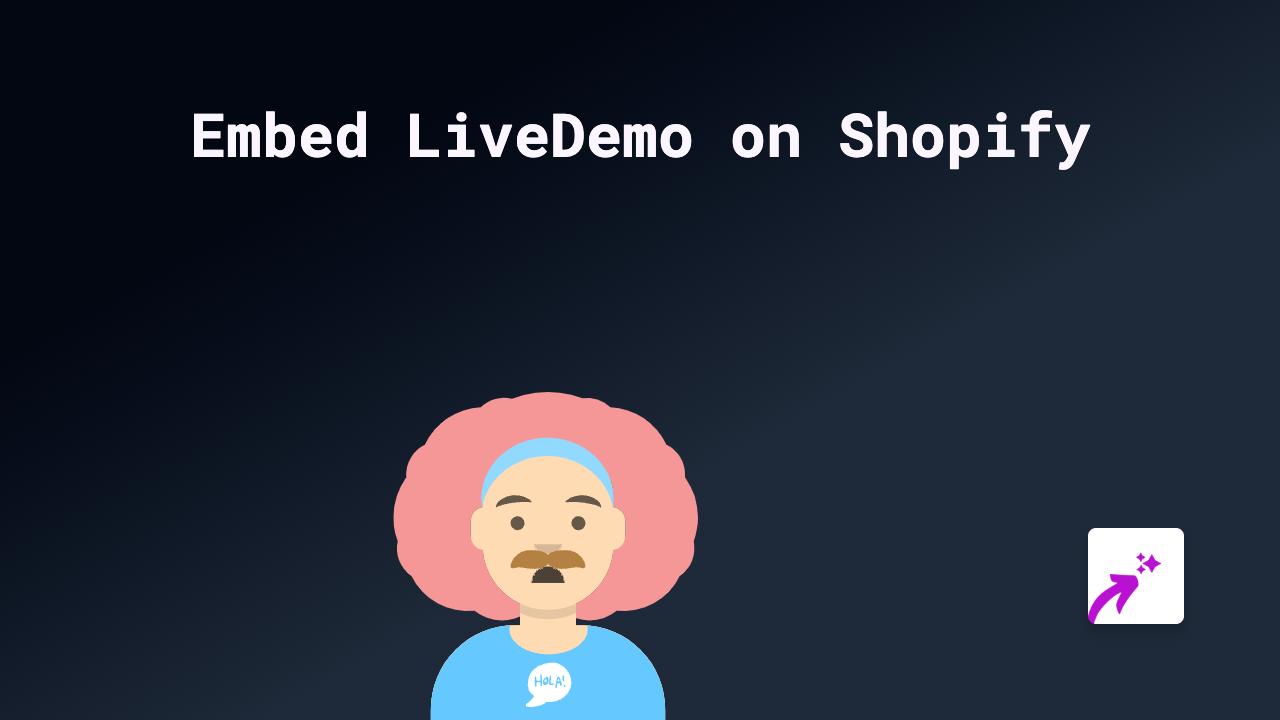How to Embed uStudio Content on Your Shopify Store with EmbedAny

Are you looking to showcase uStudio videos or content on your Shopify store? This guide will walk you through the simple steps to embed uStudio content using EmbedAny, a no-code solution that works directly in your Shopify admin.
What is uStudio?
uStudio is a video platform that helps businesses manage, distribute, and measure video content. Adding uStudio content to your Shopify store can enhance product demonstrations, showcase training materials, or share branded content with your customers.
Step-by-Step Guide to Embedding uStudio on Shopify
Step 1: Install the EmbedAny App
Before you can start embedding uStudio content, you’ll need to install the EmbedAny app on your Shopify store:
- Visit the EmbedAny app page on the Shopify App Store
- Click “Add app” and follow the installation instructions
- Complete the setup process to activate the app on your store
Step 2: Copy Your uStudio Link
Find the uStudio content you want to embed on your store:
- Go to your uStudio dashboard
- Navigate to the video or content you want to share
- Copy the link to this content (usually a share or embed link)
Step 3: Add the Link to Your Shopify Store
Now you’ll add the uStudio link to your store:
- Go to the page, product, or blog post where you want to display the uStudio content
- In the Shopify rich text editor, paste the uStudio link
- Important: Highlight the link and make it italic by clicking the italic button (usually an I) or using the keyboard shortcut (Ctrl+I or Cmd+I)
- Save your changes
That’s it! When you view your page, the plain link will be transformed into a fully interactive uStudio player.
Where to Use uStudio Embeds on Your Shopify Store
uStudio embeds can enhance various parts of your store:
- Product descriptions: Show detailed video demonstrations of your products
- About Us pages: Share company videos or presentations
- Blog posts: Include relevant uStudio content to supplement your articles
- Landing pages: Feature important videos prominently on key pages
Benefits of Embedding uStudio Content
- Customers stay on your store instead of being directed away to watch videos
- Interactive content leads to higher engagement and better conversion rates
- Professional video playback enhances your store’s credibility
- No technical skills needed - just paste and italicise!
Troubleshooting
If your uStudio content isn’t displaying correctly:
- Make sure the EmbedAny app is properly installed and activated
- Check that you’ve made the link italic in the editor
- Verify that your uStudio link is correct and publicly accessible
Enjoy adding rich, interactive uStudio content to your Shopify store with EmbedAny!