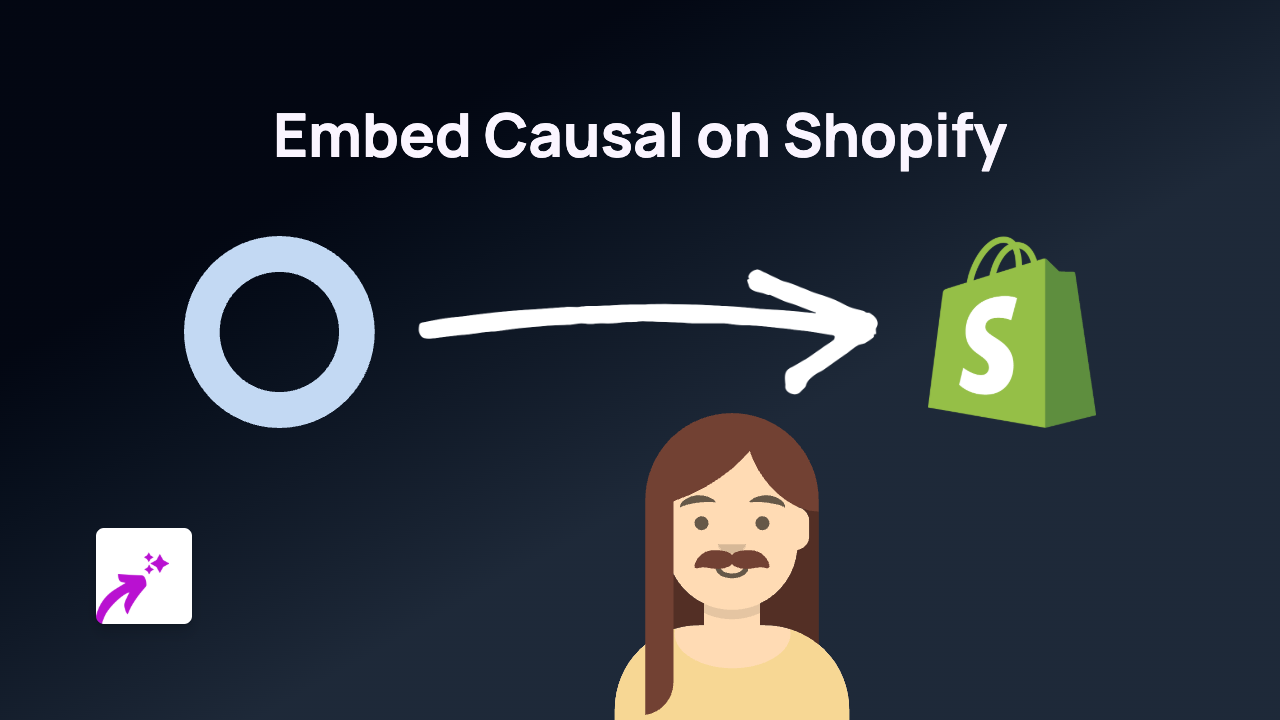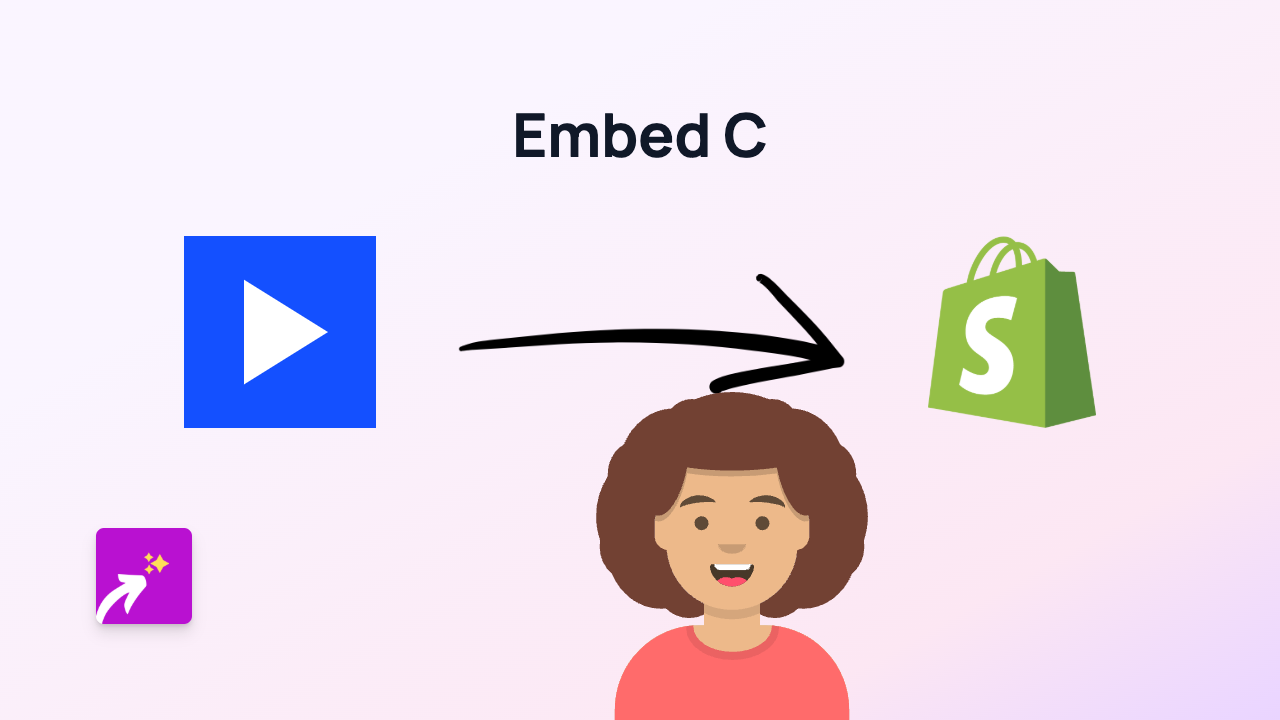How to Embed Ustream Videos on Your Shopify Store with EmbedAny
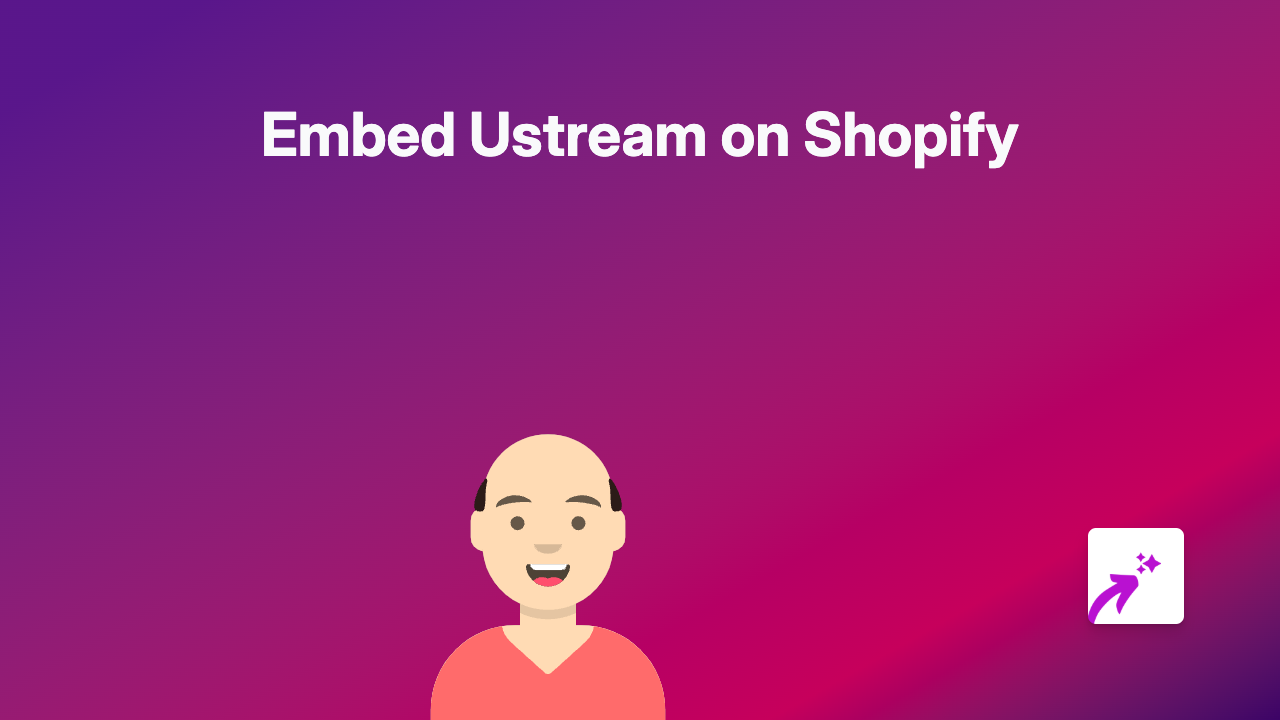
Adding Ustream Videos to Your Shopify Store
Want to show off Ustream live streams or videos on your Shopify store? Whether you’re broadcasting live events, educational content, or promotional streams, embedding Ustream content directly on your product pages, blog posts, or anywhere else can boost engagement and keep visitors on your site longer.
With the EmbedAny app, adding Ustream videos to your Shopify store is incredibly simple. No technical knowledge needed!
Step-by-Step Guide to Embedding Ustream Content
1. Install the EmbedAny App
First, you’ll need to install the EmbedAny app from the Shopify App Store:
- Visit https://apps.shopify.com/embed
- Click “Add app” and follow the installation prompts
- Make sure the app is activated on your store
2. Find Your Ustream Content
Find the Ustream video or live stream you want to embed on your Shopify store:
- Navigate to the Ustream video you want to share
- Copy the full URL from your browser’s address bar
3. Add the Ustream Link to Your Store
Now it’s time to add your Ustream content to your Shopify store:
- Go to the page, product description, or blog post where you want to embed the Ustream content
- Paste the Ustream link into the text editor
- Important step: Make the link italic by selecting it and clicking the italic button (or using keyboard shortcuts: Ctrl+I or Cmd+I)
That’s it! The EmbedAny app automatically transforms your italic Ustream link into a fully interactive embedded video player.
Why Embed Ustream Content?
- Live Events: Show product launches, tutorials, or special events directly on your store
- Keep Visitors Engaged: Customers can watch your Ustream content without leaving your website
- Boost Conversion: Visual content can help explain products better and increase sales
- Easy Updates: When you update your Ustream channel, the embedded content updates automatically
Tips for Using Ustream Embeds
- Embed video tutorials showing your products in action
- Add live streaming capabilities to special sales events
- Include Ustream Q&A sessions on your FAQ pages
- Embed recorded webinars on relevant product pages
Troubleshooting
Is your Ustream content not appearing? Make sure:
- The EmbedAny app is properly installed and activated
- You’ve made the Ustream link italic
- The Ustream link is correct and publicly accessible
For any additional support, EmbedAny’s British-based customer service team is ready to help you get your Ustream content displaying perfectly.
Try embedding Ustream content today and watch your store’s engagement grow!