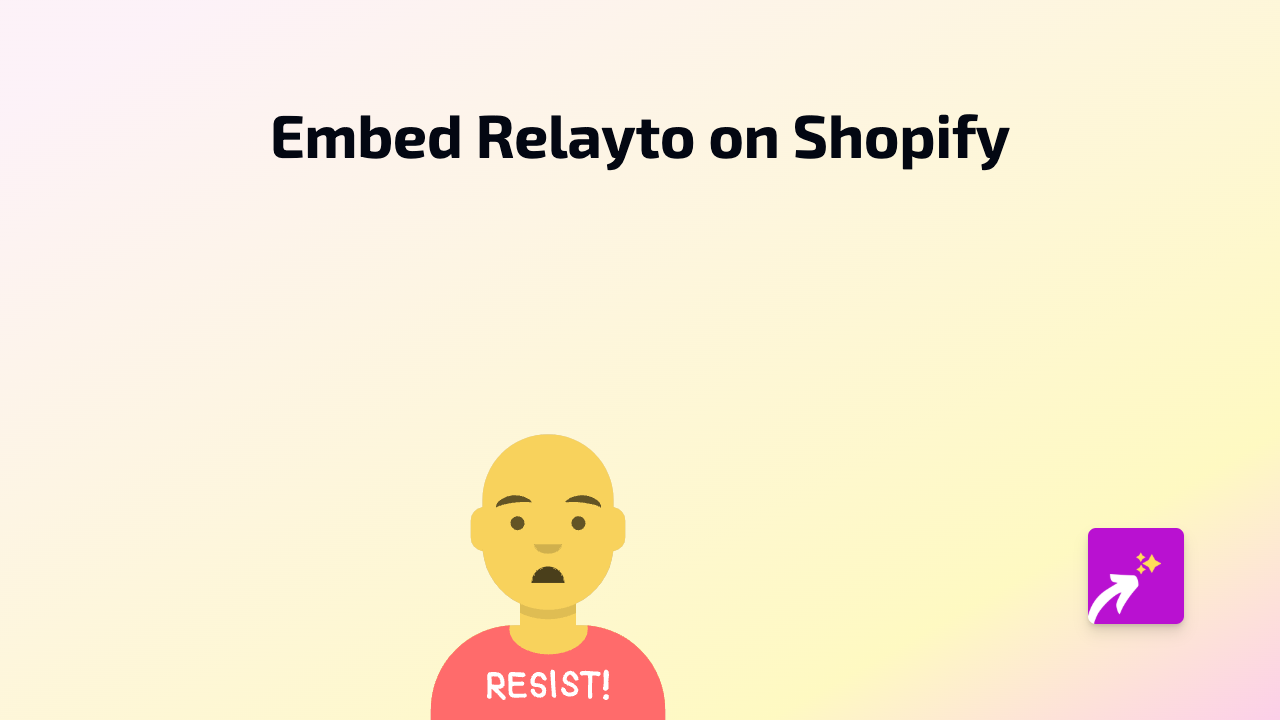How to Embed Uludağ Sözlük on Shopify: The Simple Guide for Store Owners
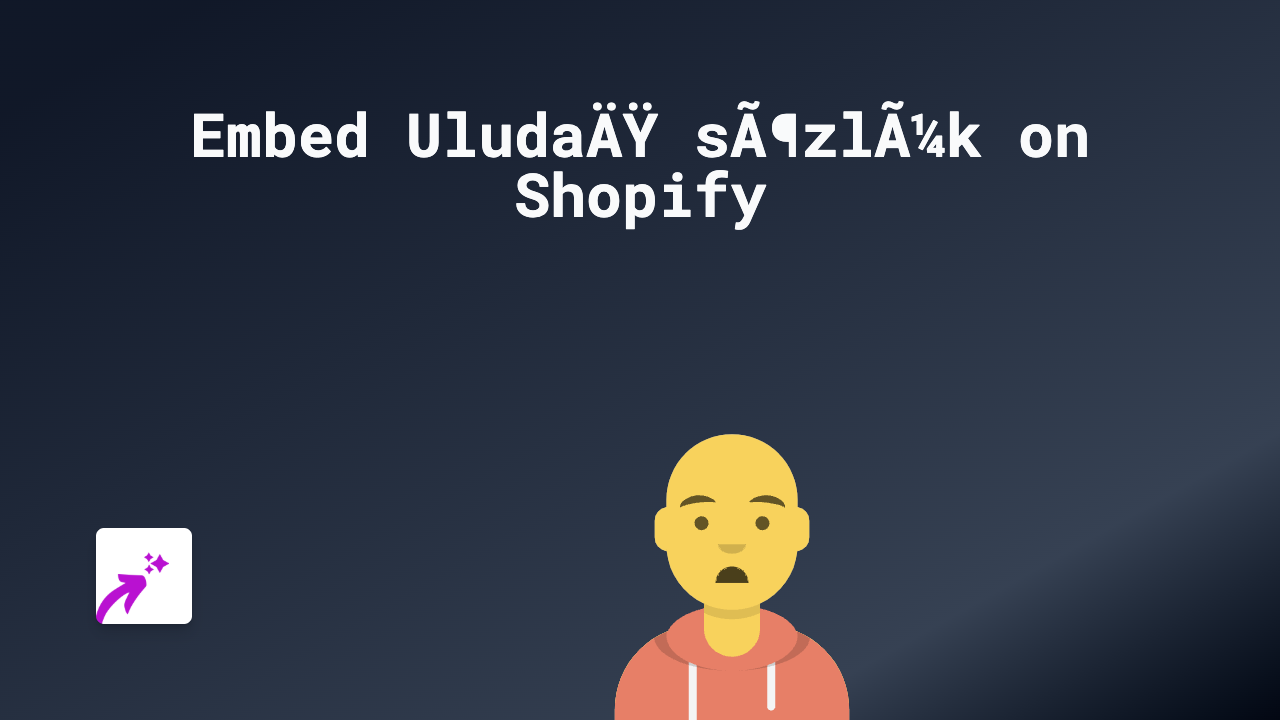
Adding Uludağ Sözlük content to your Shopify store can engage your Turkish-speaking audience and provide valuable cultural context. This guide walks you through embedding Uludağ Sözlük entries directly in your product descriptions, blog posts, or any text area - all without any coding skills.
Step 1: Install EmbedAny on Your Shopify Store
First, you’ll need to add EmbedAny to your Shopify store:
- Visit EmbedAny in the Shopify App Store
- Click “Add app” to install it on your store
- Follow the setup instructions to activate the app
Step 2: Copy the Uludağ Sözlük Link You Want to Embed
Find the specific Uludağ Sözlük entry you want to display on your store. This could be:
- A popular term explanation
- A cultural reference relevant to your products
- A trending topic discussion
Simply copy the full URL of the page you want to embed.
Step 3: Add the Link to Your Shopify Store
Now, go to the section of your Shopify store where you want the Uludağ Sözlük content to appear:
- Edit the product description, page, blog post or any text area
- Paste the Uludağ Sözlük link into the text editor
- Important: Make the link italic by selecting it and clicking the italic button (or using keyboard shortcut Ctrl+I)
- Save your changes
That’s it! The plain link will now transform into an interactive UludaÄŸ Sözlük embed that your visitors can engage with directly on your store.
Why Embed Uludağ Sözlük on Your Shopify Store?
- Cultural connection: Share Turkish language insights with your customers
- Enhanced engagement: Visitors stay longer on your site while exploring embedded content
- Educational value: Provide context for Turkish products or references
- Visual interest: Break up text with interactive elements
Tips for Embedding Uludağ Sözlük Effectively
- Add Uludağ Sözlük definitions alongside Turkish products to help international customers understand terms
- Embed interesting cultural discussions related to your brand story
- Use embeds in blog posts about Turkish culture, language or traditions
- Test the embed on mobile to ensure it displays properly for all customers
With EmbedAny, you can add Uludağ Sözlük content alongside 800+ other platforms - from social media to videos - anywhere on your Shopify store. The process works the same way for all supported platforms: paste a link, make it italic, and watch it transform into engaging, interactive content.
Happy embedding!