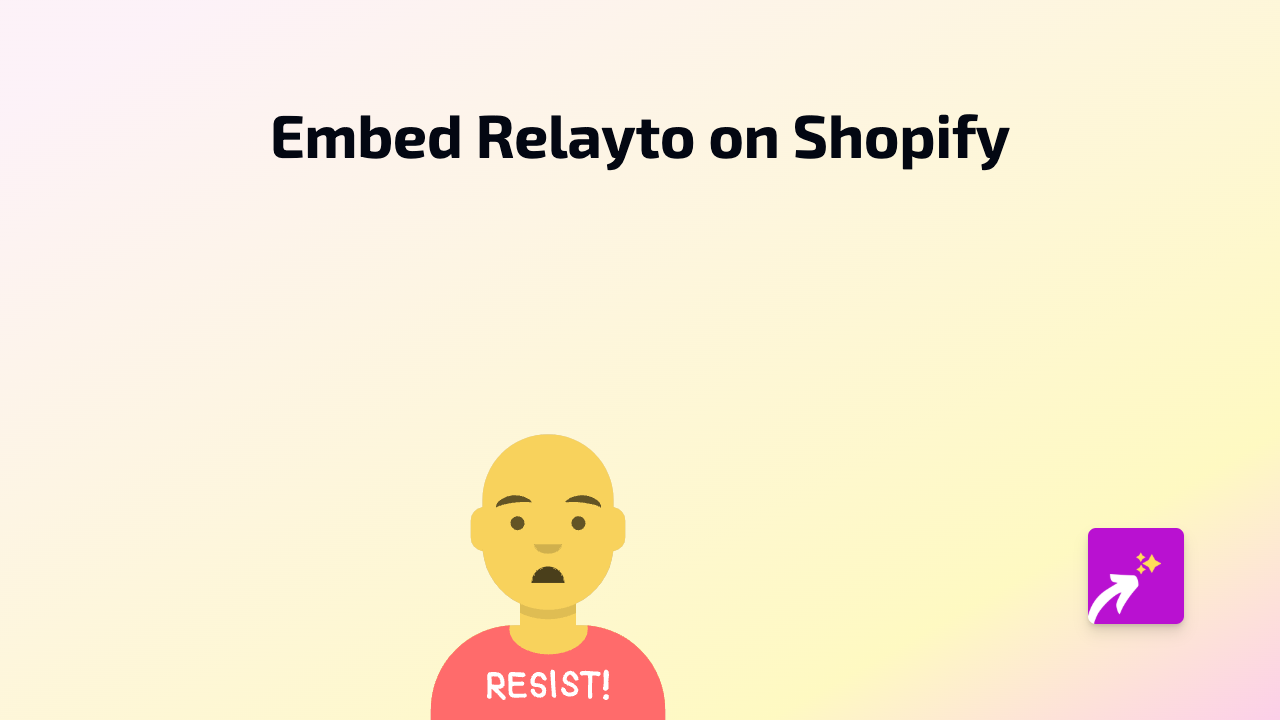How to Embed Typlog Content on Your Shopify Store Using EmbedAny

Are you looking to showcase your Typlog podcasts, blogs or other content directly on your Shopify store? This step-by-step guide will show you exactly how to embed Typlog content on your Shopify store using the EmbedAny app.
What is Typlog?
Typlog is a versatile publishing platform that allows creators to host podcasts, blogs, and other digital content. Adding your Typlog content to your Shopify store can help engage customers and provide valuable content without sending visitors away from your site.
Getting Started with EmbedAny
Step 1: Install EmbedAny
First, you’ll need to install the EmbedAny app from the Shopify App Store:
- Go to EmbedAny on the Shopify App Store
- Click “Add app” to install it on your store
- Follow the on-screen instructions to complete the installation and activation
Step 2: Find Your Typlog Content
- Go to your Typlog site and find the podcast episode, blog post, or other content you want to embed
- Copy the URL of the specific content (e.g.,
https://example.typlog.io/episodes/123)
Step 3: Add the Typlog Link to Your Shopify Store
- Go to the page or product where you want to embed your Typlog content (such as a product description, blog post, or custom page)
- Paste the Typlog URL into the text editor
- Important: Make the link italic by selecting it and clicking the italic button (or using keyboard shortcuts: Ctrl+I / Cmd+I)
That’s it! Once you save your changes, EmbedAny will automatically transform that italic link into a fully interactive Typlog embed. Your customers can now enjoy your podcasts, blog posts, or other Typlog content directly on your Shopify store.
Where to Use Typlog Embeds on Your Store
- Product descriptions: Add relevant podcast episodes about your products
- Blog posts: Embed related Typlog content to enhance your articles
- About page: Share your podcast or blog to tell your brand story
- Custom pages: Create dedicated content hubs with your Typlog media
Benefits of Embedding Typlog on Your Store
- Keep visitors on your site longer with engaging content
- Showcase your expertise through your podcasts and blogs
- Provide valuable information to help customers make purchase decisions
- Create a more interactive and media-rich shopping experience
By embedding Typlog content on your Shopify store with EmbedAny, you’re creating a more engaging experience for your customers while keeping them within your store environment. No coding skills or complex setups required—just paste, italicise, and you’re done!