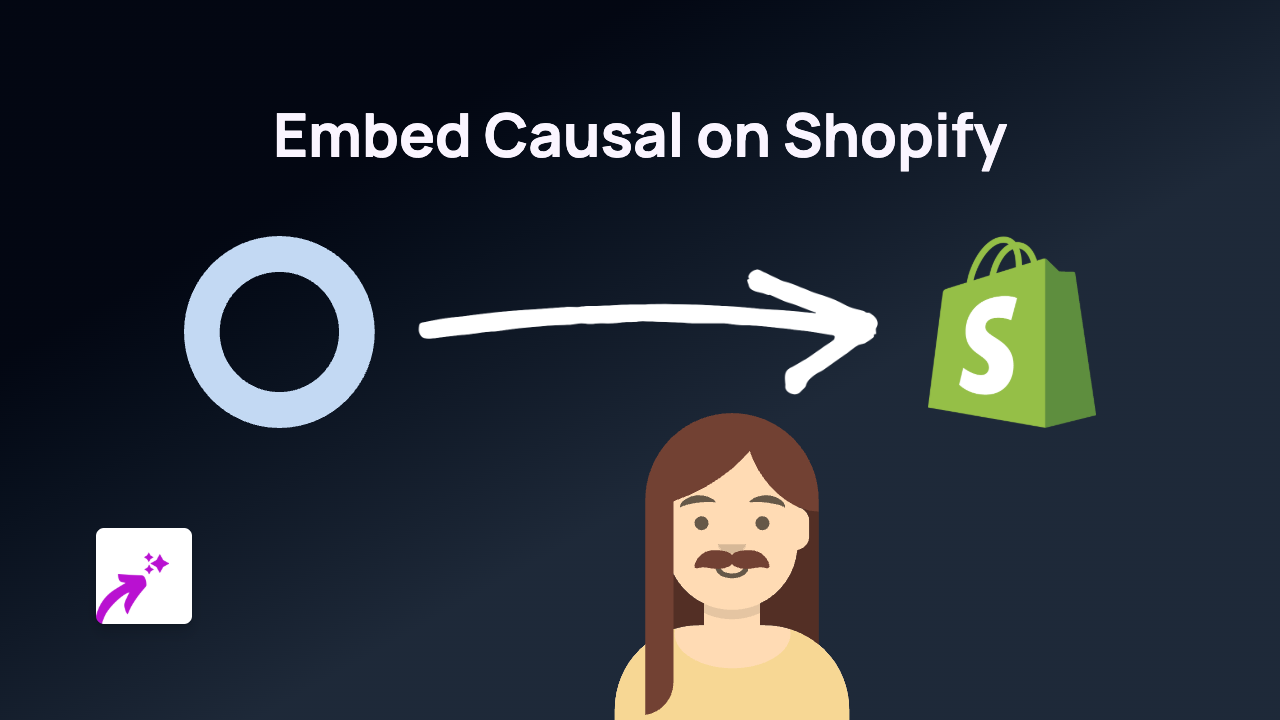How to Embed TF1 Videos on Your Shopify Store Using EmbedAny

Are you looking to showcase TF1 videos on your Shopify store? Whether you want to display French news clips, popular shows, or entertainment content from TF1, you can easily do this with EmbedAny. This guide will walk you through the simple process of embedding TF1 content on your Shopify store.
What is TF1?
TF1 is France’s largest private television channel, offering a wide range of content including news, entertainment shows, films, and series. Adding TF1 content to your Shopify store can be particularly valuable if your target audience is French-speaking or if you sell products related to French culture or media.
Step-by-Step Guide to Embedding TF1 Videos
Step 1: Install the EmbedAny App
Before you can start embedding TF1 videos, you’ll need to install the EmbedAny app on your Shopify store:
- Visit EmbedAny on the Shopify App Store
- Click “Add app” and follow the installation instructions
- Complete the activation process as prompted
Step 2: Find the TF1 Content You Want to Embed
- Go to the TF1 website or their video platform MYTF1
- Find the video or content you wish to embed on your store
- Copy the full URL of the page where the video is located
Step 3: Add the TF1 Link to Your Shopify Store
- Go to the page or product where you want to display the TF1 content
- In the text editor, paste the TF1 link
- Important: Select the link and make it italic by clicking the italic button (or using keyboard shortcut Ctrl+I / Cmd+I)
- Save your changes
That’s it! Once you save, EmbedAny will automatically convert the italicised link into an interactive TF1 video player directly on your page.
Tips for Using TF1 Embeds Effectively
- Choose relevant content: Select TF1 videos that complement your products or enhance your store’s message
- Position strategically: Place TF1 videos where they’ll catch your customers’ attention, such as within product descriptions or on dedicated media pages
- Consider loading times: Videos will load only when customers scroll to them, ensuring your page remains fast
Why Embed TF1 Content?
Adding TF1 content to your Shopify store can:
- Provide entertaining and informative French media content
- Create a more engaging shopping experience
- Offer cultural context for French products
- Keep visitors on your site longer
- Add visual appeal to your product pages
With EmbedAny, embedding TF1 videos is a quick and code-free process that can significantly enhance your store’s content strategy and customer engagement.