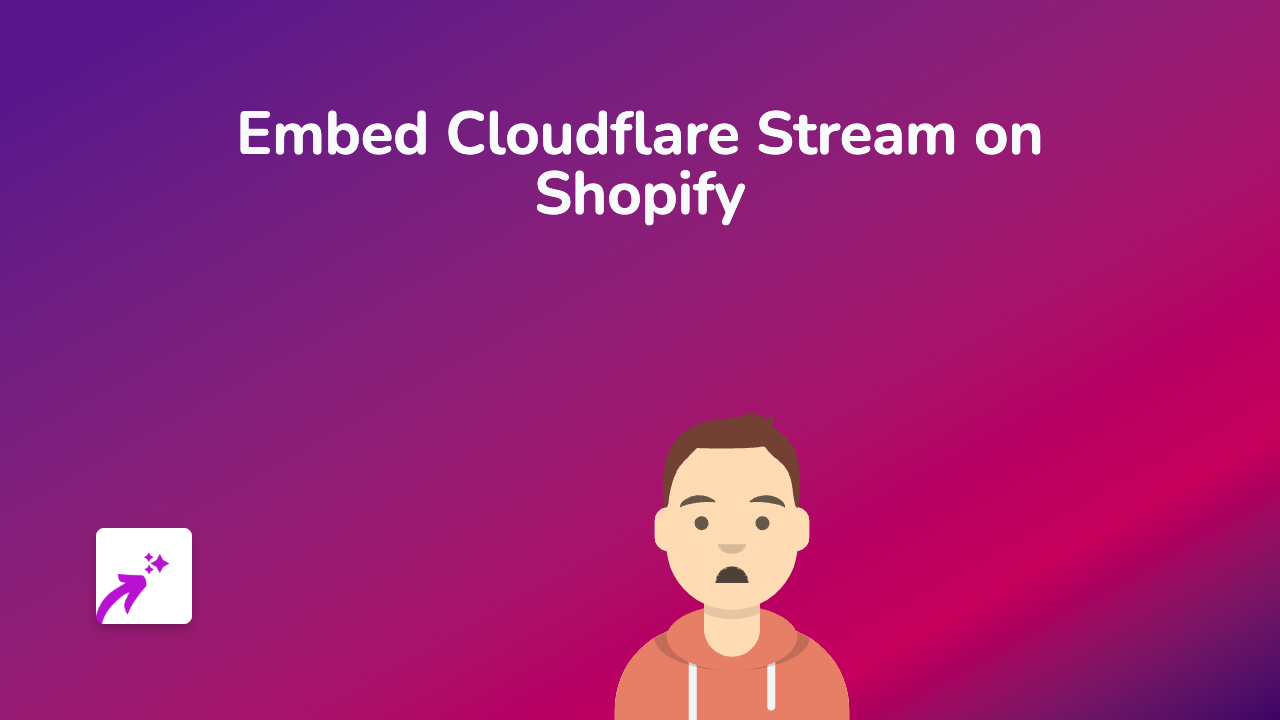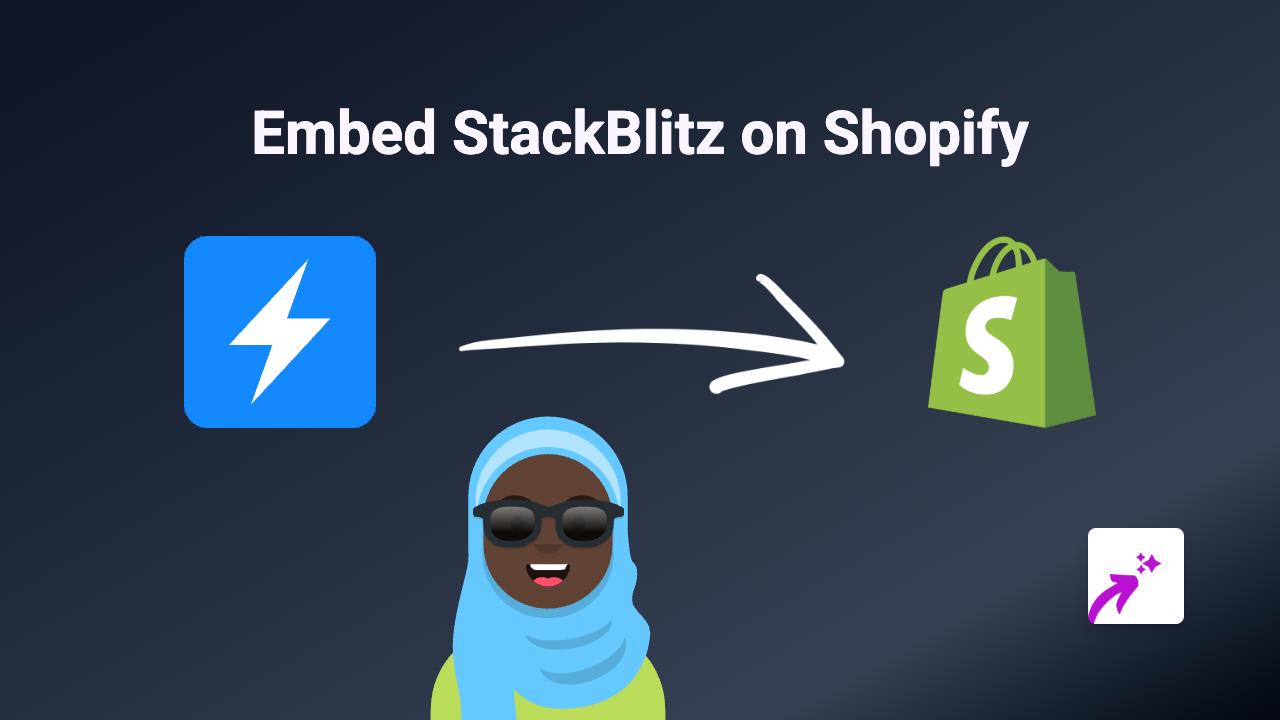How to Embed TechTudo Content on Your Shopify Store with EmbedAny

Are you looking to add engaging tech news and reviews from TechTudo to your Shopify store? Whether you want to showcase the latest tech trends, product reviews, or digital content from TechTudo, you can easily embed this content using EmbedAny. This guide will show you how to add interactive TechTudo content to your Shopify store in just a few simple steps.
What is TechTudo?
TechTudo is a popular Brazilian technology website offering news, reviews, and information about electronics, games, software, and internet trends. Adding TechTudo content to your tech-focused Shopify store can keep your customers informed about the latest developments in the tech world.
Step-by-Step Guide to Embedding TechTudo on Shopify
Step 1: Install EmbedAny on Your Shopify Store
- Go to the EmbedAny app page on the Shopify App Store
- Click “Add app” to install it on your Shopify store
- Follow the on-screen instructions to complete the installation
- Ensure the app is properly activated on your store
Step 2: Find the TechTudo Content You Want to Embed
- Visit the TechTudo website
- Browse to find the specific article, review, or content you want to display on your store
- Copy the full URL of the TechTudo page (e.g.,
https://www.techtudo.com.br/article-example)
Step 3: Add the Content to Your Shopify Store
- Go to your Shopify admin panel
- Navigate to the page, product description, or blog post where you want to add the TechTudo content
- In the rich text editor, paste the TechTudo URL
- Select the pasted URL and click the italic button (or use keyboard shortcut Ctrl+I / Cmd+I)
- Save your changes
That’s it! The TechTudo link will now be transformed into an interactive embed that displays directly on your page. Your customers can now engage with TechTudo content without leaving your store.
Tips for Using TechTudo Embeds Effectively
- Keep content relevant: Choose TechTudo articles that relate to your products or would interest your target audience
- Update regularly: Tech news gets outdated quickly, so refresh your embeds with current content
- Place strategically: Add TechTudo embeds in blog posts, product descriptions, or dedicated tech news sections of your store
- Consider loading times: While EmbedAny optimises performance, be mindful of how many embeds you add to a single page
Why Embed TechTudo Content?
Adding TechTudo embeds to your Shopify store helps establish your brand as tech-savvy and informed. It provides additional value to your customers by offering them relevant tech information alongside your products. This can be particularly effective for stores selling electronics, gadgets, or tech-related merchandise.
With EmbedAny, you can transform your Shopify store into an engaging tech hub that keeps customers coming back for both your products and the valuable content you share.