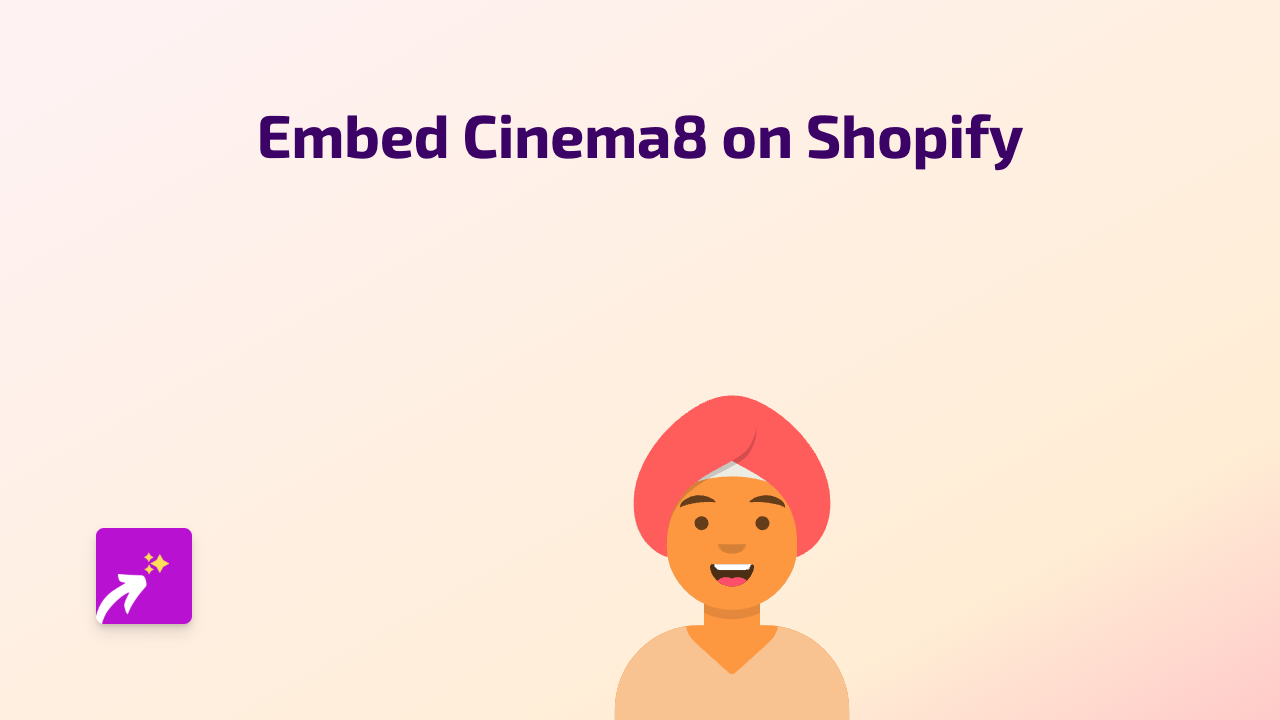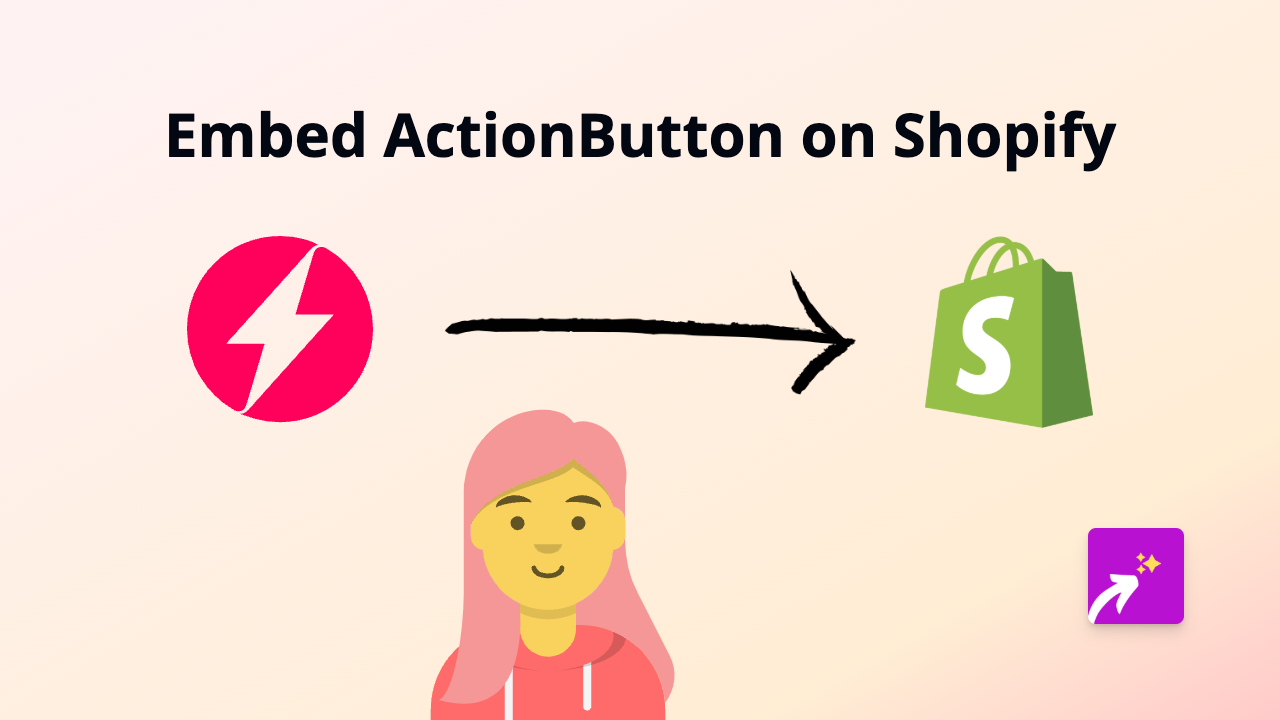How to Embed Snappd on Your Shopify Store Using EmbedAny

Are you looking to showcase Snappd videos on your Shopify store? This guide shows you exactly how to embed Snappd content anywhere on your store with just a few clicks using EmbedAny.
What is Snappd?
Snappd is a platform that allows creators to share short-form video clips with interactive features. By embedding Snappd content on your Shopify store, you can present engaging video content to your customers, enhancing their shopping experience.
Step-by-Step Guide to Embed Snappd on Shopify
1. Install EmbedAny
First, you need to install the EmbedAny app on your Shopify store:
- Visit EmbedAny on the Shopify App Store
- Click “Add app” and follow the installation prompts
- Once installed, EmbedAny will be activated automatically
2. Find the Snappd Content You Want to Embed
- Go to the Snappd website or app
- Locate the specific video or content you want to embed
- Copy the link to that content (usually found in the share options)
3. Embed the Snappd Content on Your Store
- Go to your Shopify admin panel
- Navigate to the page, product description, or blog post where you want to add the Snappd content
- Open the rich text editor
- Paste the Snappd link into the editor
- Important step: Highlight the link and make it italic using the italic button (usually an I icon) in the editor toolbar
- Save your changes
That’s it! When customers visit your store, they’ll see the fully interactive Snappd content right on your page.
Where Can You Add Snappd Content?
You can embed Snappd videos in various places on your Shopify store:
- Product descriptions
- Blog posts
- Custom pages
- Collection descriptions
- About us page
Why Embed Snappd Content?
Adding Snappd videos to your store can:
- Increase engagement with interactive content
- Show your products in action
- Share customer testimonials in video form
- Keep visitors on your site longer
- Improve conversion rates with compelling video content
Troubleshooting Tips
If your Snappd embed isn’t appearing correctly:
- Make sure you’ve properly italicised the link in the editor
- Verify that the Snappd link is correct and publicly accessible
- Refresh your store page to ensure changes have been applied
EmbedAny works with 800+ platforms beyond Snappd, so you can use the same method to embed content from Instagram, TikTok, YouTube, and hundreds of other services.
Enhance your Shopify store today with interactive Snappd content that engages your customers and showcases your products in a dynamic way!