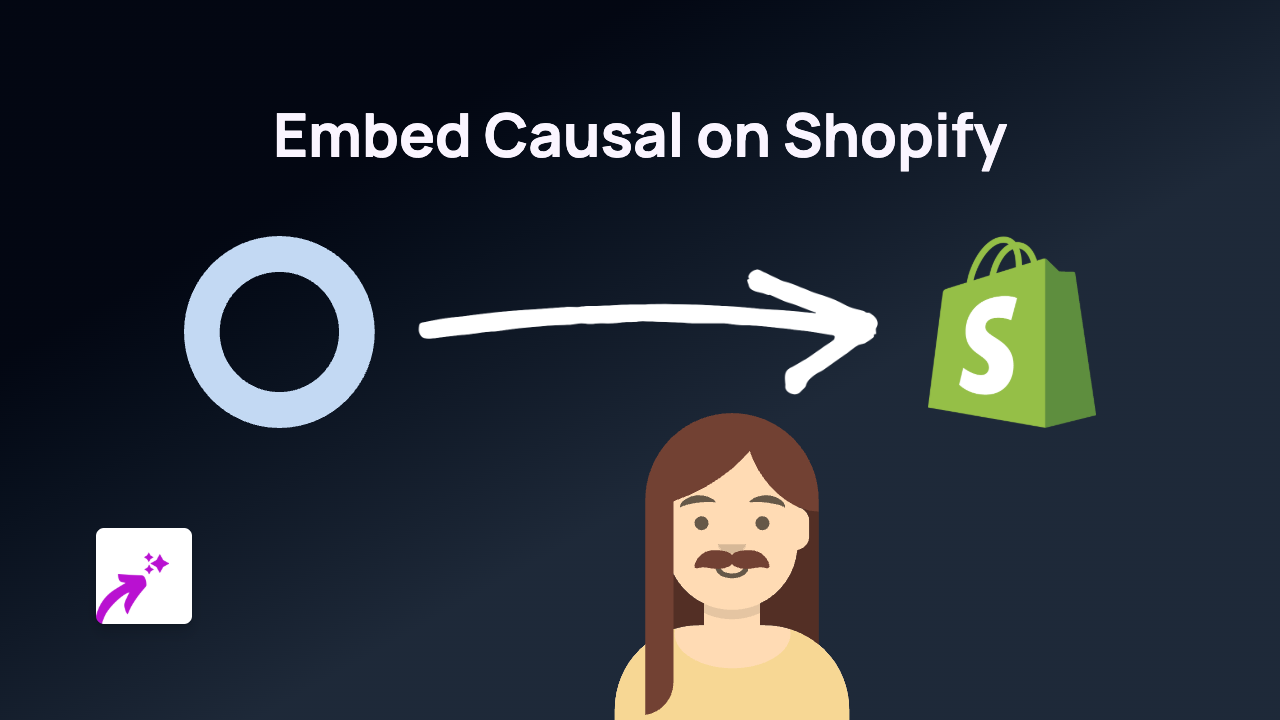How to Embed Simplecast Podcasts on Your Shopify Store | Complete Guide

Adding podcasts to your Shopify store is a fantastic way to engage customers and share valuable content. Whether you want to feature your own podcast or share industry experts’ content, Simplecast is a popular hosting platform with professional-quality audio. This guide will show you how to quickly embed Simplecast podcasts on your Shopify store using EmbedAny.
What is Simplecast?
Simplecast is a podcast hosting and analytics platform that makes it easy to publish and distribute podcast content. It’s used by many professional podcasters and brands to host their audio content with reliable playback and detailed listener analytics.
Why Embed Simplecast Podcasts on Your Shopify Store?
- Share relevant industry podcasts with your customers
- Feature your own podcast episodes directly on product pages
- Increase time spent on your store and improve engagement
- Establish yourself as a thought leader in your niche
- Provide additional value to your customers
Step-by-Step Guide to Embedding Simplecast on Shopify
Step 1: Install EmbedAny on Your Shopify Store
- Visit EmbedAny on the Shopify App Store
- Click “Add app” and follow the installation prompts
- Complete the activation process
Step 2: Find the Simplecast Podcast Episode to Embed
- Navigate to the Simplecast podcast episode you want to embed
- Copy the full URL of the episode (e.g., https://podcast.simplecast.com/episodes/episode-title)
Step 3: Add the Simplecast Link to Your Shopify Store
- Go to the page or product where you want to embed the podcast (product description, blog post, page, etc.)
- Paste the Simplecast URL into the text editor
- Important: Make the link italic by selecting it and clicking the italic button or using the keyboard shortcut (Ctrl+I or Cmd+I)
Step 4: Save and Preview
- Save your changes
- Preview your page to see the embedded Simplecast player in action
That’s it! EmbedAny automatically transforms your italicised Simplecast link into an interactive podcast player that customers can use without leaving your store.
Tips for Using Simplecast Embeds Effectively
- Add relevant podcast episodes to product pages that provide additional context
- Feature industry interviews in blog posts to build authority
- Showcase your own podcast on an “About Us” page to connect with customers
- Include podcast episodes in educational content related to your products
Troubleshooting
If your Simplecast embed isn’t appearing:
- Ensure EmbedAny is properly installed and activated
- Check that you’ve italicised the Simplecast link correctly
- Verify you’re using the correct URL format from Simplecast
- Try refreshing your page cache
With EmbedAny, embedding Simplecast podcasts on your Shopify store is straightforward and code-free. Start enhancing your store with engaging podcast content today!