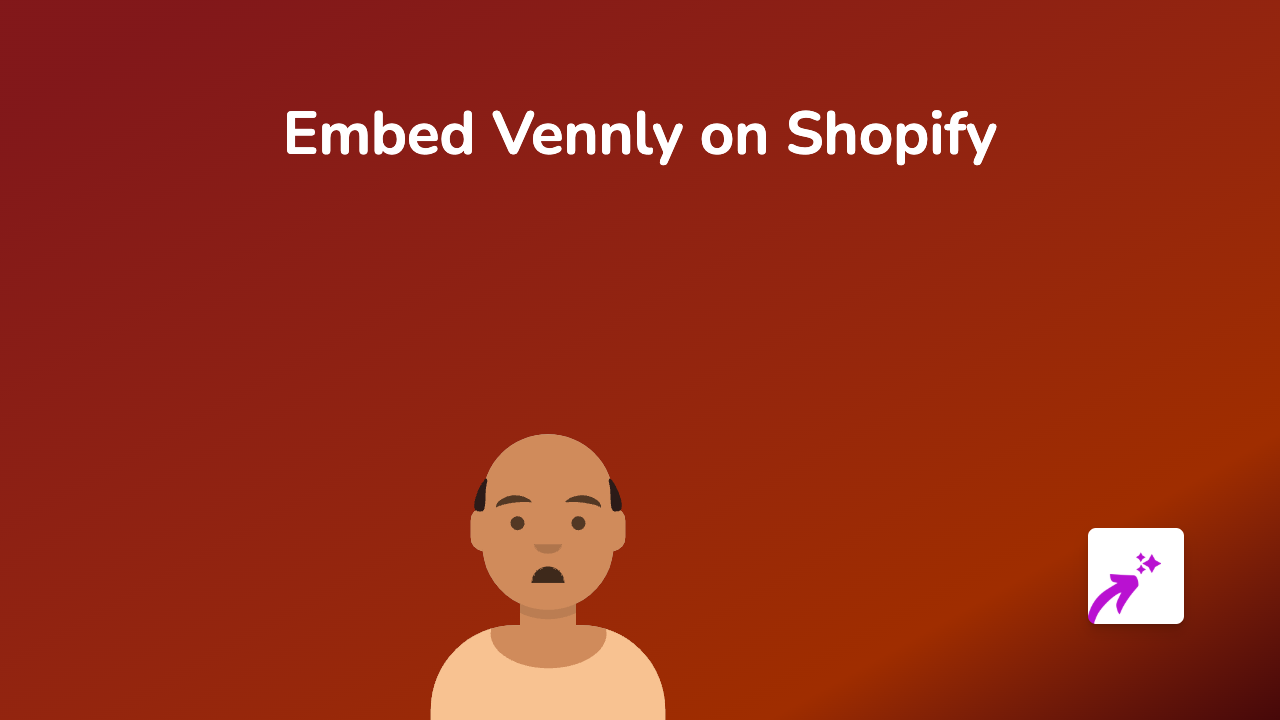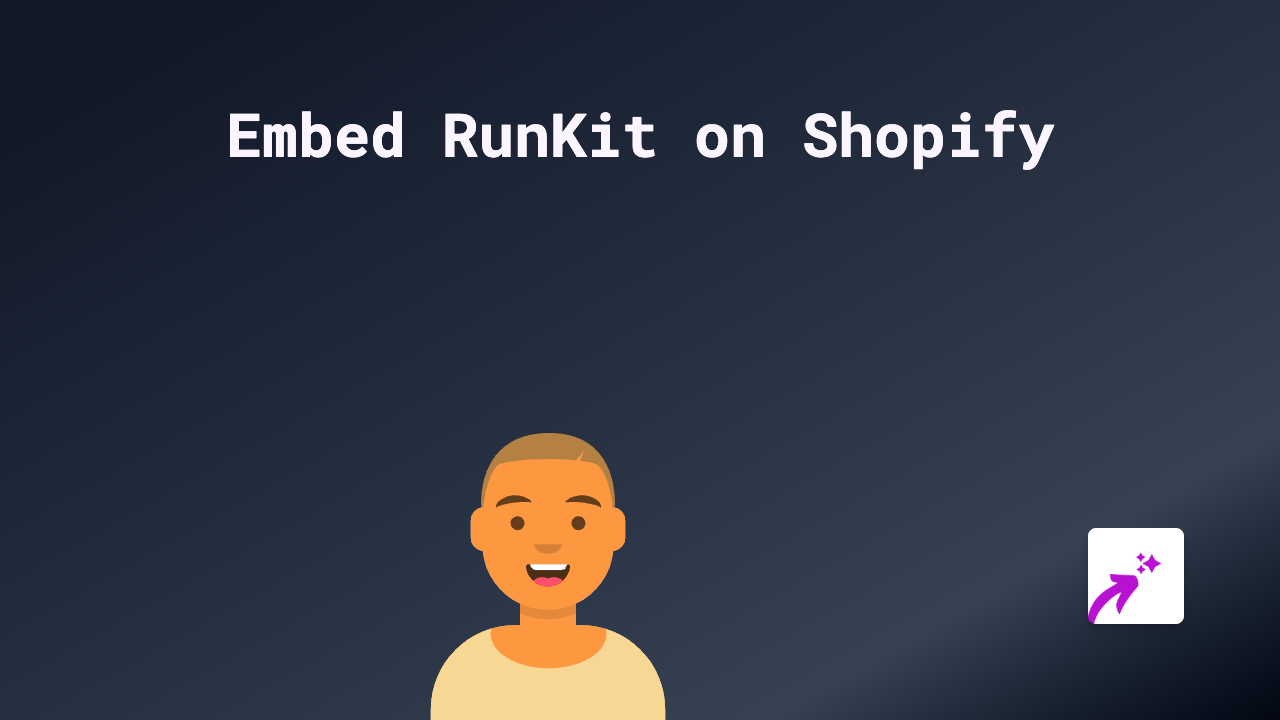How to Embed SendtoNews Videos on Your Shopify Store | Complete Guide

Adding sports video content from SendtoNews to your Shopify store can significantly improve customer engagement and time spent on your pages. With the EmbedAny app, embedding these videos is incredibly simple and requires no technical knowledge. This guide will walk you through the process step by step.
What is SendtoNews?
SendtoNews is a leading sports video platform that provides high-quality sports highlights, interviews, and content from major leagues including NBA, NFL, MLB, and more. Adding this content to your sports-related Shopify store can increase engagement and provide value to your visitors.
Prerequisites
- A Shopify store
- Admin access to your store
- SendtoNews video links that you want to embed
Step 1: Install EmbedAny on Your Shopify Store
- Visit EmbedAny on the Shopify App Store
- Click “Add app” or “Install”
- Follow the prompts to complete installation
- Activate the app when prompted
Step 2: Find SendtoNews Content to Embed
- Visit the SendtoNews website or your SendtoNews account dashboard
- Find the video content you wish to embed on your store
- Copy the full URL of the SendtoNews video (it should look something like
https://www.sendtonews.com/...)
Step 3: Add the SendtoNews Link to Your Shopify Store
- Go to your Shopify admin dashboard
- Navigate to the page, product, or blog post where you want to add the SendtoNews video
- In the rich text editor, paste the SendtoNews link
- Select the pasted link and click the “Italic” button (or use the keyboard shortcut Ctrl+I or Cmd+I)
- Save your changes
That’s it! The italicised link will now be transformed into an interactive SendtoNews video player when customers view your page.
Where to Use SendtoNews Videos on Your Shopify Store
- Product descriptions: Add relevant sports highlights to sports merchandise products
- Blog posts: Enhance sports-related content with official video highlights
- Landing pages: Grab visitors’ attention with engaging sports content
- About pages: Show your passion for sports with relevant videos
Benefits of Embedding SendtoNews Videos
- Enhanced engagement: Keep visitors on your site longer with engaging video content
- Authority building: Professional sports content adds credibility to your store
- Fresh content: SendtoNews regularly updates with the latest sports highlights
- Better user experience: Customers can watch videos without leaving your store
Troubleshooting
If your SendtoNews embeds aren’t displaying correctly:
- Make sure you’ve italicised the link properly
- Verify that you’re using a valid SendtoNews link
- Confirm that the EmbedAny app is properly installed and activated
- Try refreshing your store’s cache
Adding SendtoNews videos to your Shopify store has never been easier. With EmbedAny, you can enhance your store’s content and engagement in just a few clicks.